Timer Utilities are a set of fully developed examples of how AI and RunSignup’s API can be used to extend RunSignup’s results and expand a Timer’s offerings without having to leave the ecosystem fully. Many of these applications have been documented and shared before, but they are now conveniently housed at https://runsignup.com/TimerUtilities – a Member Organization that allows Timers to be notified via email of updates to the applications and make requests for changes, updates, and new tools.
These are not directly supported by RunSignup, and do not have direct support from our usual lines of communication, but have been developed by RunSignup employees with the intention of providing basic tools and examples of what can be done with the API. Each tool (with the exception of RDS Utilities and Kiosk Browser) has its own page on the Timer Utilities site with a ReadMe file and Change Log. Signing up to join the Member Organization is the best way to be alerted to updates or changes to the offerings you select.
The Tools
Awards Tracker
The Awards Tracker is a tool for timers to offer to Races as a method of tracking which awards have been distributed. This is designed with Races that distribute awards at an awards table on a more rolling schedule to help them keep track of which awards have been handed out. Users can switch between different events, adjust the Awards structure (which defaults to 3 deep based on Division Place in the RunSignup results), and adjust the Awards order or display. The program refreshes every 3 minutes in the background from RunSignup, or upon a forced refresh and will indicate if there is a change in awards placement for a participant or awards place that is already marked as “Award Given”.
At this time, this is only tracked on a single device (though kept in the browser’s cache in case someone navigates away from the page) but has a roadmap that includes tracking across multiple devices.
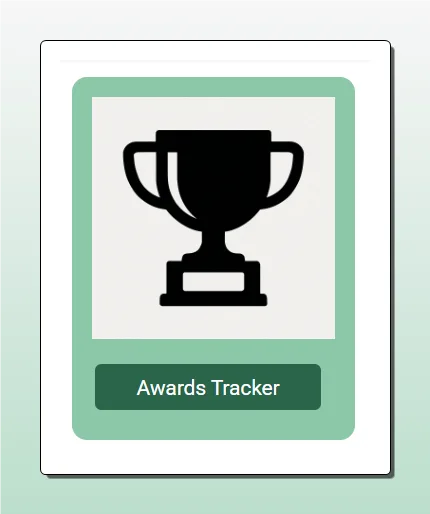
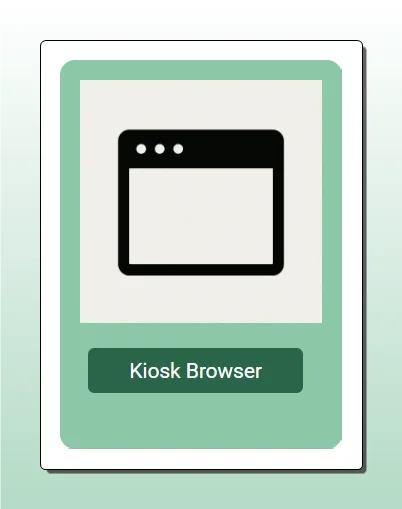
Kiosk Browser
The Kiosk Browser is a useful tool that automatically launches your device’s Chrome browser in “Kiosk Mode”, which can be useful to limit users from navigating away from the page you want them to be on, and can enable “Silent Printing” (printing without the need for the user to click a “print” button in a pop-up) for the Result Receipts tool. Users can also bookmark pages, which can be helpful if using RunSignup in a Fast Registration mode or some of the other Timer Utilities.
Manual Announcer
The Manual Announcer is the only Timer Utility that uses an API key, as it pulls actual registration data from RunSignup rather than result data. This tool is built to be used by races that have an announcer, but do not have a practical way to stream them data and works as a “type-ahead” announcer where inputting bibs will display the participant information. Fields can be reordered and configured in the settings, and Events can be renamed (for example “The RunSignup Superfan’s Half Marathon Extravaganza” could be renamed “Half Marathon” for the sake of the display) and Relay teams are handled and differentiated in the display as well.
Please note that as this uses API keys, users should only use this on computers they own, or else clear out the API key in Settings after use.
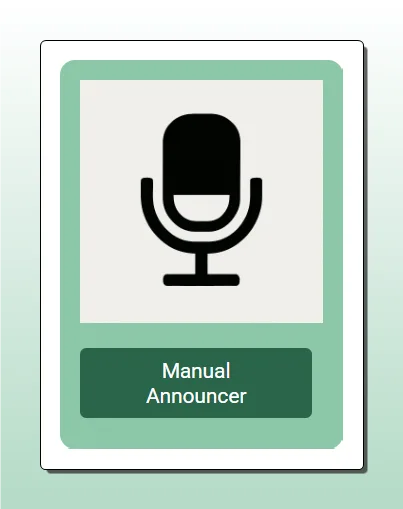

Result Display
An “oldie but a goodie”, this tool can be used with different display methods (TVs, external monitors, or tablets) to allow Timers and races to deploy a Selfie Station. The display has configurable colors, logos, and even messages (“Powered by _____”, “#RunForIt”, “Results by _____”) that can be fully customized. Users can decide if they want to show chip or clock time, round times up using USATF rounding rules, or override most settings. The search functionality is similar to that of the RaceDay CheckIn App in that it will go right to displaying a result if only one possible participant is returned by searching for first name, last name, or bib number.
Result Display refreshes RunSignup result data in the background on a 3 minute interval, so Races with reasonable internet connectivity will always have up-to-date information for the application to look up.
Result Receipts
Result Receipts is a very similar interface to the Result Display, but instead of showing a participant’s result on a screen it sends a receipt to be printed by the default printer connected to the computer or tablet it is running on. Result Receipts can be customized to show or hide the splits (as found in the RunSignup Results), show or hide placement (as unofficial placements may not be wise to print in some scenarios), and include custom messaging and images – a great way to add your Timing Company logo and name at the bottom of each receipt.
Result Receipts refreshes result data in the background on a 3 minute interval to ensure that participants looking up their results will have accurate information. This program has a roadmap that includes prettier styling and support for different width papers rather than simply a raw text send.
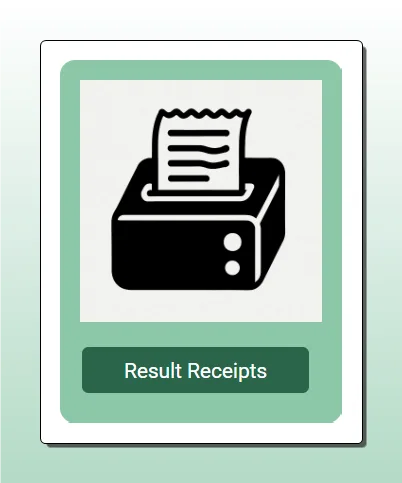
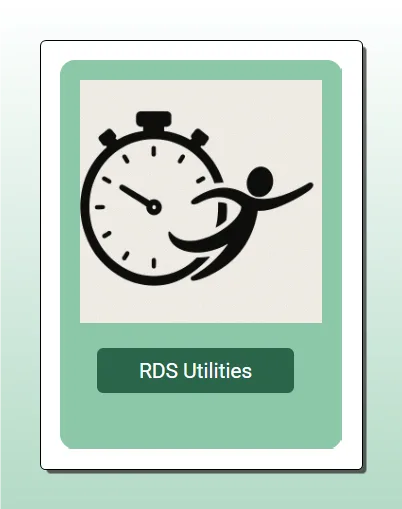
RDS Utilities
The RDS Utilities are, quite simply, the utility package created by Roger Bradshaw that have been used for years with both RaceDay Scoring and The Race Director. They include the BibChip application, Kiosk Application, PC Timer, Replay, Speedway connector, and Time Machine Keypad. These tools are the inspiration and starting point for most of the other Timer Utilities.
Split Analyzer
The Split Analyzer has a very specific use case – looking at events with splits and analyzing each participant’s performance across those splits against themselves. Rather than looking at Age Grading, the Split Analyzer is designed to look at drastic changes in pace across the course that could indicate an incorrect segment distance, cutting the course, switched event, or a general anomaly in a participant’s behavior that is worth keeping an eye on. Users can import data directly from RunSignup, or from a CSV (if there are splits that are not public but used to check for just these issues) and are refreshed on a manual basis.
Users can set a pace change threshold that they wish to look at anomalies above and filter by severity of issue or participant state. Participants can be marked “dismissed” if a found anomaly is sensible (like slowing down over the course of a marathon) or marked “watched” if the user wants to be able to filter for just participants they want to monitor the progress of. Watched and dismissed participants retain their state across multiple refreshes.
This program does require the most setup, as users have to input the distance of each split (as this could be cumulative or segment distance, depending on the result set).
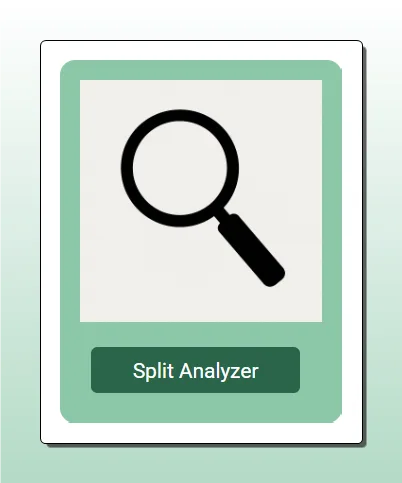
Make a Request
Don’t see a tool you’d like to have, want to have a new/enhanced feature, or find a bug? Use the “Make a Request” on the Timer Utilities page and send it in!
