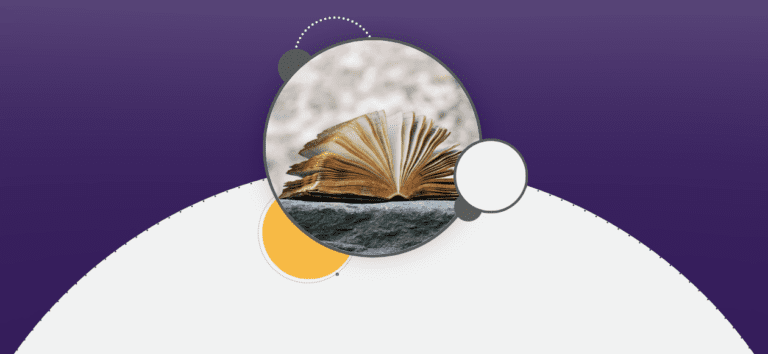Today more than 8,000 nonprofits use RunSignup as an all-in-one registration and fundraising solution, and even more races allow donations and fundraising on behalf of charity partners. With the 2019 launch of GiveSignup and the release of the most powerful tools in the industry that help your fundraisers raise more, from our free Facebook Fundraiser Integration to new fundraiser slideshows, more nonprofits want to use RunSignup to raise more and save time.
To make it easy for customers to set up and manage their donations, fundraising, and charity partners, we’ve released a major UX update to the Race Dashboard that organizes your donation, fundraising, and charity partner settings into distinct menu items with easy-to-manage tiles that you can simply click to edit and update.
- Donations
- Setup
- Charity Partners
- Manual Donations
- Reports
- Fundraising
- Individual Fundraisers
- Team Fundraisers
- Facebook Fundraisers
- Reports
- Emails
Here is the before and after:

There are now 2 distinct menu items for Donations and Fundraising:

The settings are organized within the clearly labeled tile components.

You can easily update the settings by clicking any tile. Once you’ve made your updates, click Save at the top of the page:

It’s easy for new races to enable donations and fundraising, with user-friendly screens with clear action buttons: