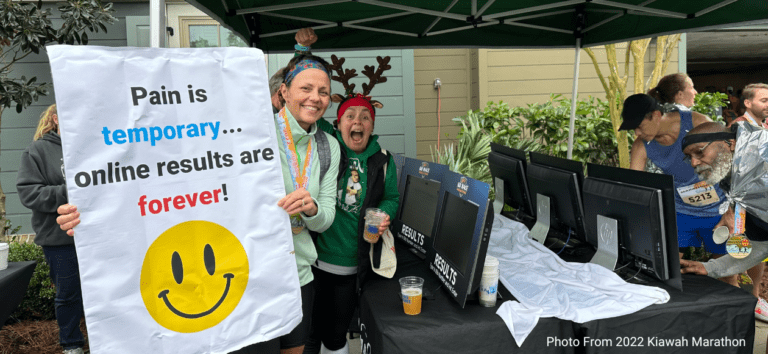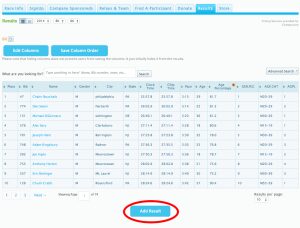
Once results are posted on RunSignup, you can edit runners as well as add runners.
To Delete a runner, simply click on the “X” next to the runner’s name.
To Edit a runner, just click on the runner in the results table and you will be able to edit their system.
To Add a Runner, just click the button at the bottom of the results page (only race directors and timers can see this button).
Note if you uploaded your own custom columns from your timing system for things like age group and age group place there is no re-calculation. If you have used the RunSignup Divisions to calculate that, then we will recalculate places and age group placing (by going to the Results page on the race director dashboard and clicking “Recompute Division Placement”).