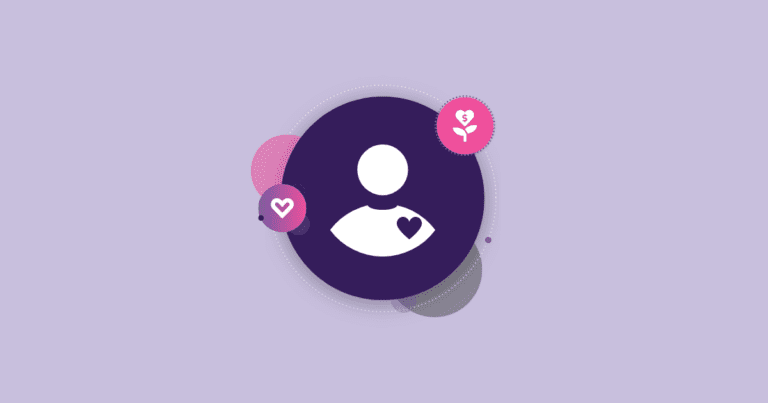We have extended our new Race Website capabilities to participant management to give your runners a clean, simple experience.
Runners can look themselves up in the Find a Participant page on your race website (remember you can hide information or just put in a name search so no information shows).
When you click on the “More Details” button next to the name, a login pop-up will appear if the runner is not already logged in. There is a convenient “forgot password” button that will send them an email.

Once they log in, they will see the menu on the left of the page will change to have Participant Management options (as well as the Race Home page at the top).

Then each Participant Management function has been updated. For example, the Giveaway: