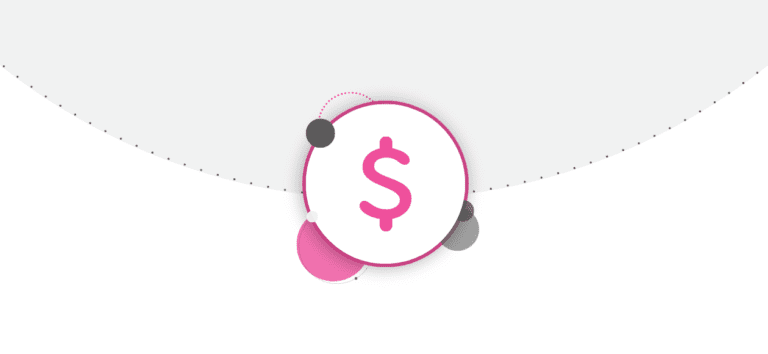As part of the Referrals 2.0 release, participants can now receive an automatic coupon to share with their friends and family to encourage word of mouth marketing for your race.
First, set up the Referral Tracking Set this up in the Dashboard under Promotion -> Referral Tracking -> Automated Coupons. Before you set this up, make sure to create a Coupon that will be the “Parent” coupon for all the “Sub-Coupons” referral tracking will automatically create when people sign up.

As seen above, “REFER” is the Coupon code that is set up in the Coupon section of the Dashboard. The Coupon capability is very flexible – allowing you to create any combination of % and $ off. We suggest you keep it simple – something like $5 off. This will allow you to do reports and track the overall ROI of your coupon referral program.
Use the Subcode Prefix to be appended before the coupon that is generated – so the coupon will look like PrefixX72HREN1.
Also, set the number of hours the coupon is good for. In most cases you will want to keep this to just a few days so that you encourage people to take action quickly – perhaps 72 hours = 3 days from the time a person registers and the sub-coupons is generated.
You can see Coupon Reports for more information on usage of your Referral Coupons:

And more detail and ROI measurements:

Warning for Potential Fraud
Currently, it is possible that a person signs up, gets the coupon, clears their registration, then registers again using the coupon. We feel this is a fair trade-off since it would be frustrating for a person to try to register with the coupon right after their friend registered and not be able to process it.