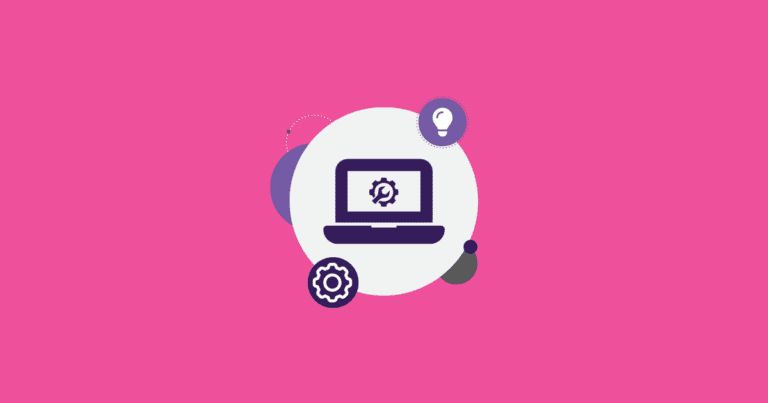Google Analytics is a free web-tracking tool, which allows owners of websites to gather
information about their visitors. Google Analytics is able to provide a whole host of information about a website’s traffic, everything from the number of page views and conversions, to the breakdown of mobile versus desktop traffic and where those visitors came from. This information is very valuable to directors allowing them to understand the demographics of their race, find opportunities for growth, and to track the effectiveness of different digital marketing campaigns.
RunSignUp provides several ways for races to take advantage of Google Analytics. If a race does not have it’s own website, or it’s own Google Analytics account they are able to pull information about their race directly on their race dashboard. This includes basic referral information, such where the traffic on the RunSignUp pages is coming from, to viewing ecommerce information allowing races to see which sources are actually converting participants. This provides races with a quick high-level snapshot of their web activity on RunSignUp, allowing them to quickly spot outliers and take action.

In addition a large number of races have their own websites and their own Google Analytics accounts. Rather than having to use RunSignUp’s Google Analytics and the race’s own Google Analytics separately, RunSignUp provides races the ability to add their own Google Analytics accounts to their race, allowing reporting information to be sent directly to their Google Analytics accounts in addition to RunSignUp’s. This allows web marketers to look at all of their Google Analytics information in one location. This is extremely helpful to digital marketing companies, as they report on the effectiveness of specific ads and email marketing campaigns.
If you add your Google Analytics account information to your race on RunSignUp, also be sure to turn on Ecommerce reporting in your account. RunSignUp reports full ecommerce transaction information back to Google Analytics. This includes the number of registrations, dollar amounts of those transactions, and any other cart purchases from add-on information to donations. Using the actual ecommerce value of the transactions gives digital marketers even more information, as they are able to factor in the value of transactions in addition to simply being able to count the number of registrations.
With digital marketing, being able to attribute registrations to their sources is key. If you’ve setup your Google Analytics in RunSignUp, are linking directly to your race on page RunSignUp and you’ve added tracking parameters to the link with something like Google’s URL Builder tool, RunSignUp will be able to track registrations from the link, and attribute those registrations to their correct sources in Google Analytics. This allows easy attribution of registrations to their sources with their transaction information.
Want to link marketing campaigns directly to your website, but worried about Google Analytics and cross-domain tracking? Don’t worry, RunSignUp has the support to help implement cross-domain tracking both when linking to RunSignUp’s website, or when using any RunSignUp widgets on your website (both the older Asynchronous and the newer Universal version of Google Analytics). Support for cross-domain tracking is a must for any races that are using Google Analytics to monitor their website traffic, especially when reporting conversions.
Check back next-week for an in-depth walkthrough on the various ways to implement cross-domain tracking for your race website, and start tracking visitors!