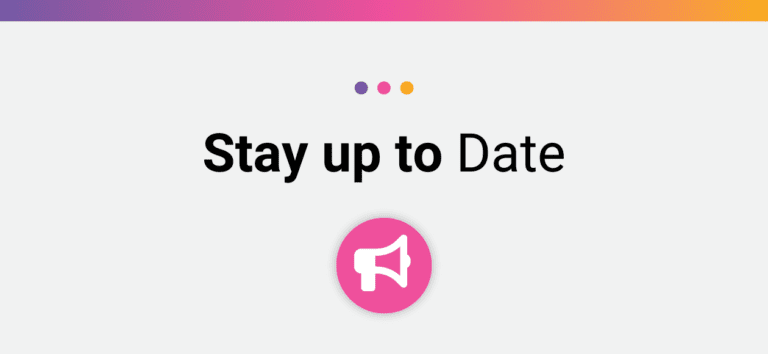Since we have retired the SignUp App and Registration API in January of 2021 we have moved our development focus for RaceDay Registration from the SignUp App and Kiosk Mode to Expo Mode.
We recently put out an update that rebranded Expo Mode to On Site Registration to better indicate that this feature is more than just for Expos – it can be used on any site, whether that be a packet pickup, running store, or the Race site itself!
Along with this branding change we have implemented a couple of quality of life improvements, to make On Site Registration easier to set up and distribute to the different devices you are using to collect registrations.
What is On Site Registration?
Perfect for a pre-race expo, packet pickup, or anywhere people need to sign up in person. On Site Registration is a simplified registration experience, requiring minimal data entry for your registrants.
Essentially, On Site Registration is no different from the standard RunSignup registration path. What we have done is added on a few key features to customize the standard registration path to be better adapted to usage on site, and made it easy to share as a simple link to your registration coordinators or volunteers to set up on any device.
These features include:
- Automatically logging out each user when they finish their registration.
- This is important to make sure that Participants do not accidentally register under the account of the person in front of them in line!
- A “Next Registrant” button shows on the confirmation screen to start the next registration.
- This makes it easier to quickly navigate back to the start of the registration process for the next Participant in line.
- A “Cash Payments” option to allow registrants to pay with cash instead of a credit card.
- A Bib Assignment Screen option to present each user with the option to provide a bib number at the end of their registration.
- This could be useful if you want to register and assign bibs at the same time. Many organizers will have a volunteer providing bibs to users as they register, and verifying that they enter the bib number correctly.
- An option to Restrict Events
- For instance, you may not need to collect registrations for your Virtual Run option at the Race site, so you can simply remove it from the list of available Events to register for here!
- Easy Registration Field and Steps customization
- You can decide which fields are asked for, and which steps will be encountered during the registration process.
- We default to ask for First Name, Last Name, Email, Gender, Date of Birth, and include the additional Donations step, but you have to option to include additional fields and steps if needed.
- Option to allow participants to register without creating an account
- This is important because it makes it faster for Participants to get registered. Usually, Participants are required to set up an account to register which can take up precious time when you’re trying to get as many people through the line as fast as possible. This setting will mean that Participants will not have their registration associated with their RunSignup Profile, however, and will need to Claim their account if they want access to see registration details and results on their Profile.
- Option to only collect registrations through On Site Registration
- This setting disables the standard RunSignup Registration, so participants only have the opportunity to register via the links that are generated by On Site Registration.