Using RaceDay to Differentiate Your Race
Central Kentucky Race Management and RaceDay: An Overview
Central Kentucky Race Management has seen great success in implementing the RaceDay Suite into their races. CKRM has watched their races become more technologically integrated since starting with the RaceDay Suite, transitioning several of their race event processes from paper to digital. From refining their checkin processes with RaceDay CheckIn to adding runner tracking to their races via RaceJoy, Central Kentucky Race Management has used the RaceDay Suite to emphasize their company’s race management expertise. Their experience with these technologies allows them to differentiate themselves when selling their services to new races while giving their current races new options to improve.

Checking in on Race Day
The RaceDay CheckIn app has allowed Central Kentucky
Race Management to increase the efficiency of their check-
in processes. RaceDay CheckIn eliminates the need for paper records on race day, making it easy for volunteers to check runners into the race and assign bibs in a matter of seconds. Downloadable onto any iOS or Android device, volunteers can easily access runner information from their phones or tablets and make any changes necessary to the runners account.
Central Kentucky Race Management pairs the CheckIn app with RaceDay Registration, allowing last minute runners to sign up with ease. Combining RaceDay CheckIn, Kiosk Mode, and Expo Mode makes sure that every one of CKRM’s runners receives the assistance they need to get ready on RaceDay.
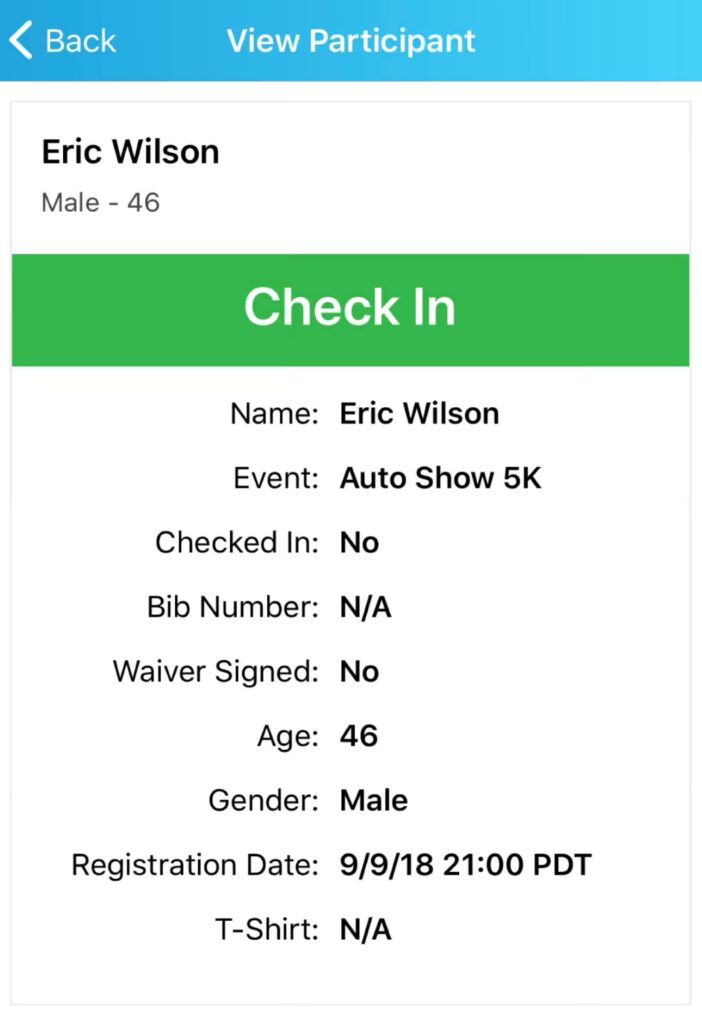
RaceDay CheckIn
A downloadable application accessible by any volunteer or race coordinator via an event passcode. This minimizes checkin to a matter of seconds and allows for dynamic bib assignment.
Kiosk Mode
Allows for an individual runner to sign up for your race, day-of, on-site using a provided tablet or mobile device. This mode skips questions and giveaways, and is only meant for an individual. For a more thorough registration, use Expo Mode.
Expo Mode
Similar to kiosk mode, only it uses the full registration system. Rather than log a user in after registration, expo mode displays a “next registrant” button that logs out any user that may have signed onto an existing account.
To get started with these RaceDay options, log onto RunSignup and go to Race Dashboard >> Go Race Day >> RaceDay Registration >> Kiosk Mode and/or Expo Mode OR Race Dashboard >> Go Race Day >> RaceDay CheckIn.
“My favorite RunSignup feature is definitely RaceDay. The RaceDay functionality within RunSignup is probably the number one reason why we’re so successful in our race management. We can make changes on the fly on our cellphones right at packet pickup, or right at registration, or right before the event starts.”
Jeff Proctor – Co-owner of Central Kentucky Race Management
Runner Tracking with RaceJoy
CKRM uses RaceJoy as a value-added for spectators to track their runner’s locations in real-time via GPS. Not only do the spectators find the app beneficial, the race directors also use the app to track runners along the course. The race directors use RaceJoy to build the course map and can then track all runners live via television monitor. When problems arise, they can contact the sag vehicle to fix it. Experience in configuring a race for RaceJoy also allows CKRM to differentiate themselves from other timers when selling to new races.
RaceJoy has proven to be very helpful for CKRM so far. On one occasion, a cyclist rode off-course and the race directors were able to ping her cellphone and guide her back on track.
RaceDay Scoring and CKRM
RaceDay Scoring has become a valuable asset to Central Kentucky Race Management as more features are being released. RaceDay Scoring is an advanced yet manageable scoring software designed with timers in mind. RaceDay Scoring takes RunSignup’s already existing knowledge in race timing and provides it to their customers.
One benefit that Jeff Proctor of CKRM finds with RaceDay Scoring is the ability to use it remotely. If a race director or timer is unable to make it to a particular race, they can check splits and finishing times in real-time through the cloud. As RunSignup continues to refine and add to RaceDay Scoring, CKRM is finding more ways to implement it in their races. Learn more on racedayscoring.blog.
Remembering Races with RaceDay Photos
One of Jeff’s favorite RunSignup features is RaceDay Photos/Video. The feature allows CKRM to set up a camera at the finish that automatically triggers when a runner crosses the line. Photos and videos are then uploaded to the platform and can be tagged to an individual participant automatically or manually. The feature really helps athletes catch that special moment when they cross the finish line.
CKRM pitches this feature as an added benefit to races. Rather than simply capturing and uploading results, CKRM goes the extra mile by providing a memento for every runner. “We bring a marathon atmosphere to every 5K.” Whether it is somebody’s 1st or 100th race, CKRM captures the moment.
Key Takeaways
1. CKRM uses RaceDay CheckIn and RaceDay Registration to greatly minimize hassle at the registration table on RaceDay.
2. RaceJoy has allowed CKRM to give spectators a way to watch their friends and families on the course while acting as a safety feature should a participant get lost during the race.
3. RaceDay Photos and Video captures runners during the race and at the finish for CKRM to share with participants after the race.
To read other customer case studies, you can visit the RunSignup website, or check out our YouTube channel.


