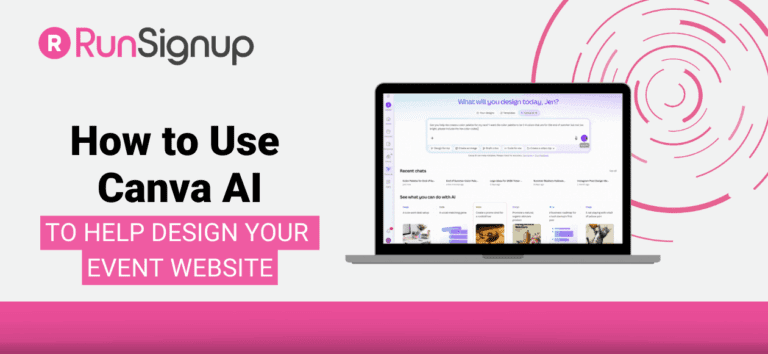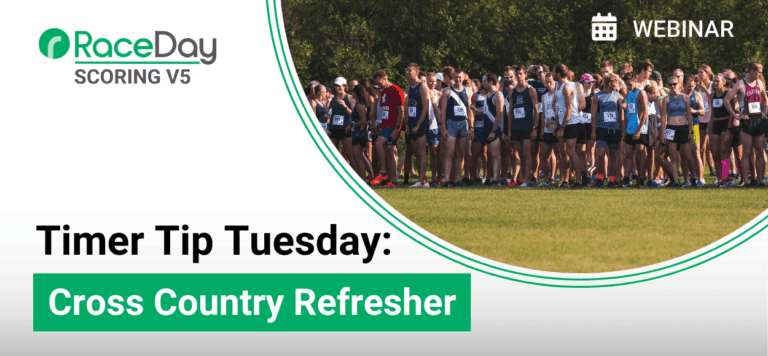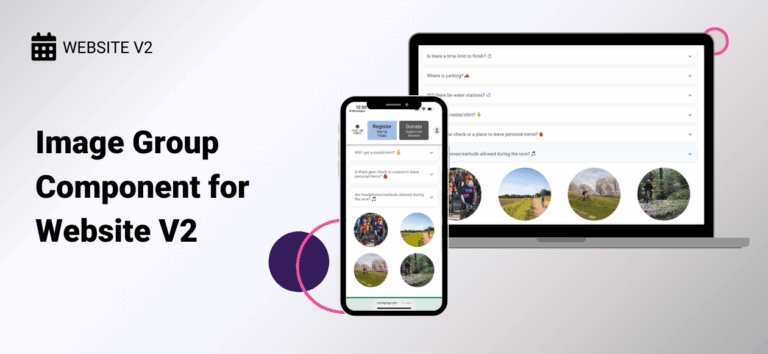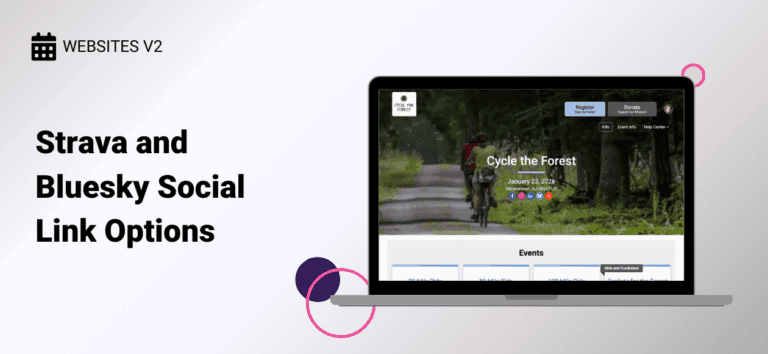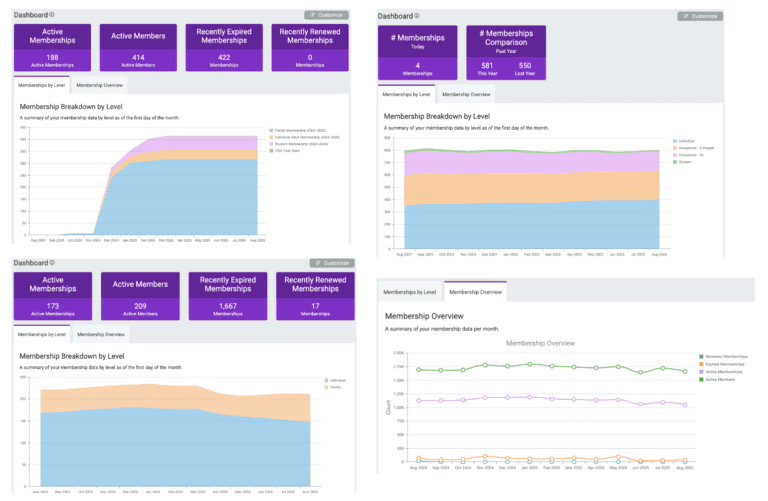Back to School 2nd Period: Email Marketing V2
This is the second class in our Back to School series reviewing the key content and updates from the last year before you dive into the busy fall race season. This class covers using RunSignup’s free and unlimited email marketing to communicate…
Read More