This describes all of the ways someone can Opt-In to receive SMS messages from an event organizer.
Opt In During Registration
This screen represents a step during the user registration process where the person signing up for an event must provide their express consent to opt-in to SMS updates from this organization. The checkbox is defaulted to NOT CHECKED.
The exact text of the opt-in consent is:
By checking this box, you agree to receive Text messages from [Organization Name] promoting upcoming events you may be interested in. Message frequency varies. Message and data rates may apply. Reply with STOP to cancel.
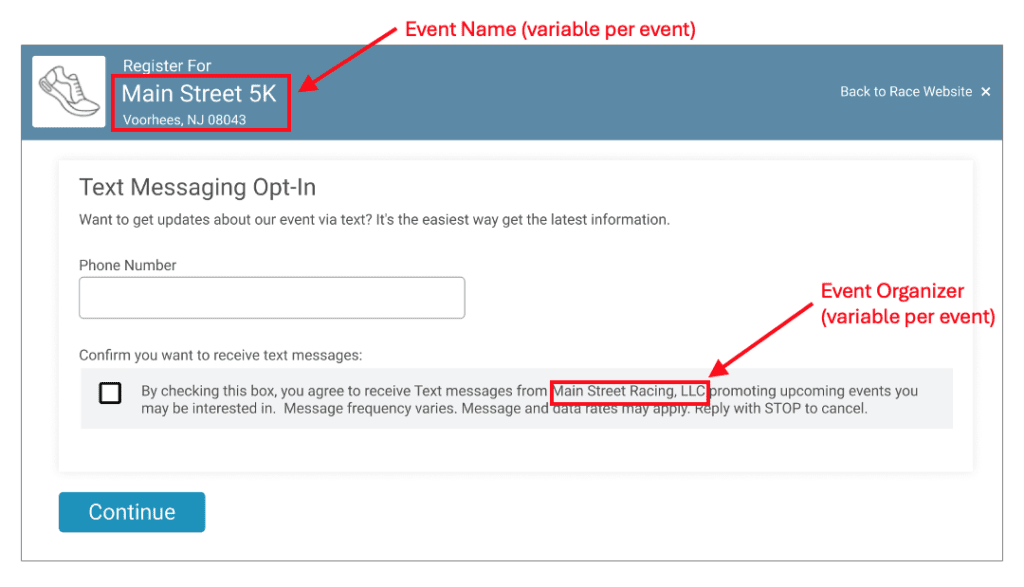
If the checkbox is checked and a phone number is provided. The double opt-in confirmation process described below is executed.
Opt In From Website
This Opt-In method is available while viewing the event website. It is presented as a pop-up that appears while the user is viewing the event website. The checkbox is defaulted to NOT CHECKED.
The exact text of the opt-in consent is:
By checking this box, you agree to receive Text messages from [Organization Name] promoting upcoming events you may be interested in. Message frequency varies. Message and data rates may apply. Reply with STOP to cancel.
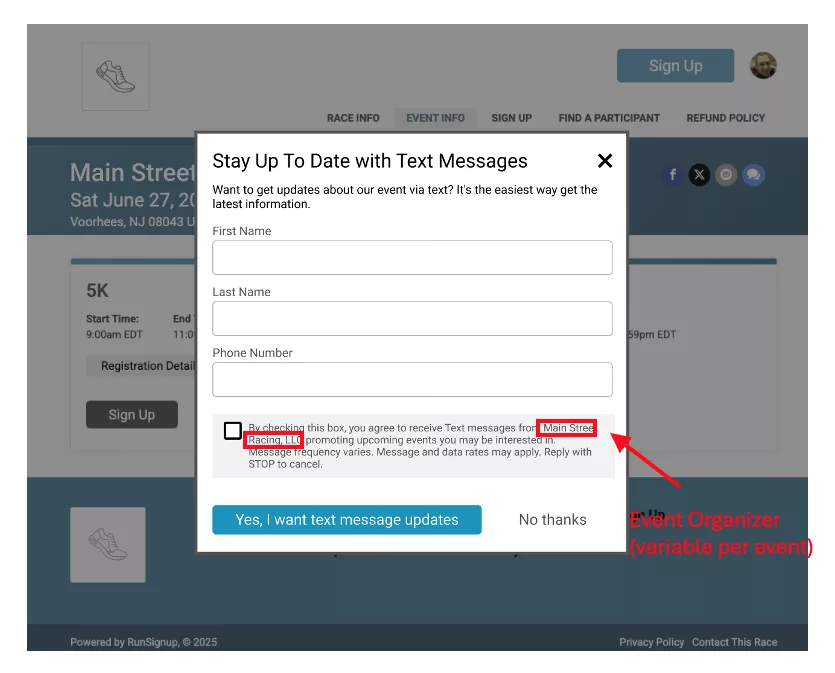
If the checkbox is checked and a phone number is provided. The double opt-in confirmation process described below is executed.
Double Opt-In Process
To verify that the owner of this phone number in fact initiated the Opt-In request, we will have a second Opt-In confirmation via SMS. The text of that SMS message will be as follows:
[Event Organizer Name]: You requested to receive text messages from us promoting upcoming events . Reply YES to confirm. Msg & data rates may apply. Msg frequency varies. Reply STOP to cancel.
Event Organizer field will be populated based on the end customer’s event name.
Once the confirmation is received, the Opt-In data will be saved for compliance purposes. If the user does not confirm via text, no SMS messages will be sent to the end user.