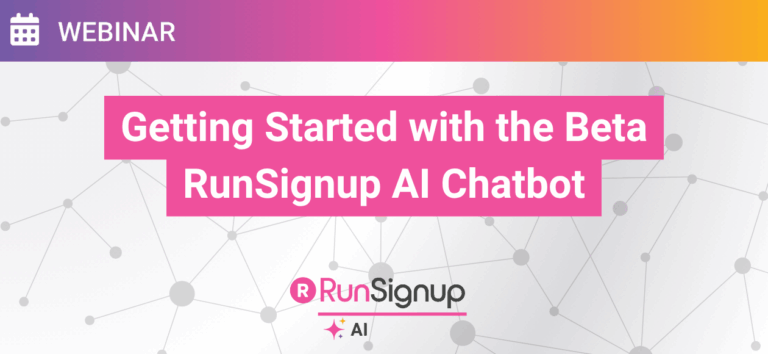Event Information
WHEN
ON DEMAND
The Beta RunSignup AI Chatbot for customer service is now available to all races on RunSignup. The chatbot gets your participants instant answers to race questions while saving you time on repetitive support inquiries. Whether it’s about registration, packet pickup, or course details, the chatbot delivers quick, accurate responses powered by your own event content.
In this webinar, we’ll cover:
- What it means that the RunSignup AI Chatbot is in beta
- Requirements for enabling your own AI Chatbot
- Customizing your AI Chatbot
- Training and updating your AI Chatbot
- What’s next for the RunSignup AI Chatbot
Summary of Webinar
What “Beta” Means Right Now
Available to all races in the Race dashboard to enable.
Works best with good site content (especially a strong FAQ). It can still be wrong at times.
Actively improving: Team is monitoring behavior, testing daily, and rolling out incremental features over the next year.
Feedback wanted: If you see issues or have ideas, please share them.
Requirements to Enable
Website V2 must be ON.
If it isn’t, you’ll see a warning and a link to upgrade.FAQ component with ≥ 3 questions on your V2 site.
You’ll see a warning until you add at least three.
Note: If your race is in Draft, the bot will not train or answer. Publish first.
Customization Options
Name your chatbot (e.g., “GobbleBot – AI Assistant” or “{Race Name} AI Assistant”).
Greeting message (short welcome and prompt).
Contact email fallback (shown if something goes wrong / needs human help).
Chat icon/logo for the lower-right chat bubble.
Colors auto-match your V2 theme.
Training & Ongoing Updates
Primary source: Your Website V2 content + FAQ component (most direct control).
Auto-retraining: Any change you publish in V2 triggers retraining. (Give it up to a minute to reflect.)
Improve Response (in Dashboard → Chatbot → Conversations):
Find a question → click Improve response → write the exact answer you want.
The bot will use your wording on future, similar questions.
Iterate: Review conversations regularly, spot trends, and:
Add missing Q&As to the FAQ.
Tighten wording (be specific: “long-sleeve shirt,” not “shirt”).
Remove outdated details (old dates, past-year fees, etc.).
Live Setup (Demo Flow Recap)
Enable Website V2 (Race Dashboard → Website V2 → Settings).
Create an FAQ page (Website Builder → Add Page → Add FAQ component) and enter at least 3 relevant Q&As.
Publish the race (exit Draft).
Open AI Chatbot (Dashboard → AI Chatbot) and configure:
Name, Greeting, Contact Email, Logo → Save.
Test on your site:
Ask common questions (parking, packet pickup, refunds, dogs, etc.).
If an answer isn’t right, go to Conversations → Improve response and save the ideal wording.
Promote the dedicated chatbot page:
Enabling the bot auto-creates an AI Chatbot page (share this URL in emails/social).
You can also add the Chatbot component to any page (e.g., Home, Contact) for a self-service hub (FAQ + Chatbot + contact).
Best Practices
Your bot is only as good as your content. Keep Website V2 and FAQ accurate and up-to-date.
Start with your top 10–15 questions (parking, packet pickup, start time, course, strollers/dogs, refunds/deferments/transfers, results/photos).
Be concrete and unambiguous (times, locations, rules, policies).
Review early & often: first weeks are the “training” phase; it stabilizes after.
Give a human fallback (contact email/section) on the chatbot page.
Market it: Link the chatbot page in race emails, social posts, and on the website (especially race week).
Beta Stats Snapshot (since public launch)
~14 new chatbots/day created.
137+ live chatbots.
3,700+ conversations and 6,400+ messages so far.
Avg. ~2 messages per chat (quick, last-minute questions).Sample event volumes:
Baltimore Running Festival: 759 chats / 1,282 messages
Suffolk County Marathon: 223 / 445
Race to Wrigley 5K: 154 / —
Popular virtual challenge: 142 / — (multi-language Q&A handled well)
What’s Next
Dynamic Results (near-term): Ask “What was my time?” → bot returns name/time directly; compare runners, etc.
Better ingestion & grounding: Continual improvements to how site data is read and used.
Tickets support (soon): Parallel beta for TicketSignup sites.
Longer-term: Evaluate membership support once races & tickets are solid.
Quick Troubleshooting & Tips
In Draft? Bot won’t train—Publish the race.
Changed a page/FAQ? Wait ~1 minute, then re-ask.
Bad/partial answer? Improve it via Conversations → Improve response (authoritative wording wins).
Last-minute changes (e.g., weather cancellation):
Add/update a top FAQ entry immediately.
Verify by asking the bot.
If needed, Improve response with exact language.
Announce + share the chatbot page link so participants self-serve.
Q&A
Will it work for Tickets? Yes—coming soon to beta.
Membership sites? Desired long-term, not scheduled yet.
Generic “how do I change my registration?”
Not auto-included yet because race policies differ. You can:Add your specific policy/process in FAQ, or
Link to relevant RunSignup support articles inside your FAQ answer.
Unrelated/off-topic questions?
The bot is prompted to stay within race context but can provide light local help (e.g., hotels). Keep your site content clear to reduce drift.