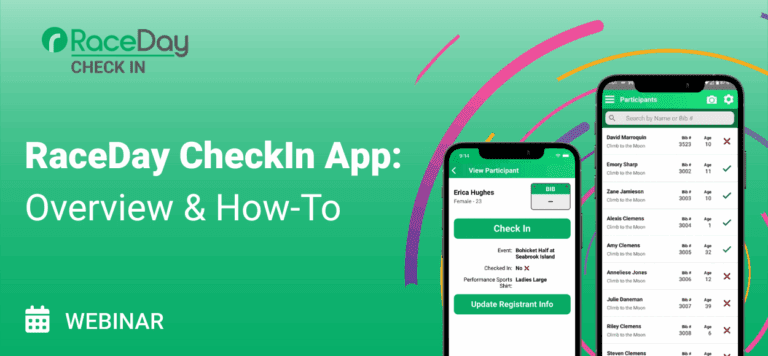Event Information
WHEN
ON DEMAND
Join us for this RaceDay CheckIn App overview and training webinar, designed specifically for race organizers and timers who want to streamline participant check-ins and reduce lines and delays.
In this session, we’ll walk you through everything you need to know to confidently implement and manage the RaceDay CheckIn App at your next event. You’ll learn:
- How to configure the CheckIn App from your RaceDay Tools dashboard
- Step-by-step walkthrough of app features and settings
- Customizing check-in fields, waves, and bib assignments
- Best practices for using the app with multiple devices and staff members
- Offline mode and syncing data to your RunSignup race
- Tips to speed up check-in and improve the participant experience
Gain the skills and confidence to streamline your check-in flow, reduce stress on race day, and create a better experience for participants and staff alike.
Summary of Webinar
Overview
RunSignup’s RaceDay Check-In app is a fast, free way to streamline packet pickup, keep data clean, and stay perfectly synced with your RunSignup dashboard. In this session, we walk through setup and best-practice workflows—covering how to enable the app with dates and a shared password, the difference between presets and configurations, and how to handle both dynamic and pre-assigned bibs using QR scanning, validation, and duplicate prevention. We also review features such as waiver collection, related registration check-ins, and flows for store items or giveaways. Additional topics include managing offline or spotty internet connections with queued edits, using kiosk mode and results QR codes on bibs, and setting up volunteers with unique device names so that check-in stats can be used to right-size staffing. The webinar closes with Q&A to address participant questions and specific race-day scenario.
Why Use the Check-In App
Speeds up check-in for participants and volunteers.
Keeps data synced with the RunSignup ecosystem.
Provides live insight into check-in stats by race, event, and device.
Scalable for small events to large marathons.
Works online and offline (cues edits until reconnection).
Setup Requirements
Enable in RunSignup Dashboard
Go to Race Day Tools → Race Day Check-In Mobile App.
Set a shared password (never your RunSignup login).
Define a date/time range for check-in (open before testing, close after race starts).
Device Setup
Download the app (Apple App Store or Google Play).
Name each device uniquely (e.g., Tablet 1, Jane V.).
Volunteers log in using the shared password.
Core Concepts
Presets
Define what you see and can change during check-in.
Examples:
Require bib assignment.
Add waiver signing.
Show team/corporate group info.
Customize info fields and permissions (e.g., disallow event changes for volunteers).
Can be applied to one or multiple events.
Configurations
Define how the app behaves overall.
Group presets and assign them to specific events.
Options include:
Hiding events (e.g., virtual races).
General settings (clear searches, hide checked-in participants).
Camera automation for QR scanning.
Bib validation and duplicate prevention.
Best practice: create two configurations:
Volunteer config: Check-in only.
Admin config: Full permissions (edit, event switch, troubleshooting).
Key Features
Dynamic Bib Assignment with QR scanning.
Waiver signing on-site (supports up to 3 waivers).
Related registration check-in (family/group signups).
Information displays & edit permissions customized by preset.
Offline mode: Cues edits until sync is possible.
Label printing & results kiosk integration.
Best Practices
Test early and often: Add a test participant or register yourself to simulate flow.
Use QR codes:
Participant email QR → quick lookup.
Bib QR → assign bib in seconds.
Dual-purpose QR codes can also link to live results.
Name devices uniquely: Ensures accurate per-device stats.
Use a two-line system:
General volunteers keep lines moving.
Admin/troubleshooting line for exceptions.
Dynamic bib assignment tips:
Write participant name on back of bib.
Note giveaway/shirt size for secondary pickup tables.
Overstaff year one, analyze stats, adjust year two.
Leverage timers: Certified RunSignup timers are trained on the check-in system.
New Features (2024–2025 Updates)
Share Race/App via QR code (easy volunteer onboarding).
Participant sorting: Sort by event, name, bib, team, etc.
Edit history: See last 500 edits per device.
Support integration: Directly send edit history to RunSignup support.
Check-in stats visualization: Dashboard graphs for evaluating packet pickup flow year-over-year.
Q&A Highlights
Presets vs Configurations:
Presets = what you see/change.
Configurations = how the system behaves.
Testing: Register yourself or import a dummy participant; run through workflow.
Day-of registration: Works seamlessly — new signups appear in app.
Volunteers needed: Roughly 3–5 volunteers can handle 1,000 participants with dynamic bib assignment.
Dynamic vs Preassigned Bibs: Both supported; dynamic often yields cleaner data.
Offline check-in: Fully supported; syncs when internet returns.
Closing Notes
Race Day Check-In App is a scalable, customizable, and free solution for packet pickup.
Offers flexibility, reliability, and integration with RunSignup’s full ecosystem.
Recommended to:
Test workflows in advance.
Train volunteers with simple presets/configurations.
Leverage QR codes for maximum efficiency.
Support is available via info@runsignup.com and RunSignup account managers.