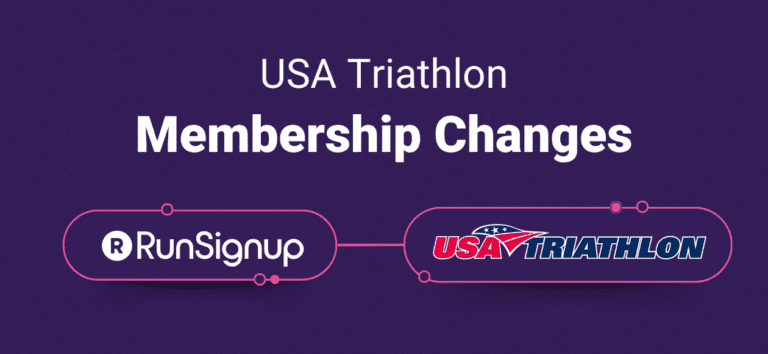Latest Update
Jan 16, 2024 – New Membership Options became available today at 1pm Eastern. Race Directors should first login to the USAT Sanctioning System and configure their USAT Races, then proceed to configure RunSignup Events. See below for details.
What is changing?
USA Triathlon (USAT) is introducing membership level and pricing changes that go into effect January 16:

Note that Relays will have a one day membership of $6 per person regardless of distance or number of legs. For example if there is a 2 person 70.3 Half where one person does two legs, each person only needs to buy a $6 membership.
For the integration with RunSignup, this change means race directors will need to align your individual events on RunSignup with the USA Triathlon distance and type of event since the distance will determine the price for one day memberships. This means that the RunSignup system will need to know which RunSignup Event matches up with the Race that you registered on USA Triathlon.

This change will impact both existing USA Triathlon sanctioned races as well as all future races setup on RunSignup. You will need to set the proper distance in USAT as well as do the match in RunSignup to get the new variable pricing. If you do not set up the distances in RunSignup, then the one day will use the max price of $23 regardless of distance.
Also, there are no changes needed for people who have already signed up.
How To Configure USAT Races on RunSignup
We hosted a webinar along with USAT on 1/11. If you missed it, you can catch the recording and review the slides below.
Before we begin discussing configuration, it is important to point out a terminology difference between the RunSignup and USAT systems.
In RunSignup you create Races and each race may have several Events.
Example:
Race = The Best Triathlon
Events = 70.3 Half-Triathlon, Duathlon, Aquabike
However, in USAT the terminology is the exact opposite. So during this article we will preface the terms with the prefix USAT or RSU. So remember:
RSU-Race = USAT-Event
RSU-Event = USAT-Race
In the USA Triathlon system, your setup will look something like this:
Back to RunSignup, go to your race dashboard and navigate to Financial > Pricing > Memberships
From the Memberships display you have the option to configure all of your RSU-Events for this RSU-Race from a single place, or if only one of your RSU-Events is a USAT-Race, then you can configure RSU-Event(s) individually.
Let’s look at configuring all events (configuring events individually is similar).
Click on USA Triathlon (USAT) Membership radio button.
If you have an existing RSU-Race setup, then you probably already have your USAT Event ID filled in. If not you can use the handy Search button which connects directly to USAT to do a live lookup for your USAT-Event.
Once you have the USAT Event ID filled in, a drop-down menu will appear below each RSU-Event where you need to associate your RSU-Events with USAT-Races. Do this for each of your RSU Events and press Save.
Athlete Registration Path
Once your triathlon is properly configured, your athletes will be guided through the registration process and will land on the screen below where they can enter their USAT Member number or if not a member they will be presented with membership options that come direct from USAT.
Important Dates
Jan 9, 2024 New pricing and membership options was announced
Jan 10, 2024 Race Director Town Hall hosted by USAT
Jan 11, 2024 RunSignup Webinar and Demo for Race Directors
Jan 16, 2024 New pricing and membership types become available to athletes during registration
FAQs
What should I do if things do not look right on my RunSignup Membership configuration page?
Login to USAT and double check your sanctioning configuration.
When will this take effect? When can I start the process if my race is already set up or “in-flight”?
On Jan 9, 2024 by 12pm EST Race Directors can start the process described above for updating their events in USAT. However, you can wait until after the Town Hall or RunSignup Webinar if you want more information before you begin your changes. The actual pricing and membership changes will not be “turned on” until Jan 16th, and you will not be able to make changes in RSU until that time.
What happens if I do not complete this process for an “in-flight” race?
If you do not associate your RSU-Events with your USAT-Races, your athletes will be presented with default pricing and membership options which may be higher than the new rates and options.
If athletes from my in-flight race have questions about the membership purchase they may have already purchased, what should I do?
Any one-day license purchased prior to January 16 will be as-is, and good for the event registered with no changes. Your athletes do not need to take further action.
If athletes are asking about refunds, or having issues with a purchase, you can direct athletes to USA Triathlon for help. The USA Triathlon service team can be reached at service@usatriathlon.org.
Is there additional information from USAT?
You can find the USAT Membership FAQ here, and their core membership page here. When the update goes live, the product benefits explanation will live on their membership page.
I have questions for USAT and the sanctioning process
Contact USAT at eventservices@usatriathlon.org or 719-955-2807
I need assistance with my RunSignup race configuration
Contact info@runsignup.com