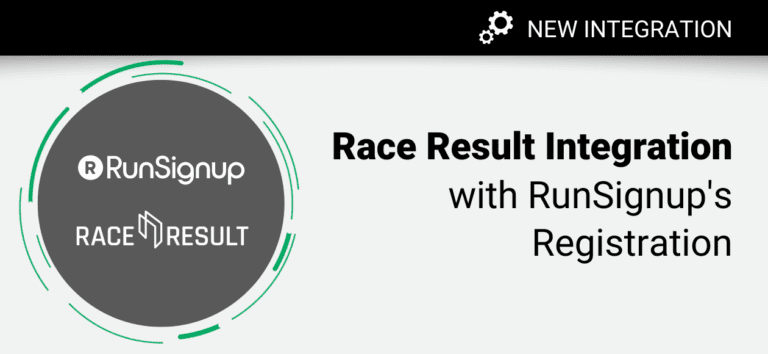We have just released an update to our RACE RESULT 12 Integration with a few changes and bug fixes.
Non-Binary Registration Syncing
RACE RESULT uses “a” for the gender value for Non-Binary registrants. With this latest change, as long as the RACE RESULT Contest is set up to accept m/f/a genders, we will sync Non-Binary registrants to RACE RESULT 12 from RunSignup with “a” as their gender.
For each Contest in RACE RESULT, ensure that you have selected that this Contest supports “m/f/a” in the Gender field.
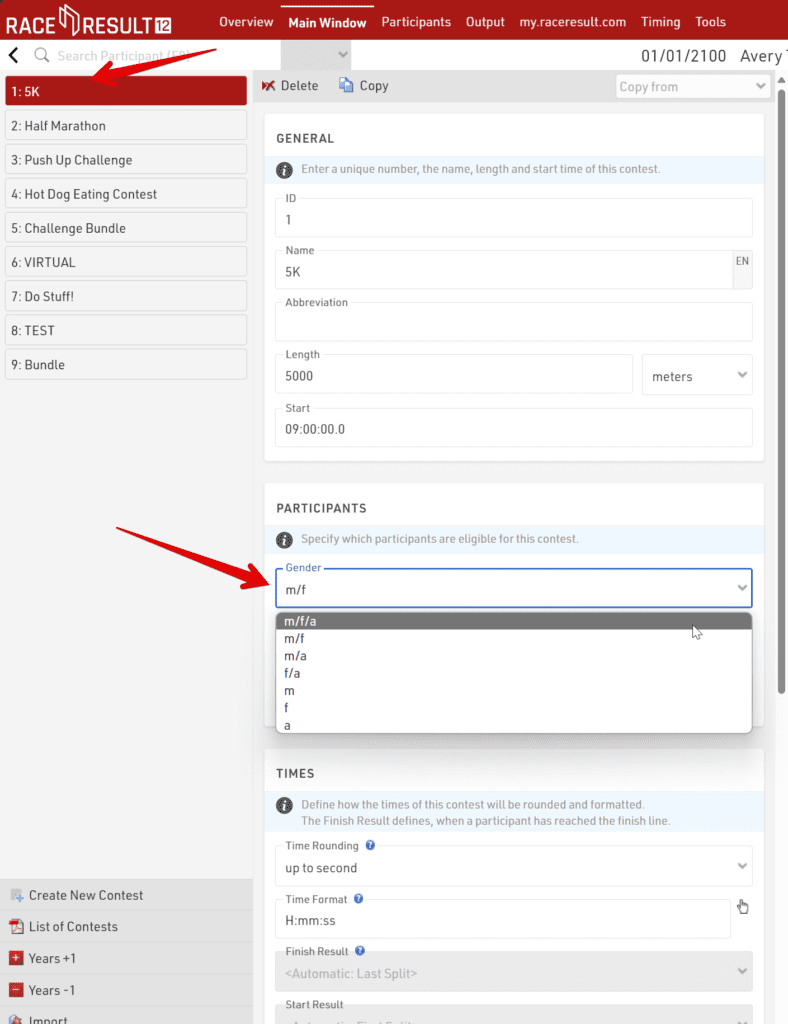
If the Contest is not set up beforehand, but instead RunSignup creates it for you during the RACE RESULT Integration setup, you will not need to update these settings as long as the “Supports Non-Binary” setting is enabled in Step 1 of the Race Wizard.
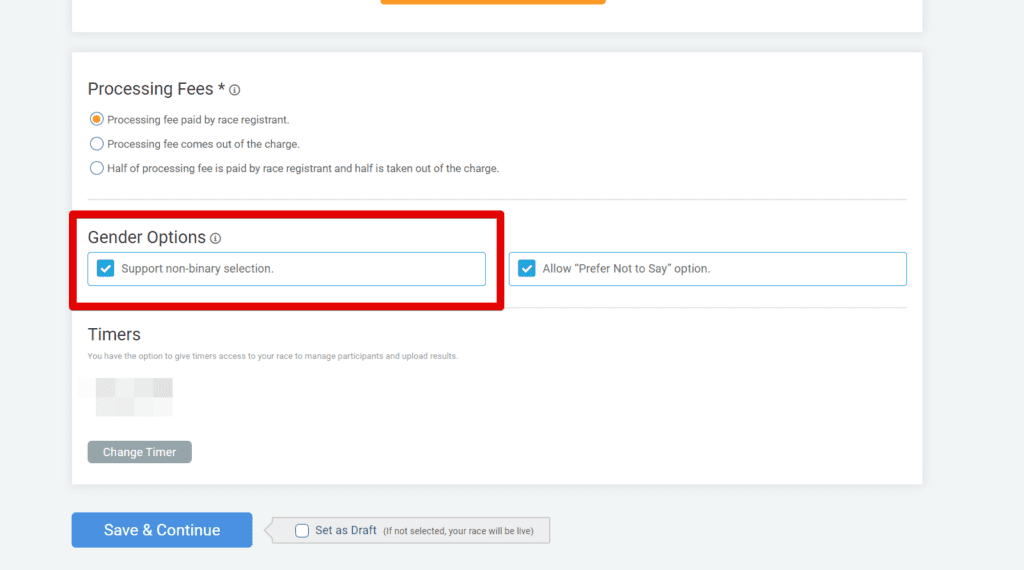
If the RACE RESULT Contest was set up prior to enabling the RACE RESULT Integration on the RunSignup Dashboard, and the Gender setting was not set to be “m/f/a”, we will not update that Contest to support “m/f/a”, under the assumption that it was intentionally set up that way for a reason.
So, if you set up the RACE RESULT Contest prior to setting up the integration, it is a best practice to double-check to see if the gender restrictions are set up correctly before enabling the integration on RunSignup.
Removed the Ability to Sync Checkbox Questions
We have discovered that RACE RESULT does not support custom fields where users can select multiple responses. This is only supported in RunSignup by Checkbox Question Types, where a registrant could select one or many responses for the question. Because RACE RESULT does not support multi-select response types like our Checkbox Questions, we have removed the ability to sync this kind of field. If we find that many users need this, we will investigate other options or see if RACE RESULT would be willing to add support for multi-select field types.
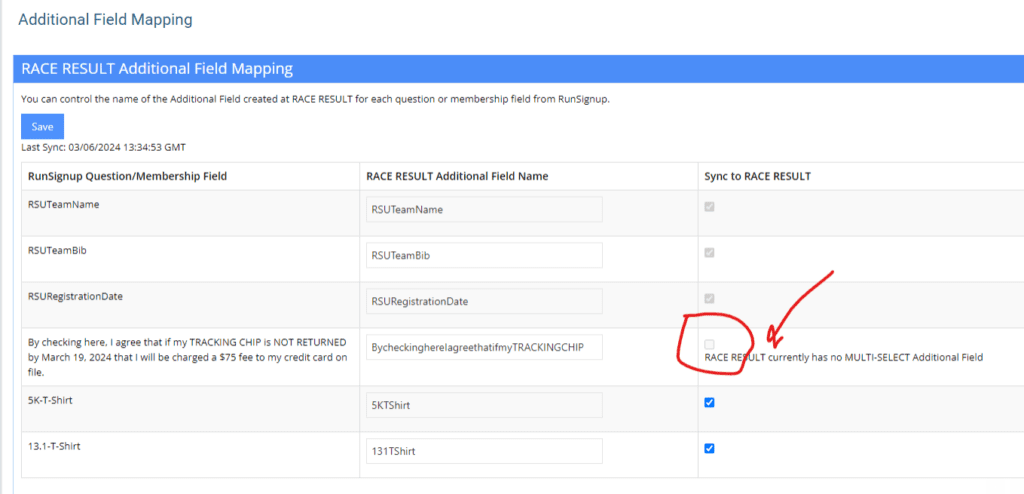
Added Protection to Avoid Duplicated Participants
We have discovered an issue if a user is on the RACE RESULT Participant Edit Form after adding a record and does not refresh the form. The next save would have caused a duplicate registration to be created at RunSignup.
This change will protect the duplicate from being created at RunSignup, but timers using this interface should be aware that they ought to refresh the page after the initial save to ensure that the RunSignup Participant ID field exists prior to saving again.
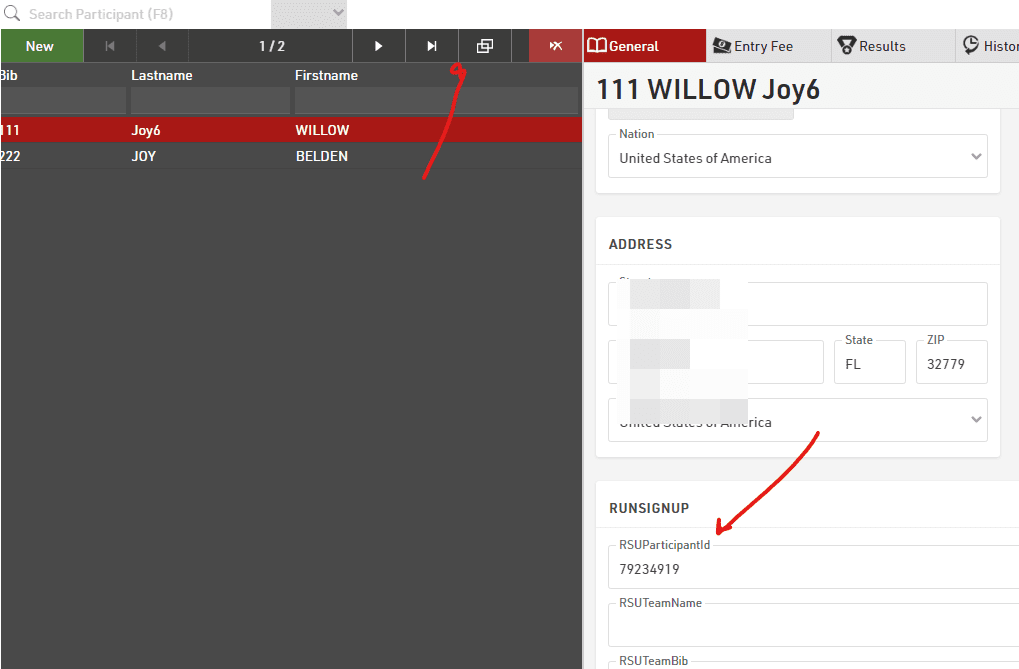
Thanks again to all of our beta testers of this feature who have provided great feedback in the early stages of our development of this integration. As always, feel free to share your feedback with us at info@runsignup.com as we continue to improve on this functionality going forward.