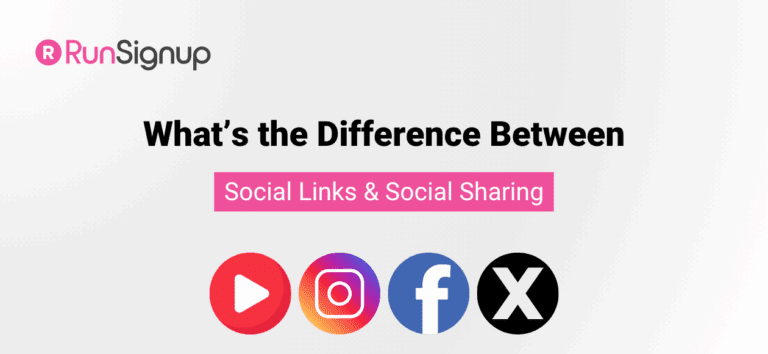When you’re setting up your race it’s easy to get tripped up by the different ways your event connects to social media. Two of the most common features – Social Links and Social Sharing – sound similar but serve very different purposes. Here’s a quick breakdown of the difference between both.
Social Links: Make it Easy for People to Follow You
Social links are clickable icons (Facebook, Instagram, X, etc.) that show up on your website or email header or footer. When participants click them, they’re taken directly to your event’s social media pages.
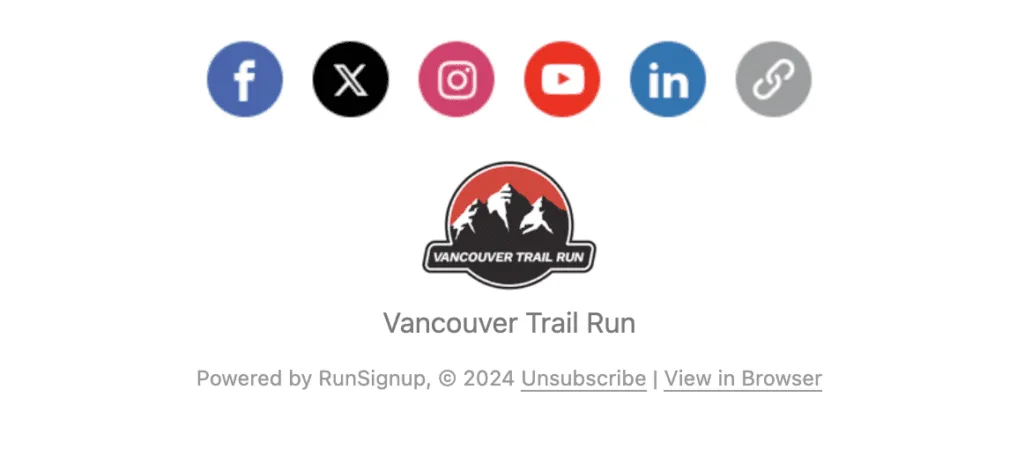
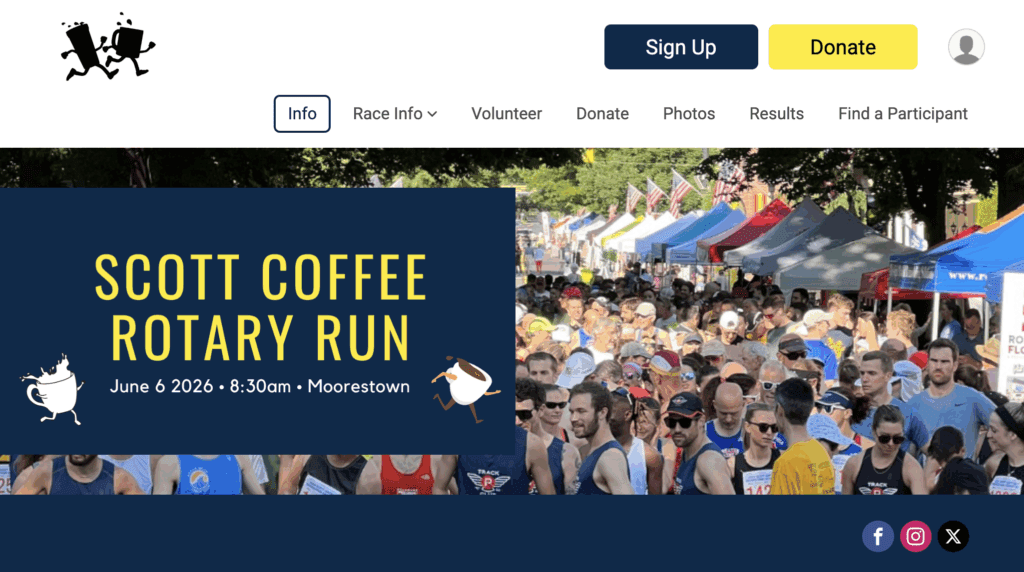
This helps build your online community and encourages people to follow you for updates, photos, and engagement.
Learn how to add social links here: Social Media Links for Websites V2 and Social Media links for Email V2.
Social Sharing: Control How Your Website Looks on Social
Social sharing is what appears when someone shares your event website link on platforms like Facebook or X. These images, along with your custom tile and description, make your site look polished and compelling in social previews – and can potentially drive more clicks.
You can customize your sharing image, message, and title right from your Race Dashboard to better reflect your event branding.
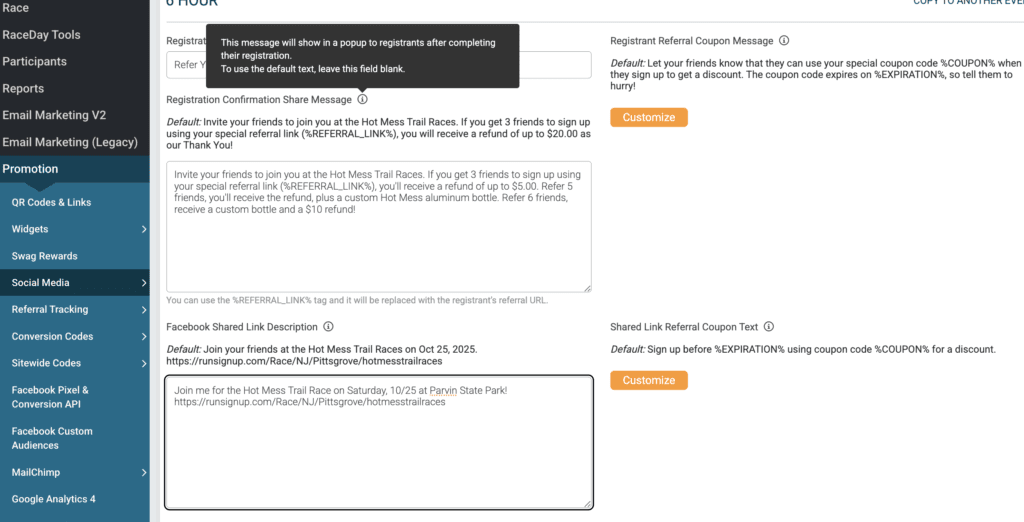
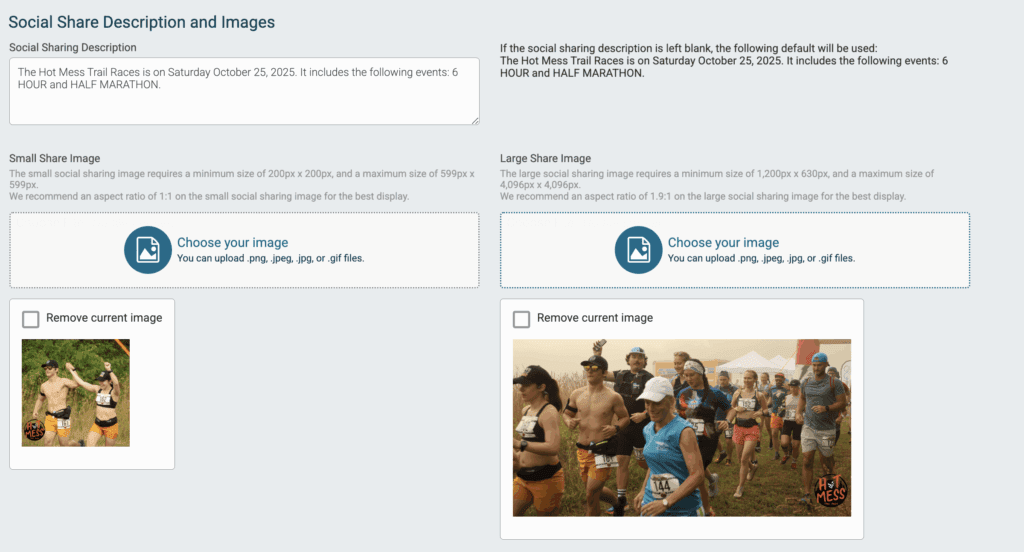
Learn how to update your social sharing content here: Customize Social Sharing Messages
Having trouble updating your social sharing image? If you’ve changed your image, but it’s still showing the old one when shared to Facebook, don’t worry. Facebook caches images, so it may take time to reflect the update. You can speed this up by using Facebook’s Sharing Debugger. Just paste in your race website URL and click “Debug” – this forces Facebook to re-scrape your page and update the image,
Need help assistance? Reach out to your RunSignup account manager or email info@runsignup.com.