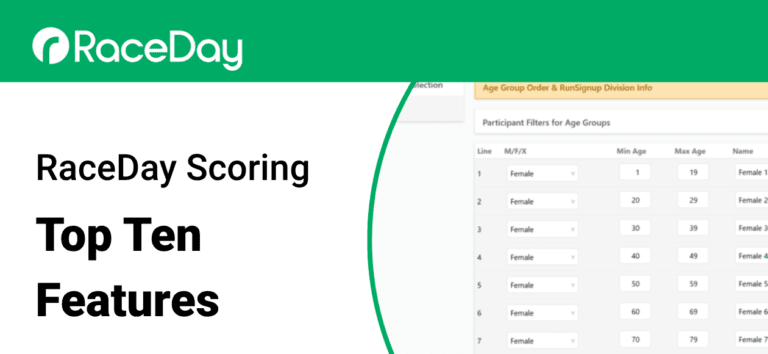Timing accuracy and reliability are essential to successful race-day operations. RaceDay Scoring combines powerful automation, open integrations, and real-time data handling to give timers the flexibility and performance needed to manage any event. From a simple 5K to a complex, multi-segment, or team-based endurance race, RaceDay Scoring adapts seamlessly to every scoring scenario.

1. Open Connectivity to Most Types of Equipment
RaceDay Scoring is built to work with most major chip and timing systems. This includes ChronoTrack, MyLaps, Race Result, RFID, Trident, IPICO, and more. Its open architecture allows timers to import or stream reads from different hardware without being locked into a single vendor.
Even if your system isn’t on the direct integration list, RaceDay Scoring supports data input through its Custom File Type stream. Timers can pull reads from virtually any hardware that can output times in a structured format.
Why It Matters: This flexibility lets timers handle any event setup, switch between timing systems, or use backup hardware without workflow disruption.
Pro Tip: Review your Stream setup ahead of race day to ensure your hardware definitions are active and tested.
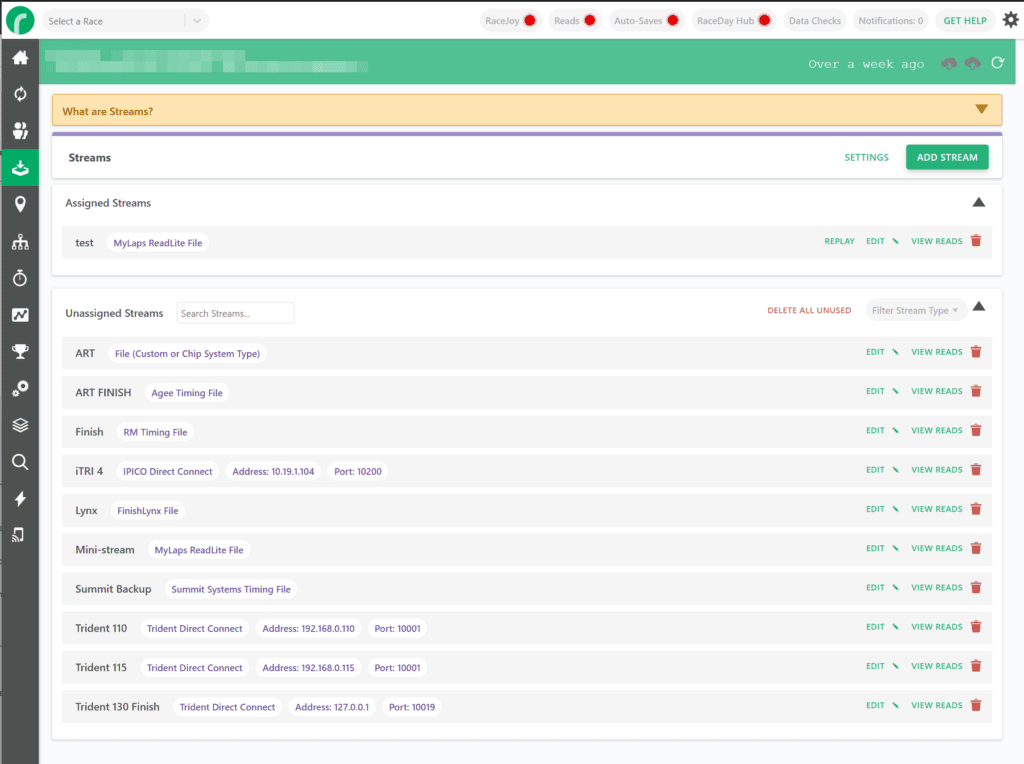
2. Ease of Setup — Making it Easy for New Timers to Learn
RaceDay Scoring makes setup fast and intuitive with tools to copy age groups, clone segments, and reuse templates. The software’s guided setup steps and logical layout make it approachable for new timers learning the craft and easy for lead timers to teach others.
Why It Matters: Whether you’re a seasoned timer or brand new to race timing, RaceDay Scoring’s workflow and built-in defaults make it easy to get up and running quickly.
Pro Tip: Create a library of your standard configurations to clone for future events.
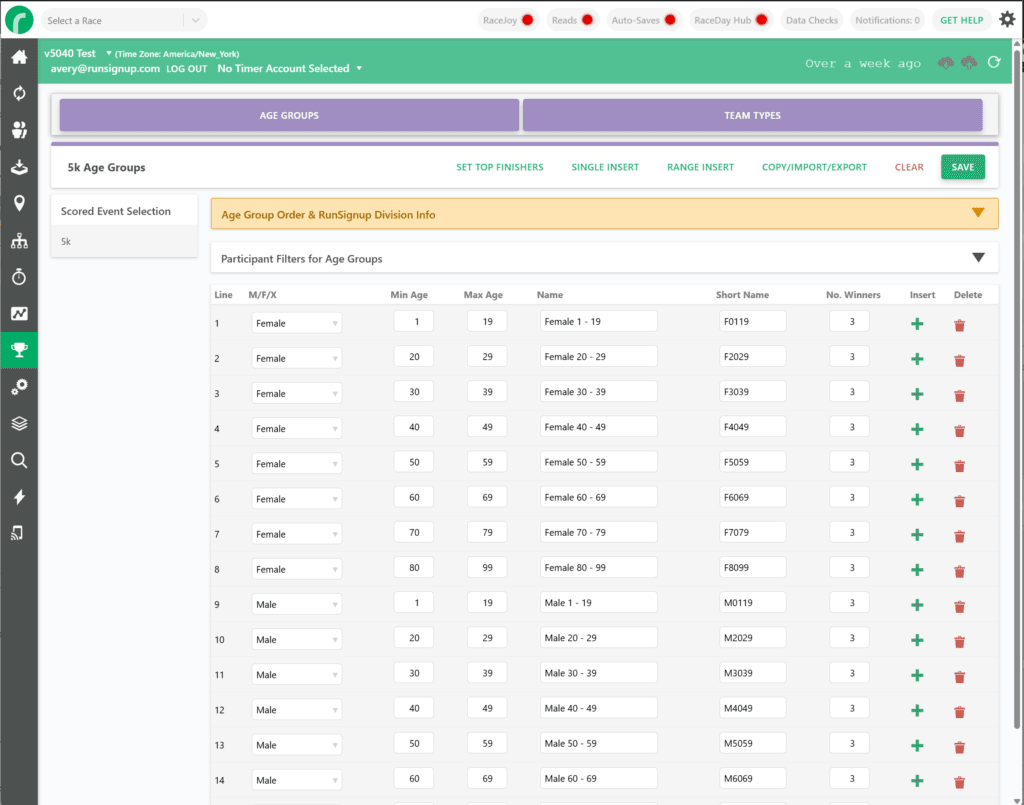
3. Flexible Scoring Setup for Any Type of Race
RaceDay Scoring can handle everything from a simple 5K to complex lap or relay formats. Whether it’s a timed ultra, multi-segment triathlon, or a “weird” race setup, timers can configure scoring rules, start times, and segments exactly how they need.
As highlighted in Can RaceDay Scoring Handle My Weird Scoring Situation?, timers are using RaceDay Scoring to manage highly unique formats—from pursuit starts and last-runner-standing ultras to swim-run hybrids—with ease.
Why It Matters: RaceDay Scoring supports nearly any event format, so timers can adapt quickly to unique race scenarios and stay ready for any challenge.
Pro Tip: Map out your event structure before setup and use “Scored Events” to define segments, timing points, and special rules.
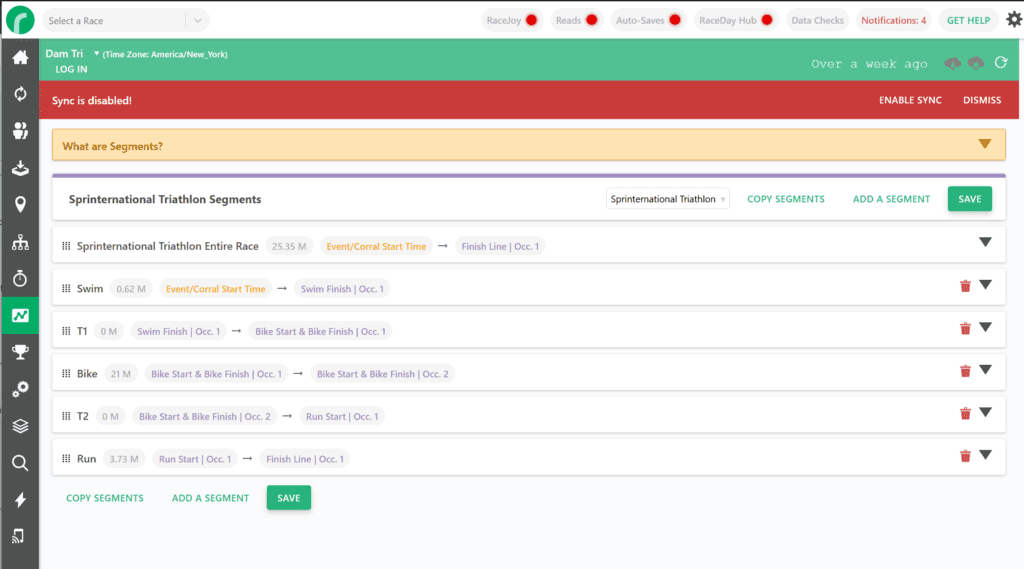
4. Default Data Checks and Error Prevention
RaceDay Scoring includes built-in data checks that alert timers to common issues like missing ages, duplicate bibs, or invalid times. Default reports help identify and correct problems quickly—before publishing results.
Why It Matters: Catching data issues early saves valuable time on race day and helps ensure participants see accurate results.
Pro Tip: View the data check report after both participant import and scoring to catch any anomalies before posting live results.
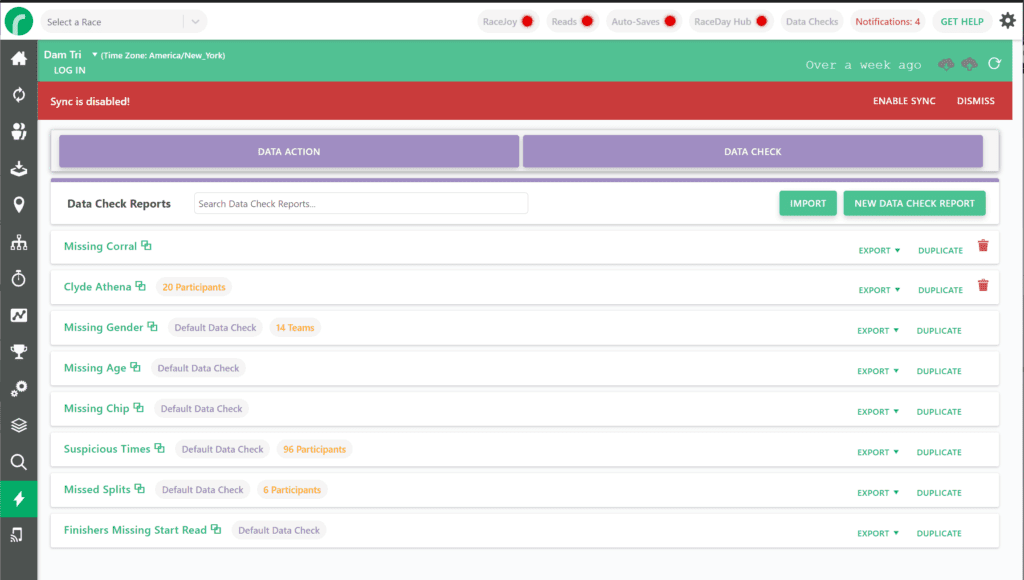
5. Integration with RaceDay Tools and the RunSignup Platform
RaceDay Scoring integrates with RunSignup’s registration platform and all RaceDay technology, including CheckIn, RaceJoy, Photos, and Mobile Timing.
Why It Matters: Integration streamlines your entire workflow—from registration and check-in to timing, scoring, and publishing results—all on a unified platform.
Pro Tip: Test your connected apps in advance and verify that participant data and bib numbers are syncing properly between systems.
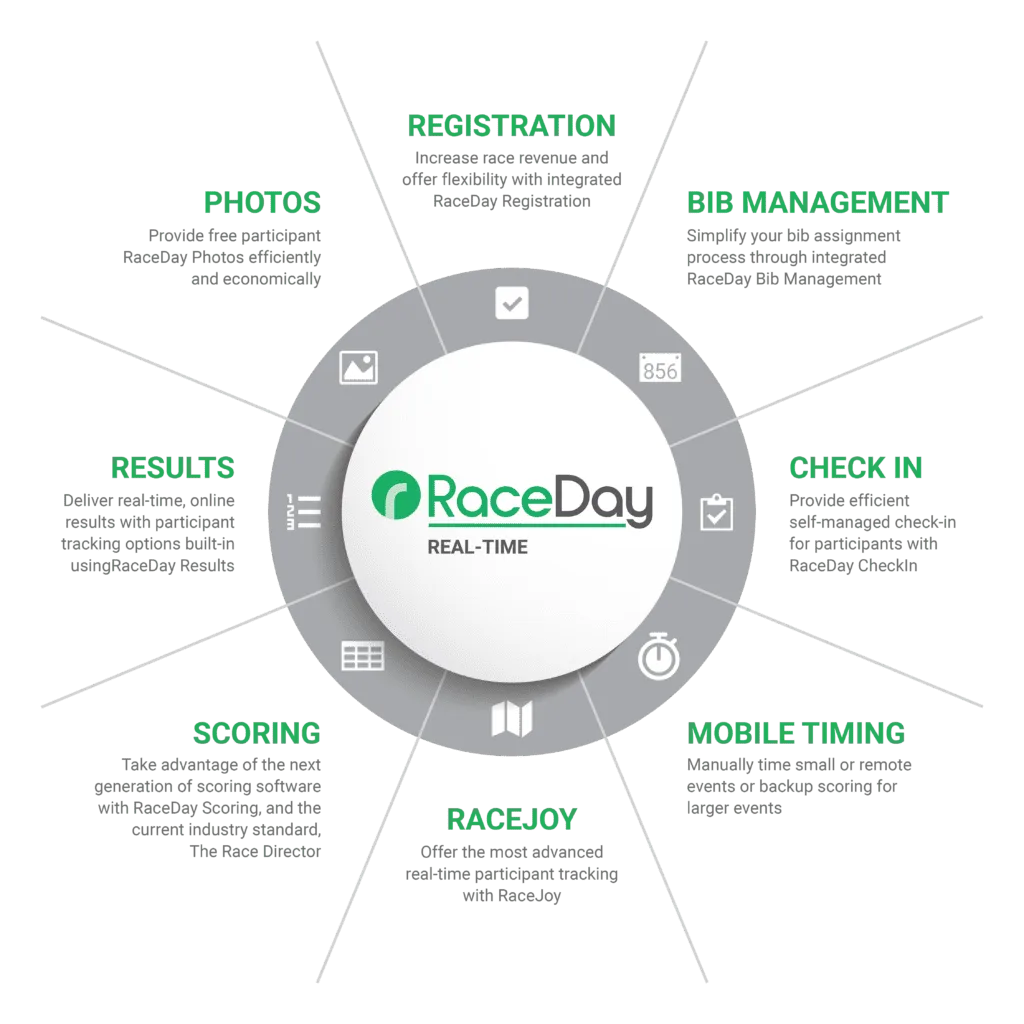
6. Bi-Directional Sync for Seamless Data Updates
RaceDay Scoring automatically syncs participant data with RunSignup’s registration platform and other connected tools in both directions. Changes made in registration or the CheckIn app—like name updates or bib changes—flow into RaceDay Scoring automatically, and results can sync back out to RunSignup.
Why It Matters: No more manual imports or mismatched data. Syncing ensures registration, scoring, and results are always in harmony.
Pro Tip: Test your sync connection before race day, especially if you’re using offline scoring or mobile check-in stations.
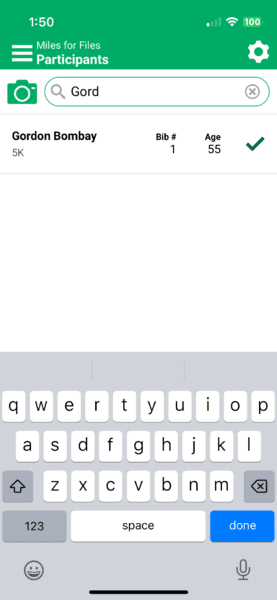
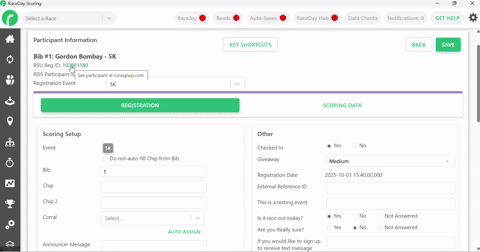
7. Team Scoring and Aggregate Team Support
Team and group scoring—such as corporate challenges, cross country, or club competitions—is built directly into RaceDay Scoring. It can calculate team results based on any combination of finishers, genders, or scoring methods.
Why It Matters: Team competitions drive engagement and registrations, and RaceDay Scoring’s flexible setup makes it easy to manage any team format and boost participation.
Pro Tip: Define team rules (like top 3 finishers per team) before race day, and use the report builder to generate team standings quickly.
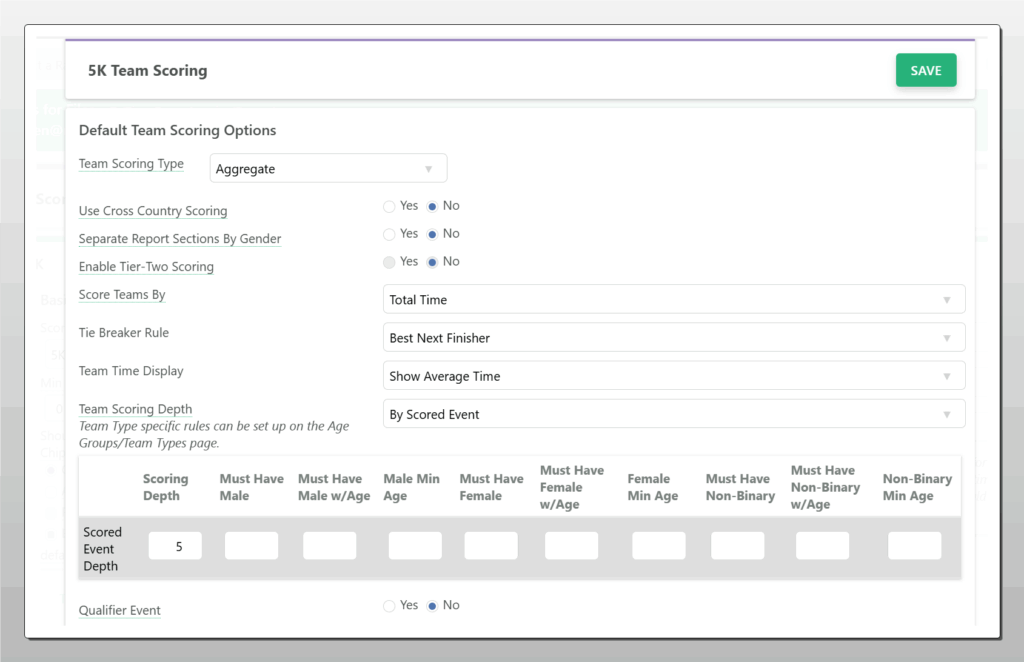
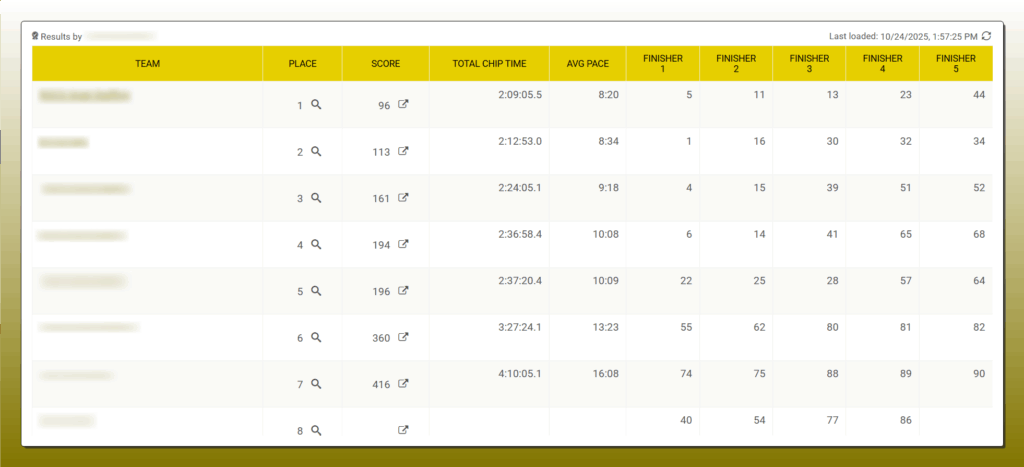
8. Live Results, Tracking, and Announcer Tools
Timers can provide real-time leaderboards, announcer feeds, progress notifications, and live results directly from RaceDay Scoring as reads come in. These updates can also sync instantly to RunSignup Results pages and RaceJoy live participant tracking.
Why It Matters: Spectators and participants expect some form of tracking, notifications, and up-to-the-minute results. Plus, announcers get instant data for finish-line announcements.
Pro Tip: Connect your announcer window to your scoring computer or cloud dashboard to monitor finishes and extend your displayed reporting.
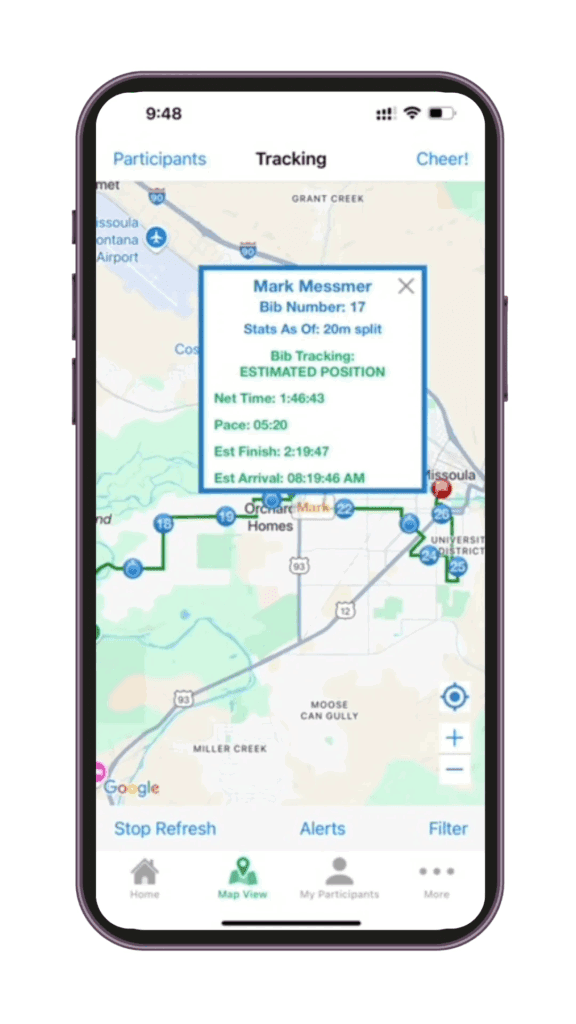
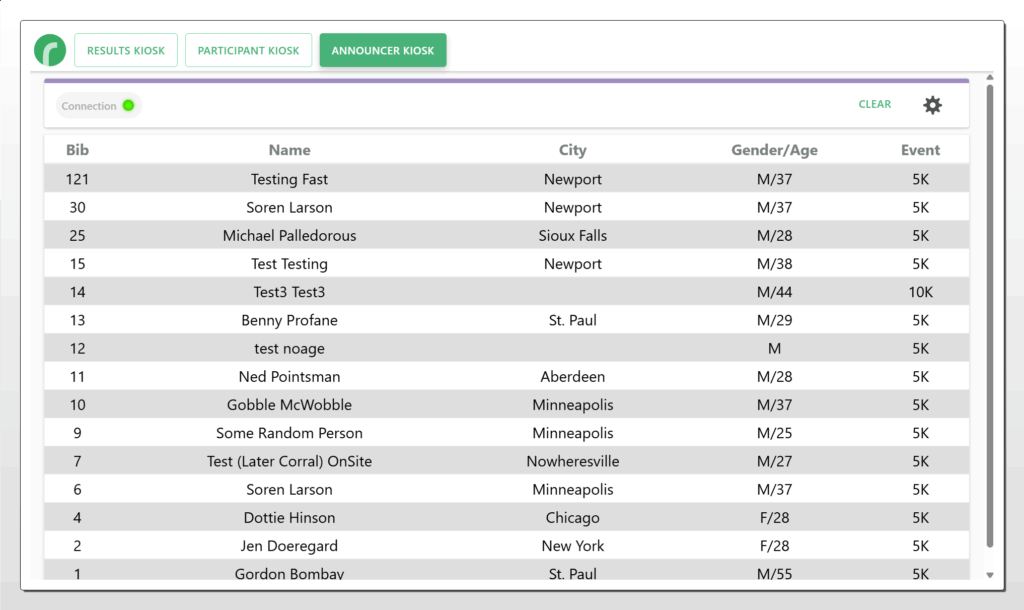
9. Built-in, Flexible Reporting for Quick Analysis
RaceDay Scoring provides timers with powerful yet intuitive reporting options. Standard reports are ready to use right out of the box, and you can customize filters and sorts to meet any award or display need.
Why It Matters: Reporting flexibility ensures accurate and tailored outputs for every audience—from age-group awards to announcer summaries.
Pro Tip: Use the built-in report editor to create custom views for announcers, awards, and online publishing.
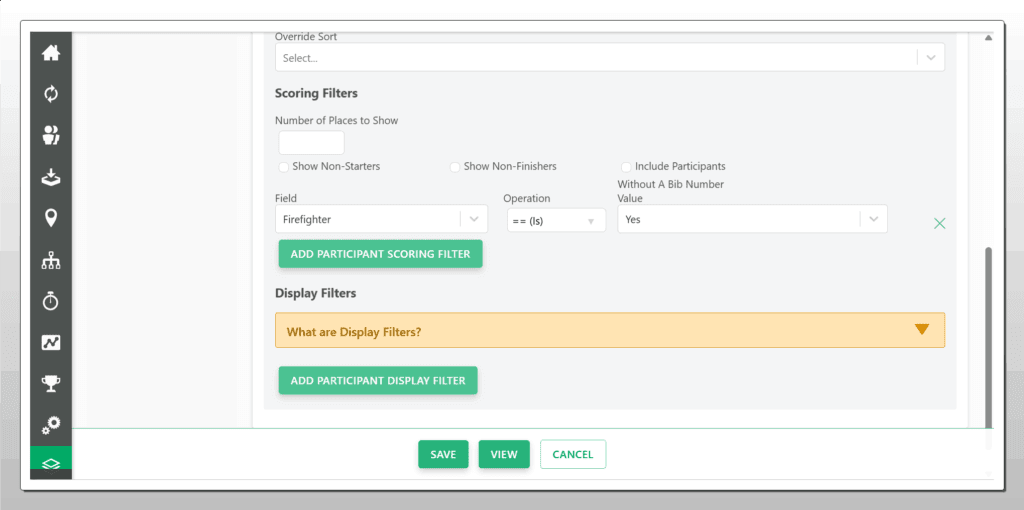
10. Centralized Timing Operations with Cloud Backup
RaceDay Scoring provides a centralized timer dashboard for quick, at-a-glance monitoring of multiple events and timing teams. It automatically backs up scoring configurations to the cloud and allows timers to restore or duplicate race setups as needed. Timers can also work fully offline on race day and sync data later, ensuring no loss of critical information.
Why It Matters: Centralized operations make it easier to manage multiple events or timing crews simultaneously. Cloud backups help to protect against hardware failures, simplify resolving field issues, and allow timers to reuse or restore race setups for future events.
Pro Tip: Enable automatic backups and verify your restore settings before race day to keep your scoring data protected and your operations running smoothly.
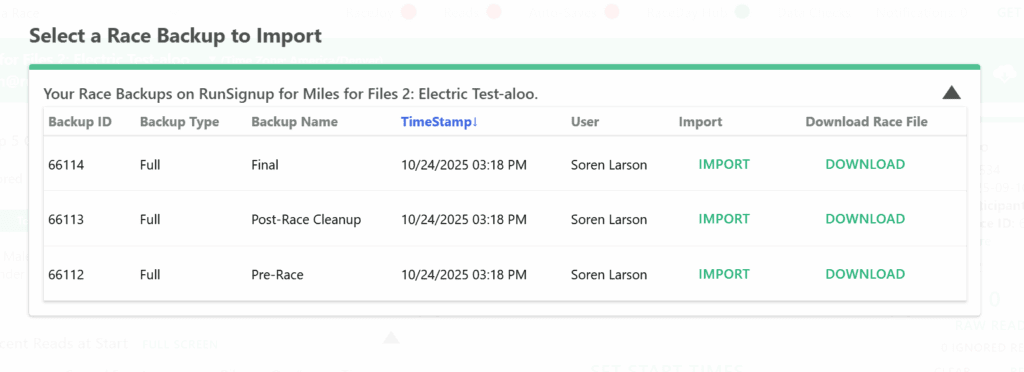
Built for Timers, Backed by Real-Time Support
RaceDay Scoring isn’t just built with timers in mind—it’s backed by a team that understands race day pressure. RunSignup’s support team provides real-time help with troubleshooting, configuration questions, and guidance for timers facing unique race-day challenges.
Get Certified in RaceDay Scoring
Timers looking to deepen their knowledge and stand out in the industry can complete the RaceDay Scoring Certification program. Gain confidence in setup, configuration, and best practices with this free online course for timers at any skill level.
RaceDay Scoring is designed for the way timers actually work—fast, flexible, and ready for any race-day challenge. Explore its capabilities, test integrations, and experience the reliability of a powerful, race-day-optimized solution.