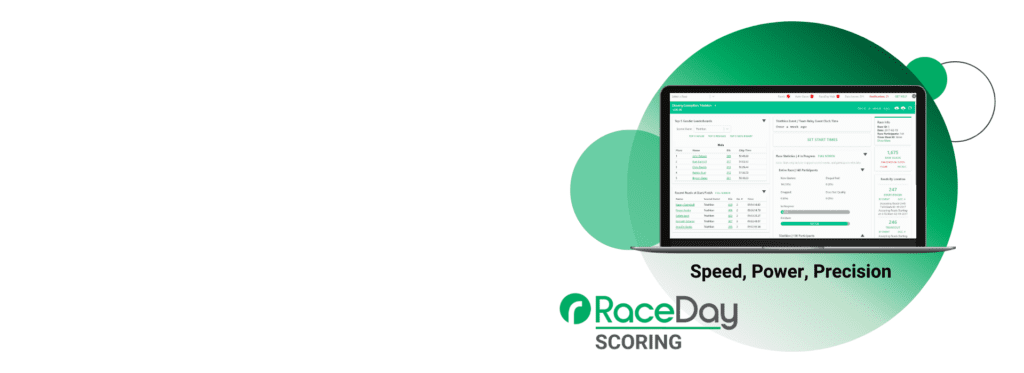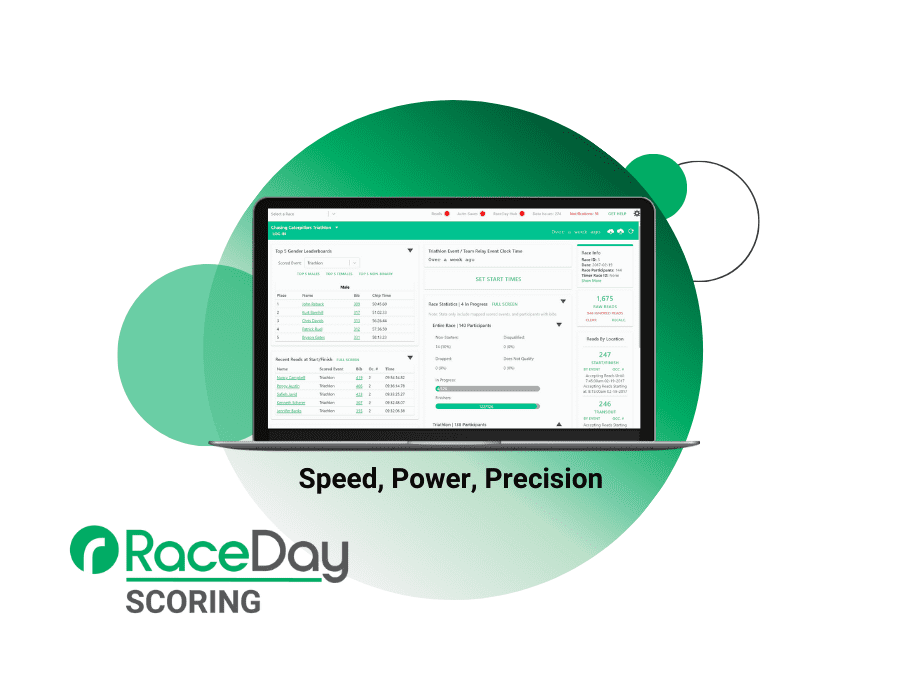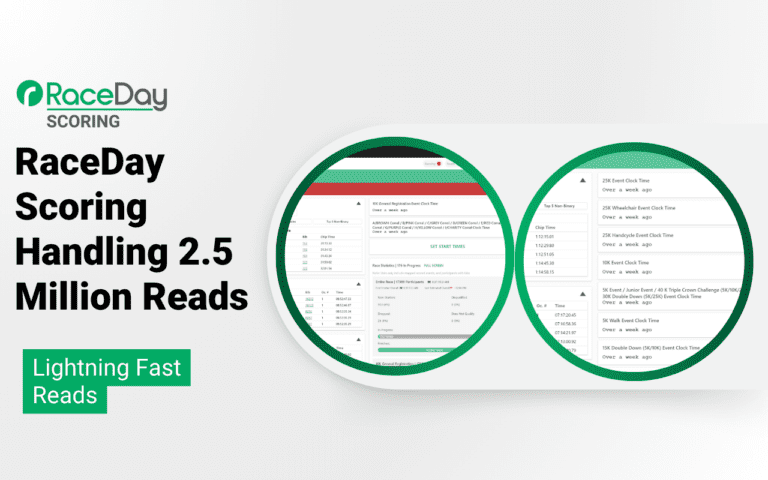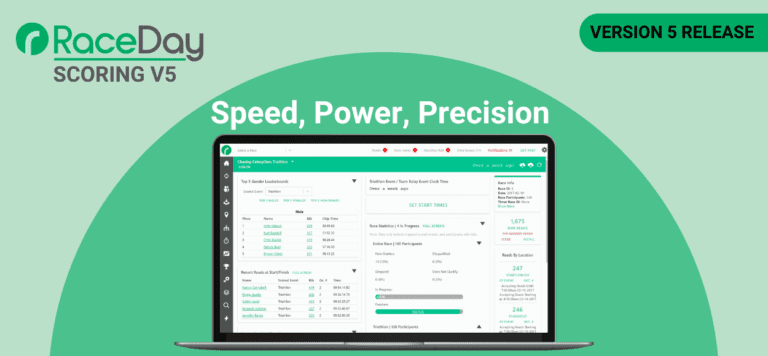Superior Real-Time Performance and Precision
RaceDay Scoring’s new Version 5 is optimized for handling the largest and most complex races with unprecedented efficiency.
Read more here

RaceDay Scoring is easy for new timers to learn and is designed to be used with all endurance types of events – from 5Ks to ultras and cross country, from individual to aggregate teams and lap events. Whether you have a running event, a triathlon, or any other mass participation sport, RaceDay Scoring has the timer’s needs in mind.
RaceDay Technology Suite Pricing
Real-Time Chip Tracking with RaceJoy
Timers can easily offer real-time chip tracking of participants using RaceDay Scoring’s integration with RaceJoy. Participant data is instantly synced at timing points, delivering live updates to the RaceJoy app for both spectators and participants. Deliver a big race experience without the big price tag!
Event Types Used With RaceDay Scoring

Run/ Walks

Cycling

Triathlon
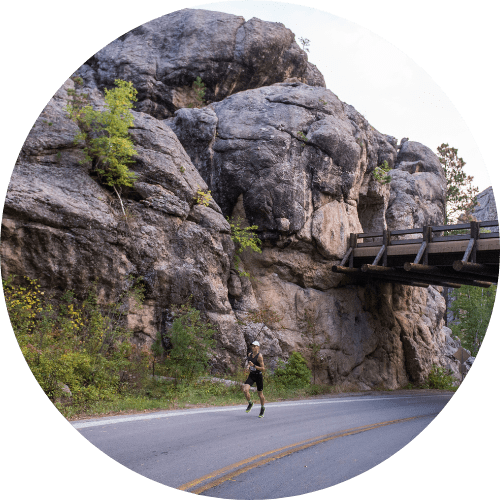
Relays

Aggregate Teams

Multi-Sport

Cross Country

Ultras

Lap Events

Open Water Swimming

Paddle Events

Nordic

Trail Events

Mountain Biking
Resources
RaceDay Scoring Video Support
More of a “show me” type than a “tell me” type? Check out all the latest videos on RaceSay Scoring, from 30-second updates to full platform demos.
What Timers Are Saying About RaceDay Scoring
“I hate change! But I like the ease of RDS and the integration with RunSignup is a big time saver. They keep improving and adding requested features, too.”
– Terri LaPoint Kaczor
“I got into timing 3-4 years ago so I went straight to RaceDay Scoring. As someone who was a beginner, I found RDS to be very intuitive, easy to understand, and the support is great.”
– Jimmy Balmer
“We were reluctant to change after using the same software for 12 years. We have no regrets changing; do it!
– Ryan Walsh
RaceDay Scoring Training
We invite timers to become RaceDay Scoring Certified by completing this free training course. The material provided provides a basic understanding of how to set up and use RaceDay Scoring. You can complete the recorded course on your own time and pace by watching this recorded class.
Use these files found in the Class Materials link below:
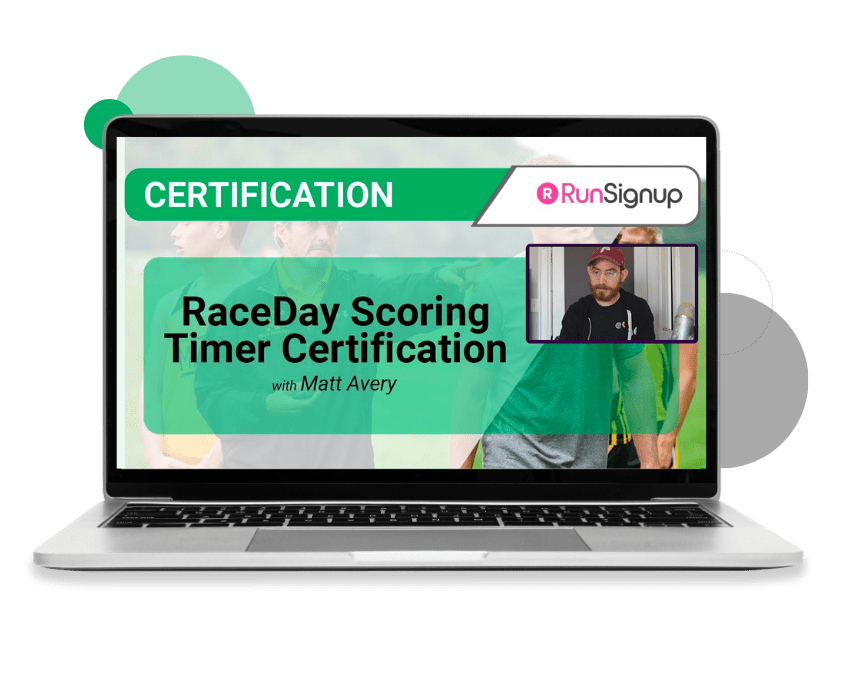

RaceDay Scoring Refresher
If you are already certified and just need a quick brush up on RaceDay Scoring, watch this shortened session of the full certification course.

Contact Us
Feel free to schedule one-on-one training to talk through how to use RaceDay Scoring and get your questions answered.
raceday@runsignup.com | (267) 603-1469
Latest on RaceDay Scoring
RaceDay Scoring: Handling 2.5 Million Reads
RaceDay Scoring Version 5 launched in 2024 with the ambitious goal of providing a platform capable of timing any size or type of event. This spring we had a customer test our limits. The bad news is RaceDay Scoring was a bit…
Read MoreRaceDay Tech Powers Tour de Scottsdale
Desert Roads & Digital Precision This year’s Tour de Scottsdale, a scenic cycling event set against the backdrop of Arizona’s Sonoran Desert, offered a memorable experience for both riders and spectators. Behind the scenes, RunSignup’s RaceDay technology played a key role in…
Read MoreRacefaster Through the Mall
Racefaster Through the Mall offered runners a race and exciting opportunity to race indoors at the Garden State Plaza Mall in Paramus, New Jersey. This 5K event took participants on 7 half-mile loops around the second level of the mall, provided real-time…
Read MoreArnold Pump and Run 5K Uses RaceDay Technology
A Unique Challenge: The Pump and Run 5K For more than two decades the Arnold Sports Festival Pump and Run 5K, held in Columbus Ohio, offers participants a one-of-a-kind competition that blends strength and endurance. Runners can shave 30 seconds off their…
Read MoreRaceDay Real-Time International Use
The RaceDay Real-Time product suite has become the most powerful set of tools available for timers. RunSignup has invested a huge amount of development talent and money to build out this technology because of the importance of timers to the endurance market. …
Read MoreNEW RELEASE: RaceDay Scoring Version 5
We are very pleased to announce the new release of RaceDay Scoring, Version 5. This major upgrade features a complete backend rewrite, delivering significantly increased performance and scalability. RaceDay Scoring is comprehensive race timing and scoring software that is revolutionizing the endurance…
Read MoreRemote Location Timing at Yonah Mountain Vertical Challenge
Jonathan Newton of Summit Run Co. recently implemented remote location timing at the Yonah Mountain Vertical Challenge. This was Jonathan’s first RunSignup RaceDay Scoring event and he combined this with the RaceDay Mobile Timing app in Backup mode. With just an iPad…
Read MoreBay State Race Services
The Origin of Bay State Race Services It’s been almost 36 years since John and Debbie Burke (aka Bay State Race Services) timed their first race in November of 1988. Some members of John’s running club wanted to put on a Thanksgiving…
Read More2025 Timer Education Summit
January 28 & 29 in Tampa, Florida Join us this January at our 2025 Timer Education Summit in Tampa, Fla., where timers of all levels can deepen their expertise with RunSignup’s RaceDay Real-Time products. Whether you’re new to the industry or a…
Read MoreRaceDay Scoring Continuous Improvement
The RaceDay Scoring team recently did an update to our company. We continue to invest heavily in the RaceDay Scoring product. Timers need modern technology to be able to deliver an increasing set of services to races. Here are the slides Matt…
Read MoreVelocity Multi-Sport & Cycling
When Julia Jorgensen, her husband, and a close friend, decided to open a triathlon store in their hometown (Velocity Multi-Sport and Cycling), they never imagined they’d become race directors. But sometimes life takes unexpected turns. After a successful launch in 2020, COVID-19…
Read MoreRaceJoy Chip Timing: Setup for Timers
RaceJoy Certified Timers who wish to offer chip timing alerts in RaceJoy have an easy setup process. Below are quick videos offering step-by-step instructions for setting up RaceJoy’s real-time chip timing alerts. This is the latest advancement in RunSignup’s RaceDay Real-Time technology suite…
Read More