All fundraisers on RunSignup have their own individual fundraising page. If they choose to join or are required to join a fundraising team, their individual donations (both via RunSignup and the Facebook Fundraiser API Integration) automatically roll up to the team total.
You can now prevent donations to team fundraisers on RunSignup. When this setting is enabled, donors will be required to select an individual on the team to whom they want to attribute their donation. Why is this setting useful?
- Organizations that have fundraising refunds turned on since team donations don’t count toward individual fundraiser refund totals.
- Races that struggle with individual fundraisers wanting to claim credit for donations made to a team.
To enable this setting, go to Donations/Fundraising >> Setup. There is now a new setting: “Prevent donations for Team Fundraisers”.

When enabled, the Donate Page will only show individual fundraisers to attribute a donation to.

Team pages will feature a “Register and Join” button as well as individual team member’s fundraising page links, but will not include the option to donate directly on the team page. Here is an example with the “Prevent donations for team fundraisers” enabled:
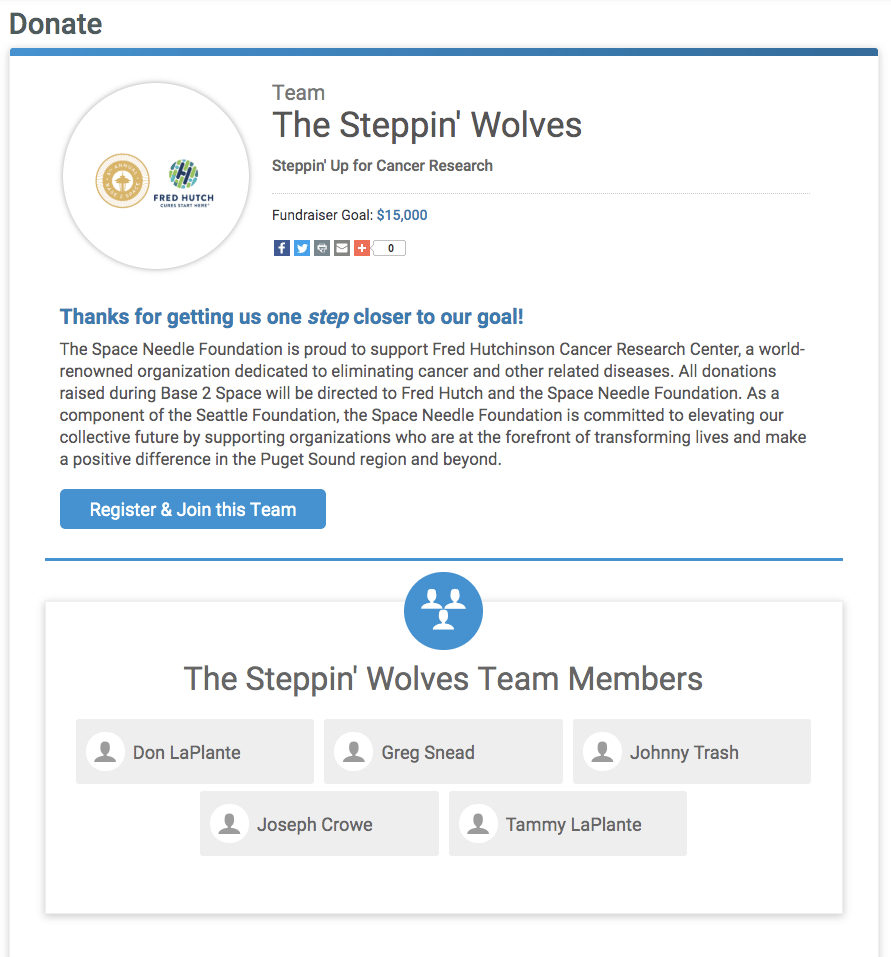
Here is the same page with the “Prevent donations for team fundraisers” not enabled:

If you choose to enable this setting, we recommend creating a cover page for your race website to display the top individual and team fundraisers. This ensures that you are clearly featuring and promoting your race’s team fundraising competition. Paws in the Park has a great race website example that clearly features both individual and team fundraisers on their cover page. You can learn our newest cover page components here: https://runsignup.blog/2019/08/13/website-cover-page-data-components/

