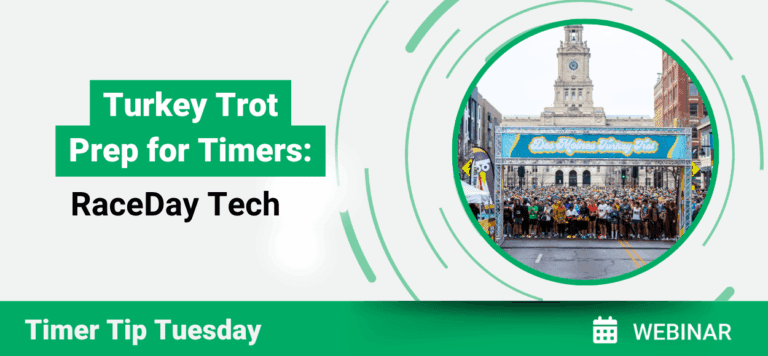Event Information
WHEN
ON DEMAND
Turkey Trots often mean more race-day registrations and packet pickups, along with participants looking for a fun, family-friendly holiday experience. In this Timer Tip Tuesday session, we’ll share tips and best practices for using RunSignup’s Real-Time RaceDay technology to make your Thanksgiving events run smoothly.
We’ll cover:
- RaceDay CheckIn App for fast bib pickup, dynamic bib assignment, last minute adjustments, and swag distribution.
- RaceDay Scoring for quick, accurate results, even with lots of race-day entries.
- RaceJoy for custom thanksgiving themed audio experiences, cheer messages, and family engagement—even for those at home cooking the feast.
- Results & Photos to keep participants and families connected and engaged right after the race.
Learn how to handle the unique race-day dynamics of Turkey Trots and elevate the experience for everyone.
Summary of Webinar
What You’ll Learn
How different AI tools fit different jobs (ChatGPT, Gemini, Vercel/V0, Cursor)
Quick wins: branding results pages, cleaning messy CSVs, planning splits/locations
Extending RunSignup results with simple AI-assisted apps (using the public API)
Prompting tactics that prevent “runaway” code changes and reduce hallucinations
Post-race reports: using AI for visuals, insights, and sponsor-ready PDFs
Key Takeaways
Use the right tool:
ChatGPT → content, color extraction, quick visuals;
Gemini (Google Workspace) → spreadsheets/data cleanup;
Vercel/V0 → fast web utilities;
Cursor → code analysis/fixes.
Prime AI with examples/screenshots/specs to get accurate, formatted outputs.
Ask for a plan first, not code. Approve steps before letting the agent edit.
Branding + insights = perceived value. Small polish + clear data stories win.
Fast, High-Impact Use Cases
1) Brand your results pages in minutes
Upload the race/school logo to ChatGPT → extract RGB/hex palette.
Upload a screenshot of RunSignup theme fields → ask for recommended values.
Result: on-brand results (no designer needed) that feel premium.
2) Clean messy registration data (Gemini/Sheets)
Map columns from “ugly” CSV to your import template.
Normalize date formats, trim extra commas, fix shifted columns, detect dup bibs, convert ALL CAPS to Mixed Case, find bib range gaps, flag mismatched shirt sizes.
Ask in natural language; let AI perform bulk transforms quickly.
3) Plan timing locations & splits
Use Google Maps/Street View for exact placement and road width estimates.
Have AI turn rough drawings into clearer parking/equipment diagrams for crews.
Expect iteration—image tools may need multiple prompts.
4) Extend results with lightweight apps (no deep dev required)
Common ideas: awards lookup, split checks, selfie station, result receipts.
Use RunSignup API (public endpoints like get races and get event results) so you don’t need backend auth.
Start from existing examples in Vercel/V0 → Remix/Duplicate → brand/customize.
Tips:
Set the correct year/date range for results data.
Some fields (e.g., division place) are IDs—use “Try It Now” on API docs to see outputs.
Tell the AI: “Explain your plan, don’t code yet.” Approve, then execute.
If things drift, rollback to a previous version and try again.
5) Post-race wrap-ups that wow
Have AI produce charts and a 1–2 page PDF: finish-time distribution, density peaks (staffing/clock planning), returning vs. new participants, add-on purchases, RaceJoy engagement, geo radius around the venue ZIP.
Apply the race color palette for a unified, sponsor-ready look.
Great retention tool and differentiator for your timing business.
Prompting & Workflow Tips
Provide examples/screenshots/specs; be explicit about formats.
Use personas (e.g., “expert race planner”) for consistent answers.
Keep conversations scoped; start new chats for new tasks.
For code tasks: “plan first,” then “implement,” then “explain diffs.”
Expect a learning curve—iterate and save versions.
Q&A Highlights
AI inside RaceDay for complex segments? Not an AI feature; improvements are planned as standard product features (better multi-segment/multi-lap tools).
Personas/GPTs help reduce iteration (e.g., expert race calendar/planner).
Real-world wins:
Compare two last-minute registration files to spot exact differences (avoid risky full re-imports).
Build load-balancing tools for staff scheduling.
Generate marketing calendars for events.
Best Practices Checklist
Brand results with logo-derived palette.
Keep an import template and let AI map data to it.
Document API endpoints + sample responses for the agent.
Always ask for a plan first; approve before edits.
Package post-race insights in a branded PDF each event.