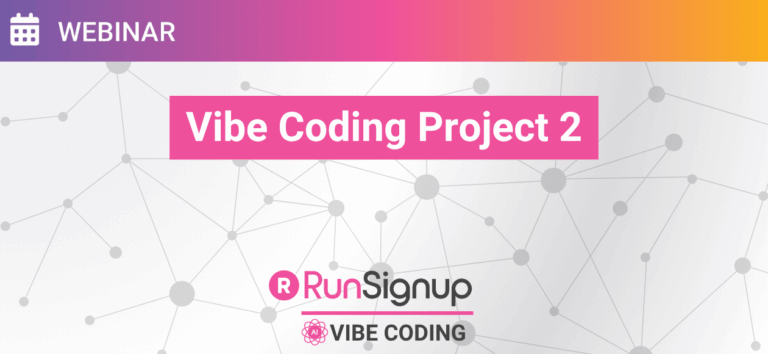Event Information
WHEN
ON DEMAND
Join Event Day Product Manager Matt Avery and RaceDay Senior Technical Account Manager Soren Larson for an event-day focused vibe coding project. To start, learn how to fork existing applications to customize them for your needs. This timer-focused webinar focuses on RunSignup’s public API for results.
Summary of Webinar
Overview
This session builds on the first Vibe Coding webinar to explore how race directors, timers, and tech enthusiasts can use V0 to rapidly prototype results applications using RunSignup’s public APIs. The focus is on duplicating and customizing projects, troubleshooting API calls, and building a functional results search interface—all without requiring deep coding experience.
Who Should Watch: Race directors, timers, or staff interested in experimenting with lightweight, customizable tools to enhance participant result displays and event experiences.
What You’ll Learn
What Vibe Coding Is: Using AI-assisted tools to turn ideas into code quickly—no advanced development skills required.
Branching → Duplicating Projects: Forking is now called remixing/duplicating; learn how to copy a working project to customize for your race or organization without breaking the original.
APIs Made Simple:
Get Races and Get Race: Retrieve race IDs, event IDs, and calendars.
Get Results: Use event IDs to pull public results data.
Why working with public endpoints simplifies development (no logins or private data needed).
Building a Results Interface:
How to create a results kiosk or participant search tool.
Tips for UI refinement: emphasizing logos, removing unnecessary details, ensuring layouts work on mobile.
Adding tables, tabs, or filters to view results by event.
Troubleshooting & Best Practices:
Common pitfalls when pulling results (e.g., renewed races, event IDs vs. result set IDs).
The “Tell me, don’t code” command to get explanations without breaking your project.
Using checkpoints, version history, and duplications to avoid getting stuck.
Rate limiting—why it matters and how to avoid overloading the RunSignup API.
Real-World Examples:
Awards tracker app to manage division results and prevent duplicate awards.
Receipt printer and kiosk prototypes to demonstrate external integrations.
Deployment: How to publish projects with a simple custom URL on Vercel/V0, making them easy to test, share, or use at events.
Key Takeaways
You can quickly duplicate, remix, and customize existing Vibe Coding projects to create practical race tools.
Public RunSignup APIs make it easy to experiment safely—only public results data is exposed.
Good prompts, checkpoints, and UI refinements turn a rough prototype into a functional event-day application.
Vibe Coding is best thought of as a creative sandbox: talk to the system like you’d talk to a timer or vendor, and let it handle the technical translation.