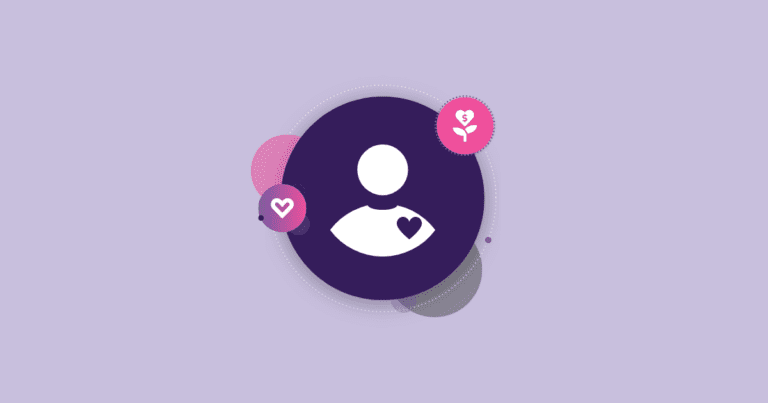We have expanded Multi-Race Bundles to include some more features to make signup even simpler:
- Team Joining
- Combining Questions
- Combining Add-Ons and supporting shipping address validation
- Display Customizations
- Granting access to non-race directors
- Detailed Transactions download
- Combining Results Notifications
- Corral Support
- Single Bib Number option
These are in addition to what has been released for several weeks that include full flexibility to include any number of races, consolidated Giveaways and USATriathlon membership integration.
For each of these, we give Race Directors the flexibility to set up registration to be as simple as possible for participants. For example, rather than answering the same question 3 times for each race, you answer it once and the information is automatically put into the participant record of all three races in a bundle.
Team Joining
We now have the joining of teams on a separate step that makes it very simple and flexible. In the example below, the participant is signing up for teams in a different way for each race. Note also the each race still has all of the power of the team setup features for that individual race. Like Race B charges a team setup fee. Race A has a team size refund setup, so that when teams reach 10 people, each member gets a refund of $5 from that race’s refund reserve.

If there are multiple races with teams, it will show the team names and offer choices for each:

Questions for Multi-Race Bundles
By default, only the questions for the primary race during registration are asked. You can enable questions for all races. You can also map questions between races so participants do not need to answer the same question multiple times. When questions are mapped, the question will appear multiple times by default. You can hide all but one of the race’s questions. We auto-select the same question response for mapped questions if it contains the same response text.
In this example, the “How did you hear about the race?” is mapped between the two races in the example bundle, the shirt size is not mapped so there is a question for each race:
After setting up questions for each race, click the Advanced Settings button in the list of mapped races. Then click on Setup Questions:

Note you can map questions with different phrasing – in this example we are mapping a “How did you…” to a “Where did you…”. Once you click “Add Mapping”, the system automatically looks for matches if you have specified answers in radio buttons, select lists or checkboxes. It only includes exact matches and it will show the answers only for matches and the unique answers for the race website where the registration is originating. For example, if the Scott Coffee Run had Twitter as an option, but the Turkey Trot did not, then it would show as a possible answer when someone signed up for the bundle on the Scott Coffee Run, but not when they signed up for the Turkey Trot. Also note that you can mix and match option input styles of checkbox, radio button and drop down select list, and again that style will show on the race where the bundle registration is originating from.
The final step gives you the flexibility to hide or show duplicate questions. Select the questions that you want hidden from registration when the race is NOT the primary race for the multi-race bundle. If a hidden question is mapped to another question that is not hidden, we try to set the value of the hidden question to the mapped visible question if applicable.

Add-Ons
It is simple to show all add-ons available from both races.

Simply turn this option on under Advanced Settings:

There is not a way to consolidate duplicate gear as that would be confusing about which race to associate the purchase with.
Shipping Address
We automatically consolidate the shipping address validation when items are ordered for more than one race.
Display Settings
We offer several display settings to customize your race bundle.

This allows you to highlight your bundles (or packages):


 Granting Access with other Race Directors
Granting Access with other Race Directors
For security reasons, you can only set up multi-race pricing with other races that you have full director or partner access for. You can also use the “Grant Access” link to generate a code to share with another race to give them access. If another race has already sent you a code, you can click the “Accept Access” button.

Detailed Financial Transactions
In addition to the higher level report of how much each race owes the other one from bundles sold:
There is also a detailed spreadsheet (click on the “transactions button above):

 Results Notifications
Results Notifications
We automatically consolidate result notifications across all races, so participants only enter in their information once and will receive notifications of results for all races in the bundle that post result notifications.
 Corrals
Corrals
We automatically include all corral setup from each race in the bundle. For example, in this bundle, we are asking for times for the 8K and the 5K as part of the corral setup from each race.
Single Bib Number Options
By default, participants are automatically assigned bib numbers from each event they are assigned by. Some race series like to have a single bib number assigned, and we have added this tool to make those assignments when participants are registering:

Summary
Multi-Race Bundles can be powerful drivers to increasing participation with cross-race “pollination”. RunSignup offers a very complete set of options to make the process as simple for participants as possible to take advantage of your bundles.