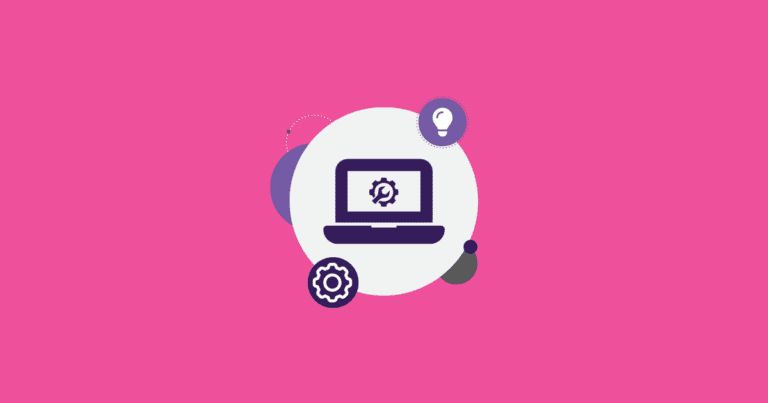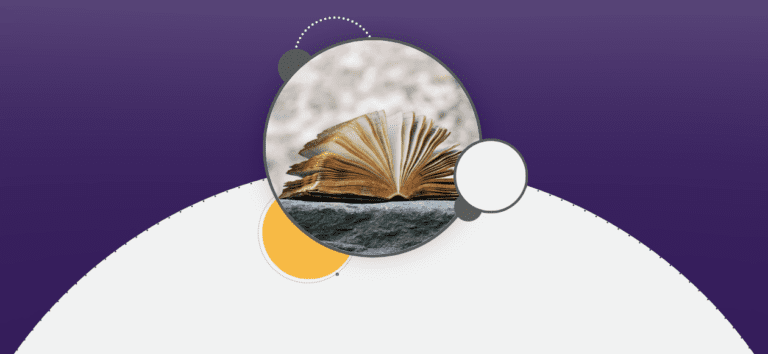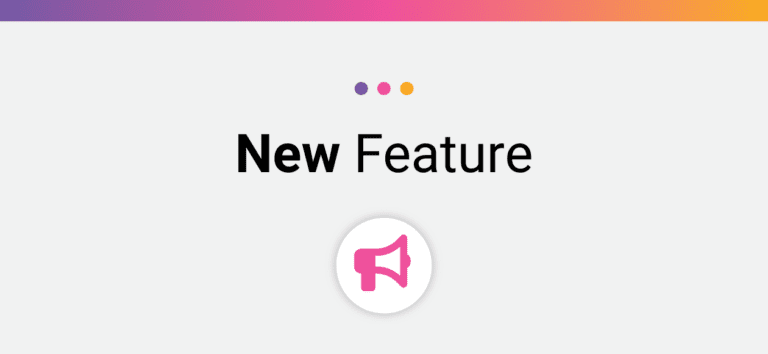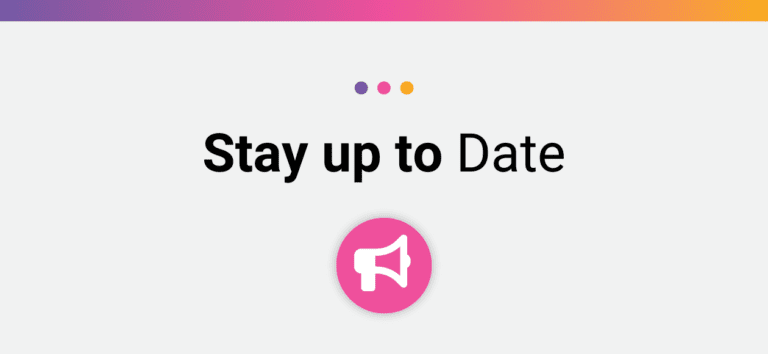Secure Information Option
We have added the ability to collect Social Security Number, Drivers License and Passport as highly secure options to race registration. This was done at the request of a race held on a military base, but may be useful for other purposes…
Read More