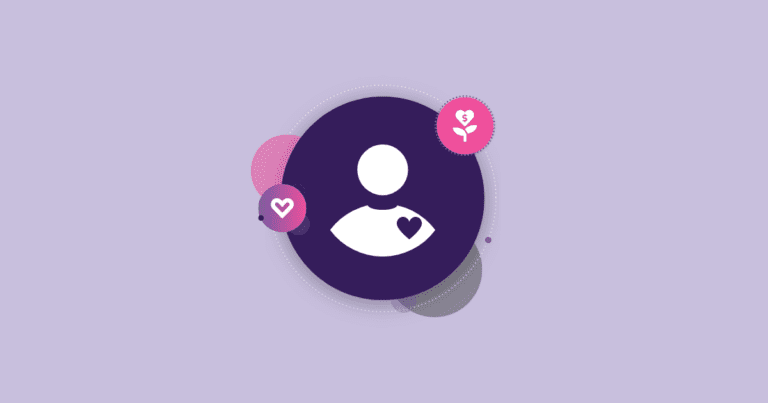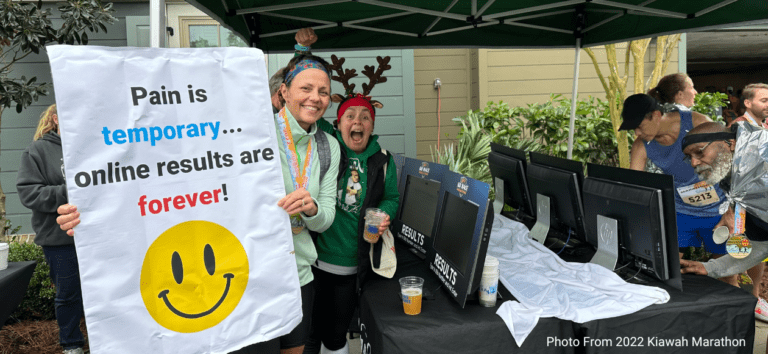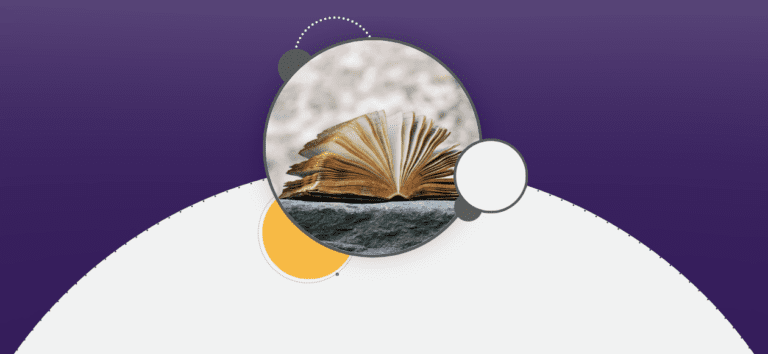Syracuse Half Marathon Case Study
We have a series Customer Case Studies, in which we take your stories and share your challenges and successes as a learning tool for other RunSignup users. This Syracuse Half Marathon Case Study focuses on creating demand through a premium event, and customizing a race to encourage…
Read More