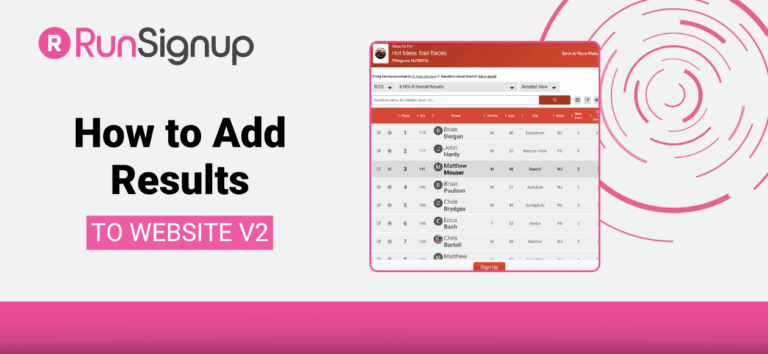Website V2 gives you a clean, modern way to display everything your participants need – before, during, and after race day – including one of the most important post-race features. Results! Whether you’re uploading results from RaceDay Scoring, using a CSV file, or syncing from Dropbox, Website V2 makes it easy to publish dynamic, searchable results directly to your race website.
This blog will walk you through how to add results to your race website – and how to make sure they’re easy for your participants to find.
Step 1: Add Your Results to RunSignup
To get started, you’ll want to upload your results directly to your race dashboard. There are a few different options:
- Directly from RaceDay Scoring (recommended for timers)
- CSV file upload
- Dropbox Auto-Sync
- Pre-Formatted Upload
All of these options can be found in your Race Dashboard under RaceDay Tools >> Results. You can also use the search bar at the top of the dashboard to find the Results section quickly.

Pro Tip: Using RaceDay Scoring? It’s the fastest and most powerful way to generate live results, send notifications, and connect with RaceJoy for real-time updates.
Step 2: Add a Results Page to Website V2
Once your results are uploaded, it’s time to make them visible on your race website.
Website V2 automatically creates a System Page for your race results. To ensure it appears on your website, navigate to the Website Builder under Race >> Website V2 >> Website Builder. Once there:
- Click the + on the right hand side
- Select Add System Page
- Select Results under the Systems Page dropdown options
- Click Apply Settings
- Click Save
Once you’ve created the Results Systems Page, that System Page can renamed (e.g. Event Results), moved within the menu or added into a dropdown, and have publish settings set (e.g. make results visible on race day).
Step 3: Customize Your Results
Here are a few ways to level up your race results:
- Searchable filters: Let participants filter by gender, age group, or more.
- Custom display settings: Choose which fields (e.g. age, city, time) are visible to your public-facing results page.
- Live Leaderboards & Kiosks: Make results more accessible on race day with on-site kiosks and scrolling leaderboards.
- Email & Text Notifications: Automatically send results to participants as soon as they finish the race.
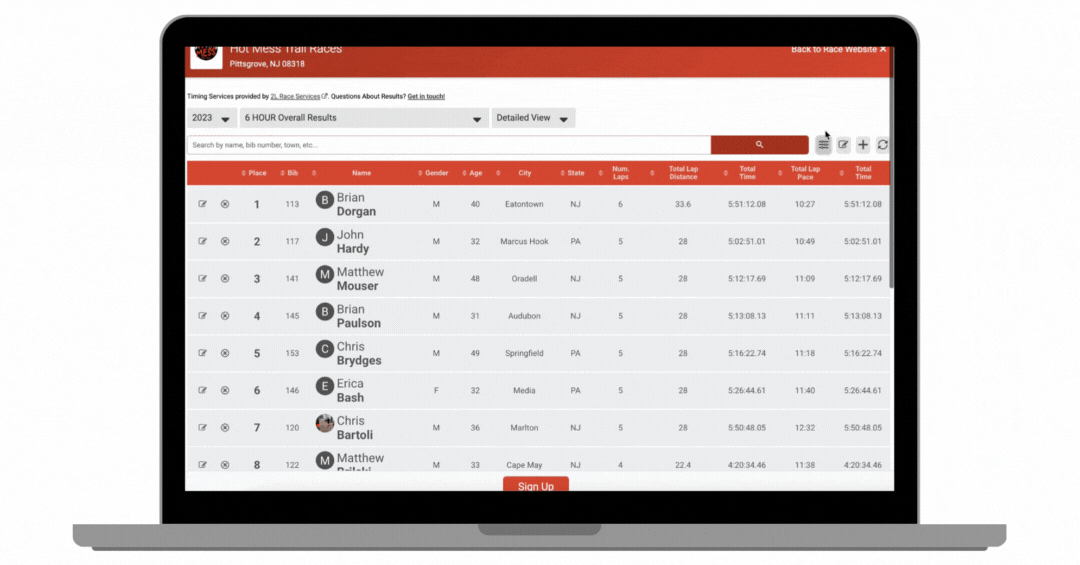
One Site, All the Info
Adding results to your Website V2 race site keeps your event hub complete. No need to send participants elsewhere—your race site becomes the single source of truth from registration to race day and beyond.
Need help assistance adding your race results? Reach out to your RunSignup account manager or email info@runsignup.com.