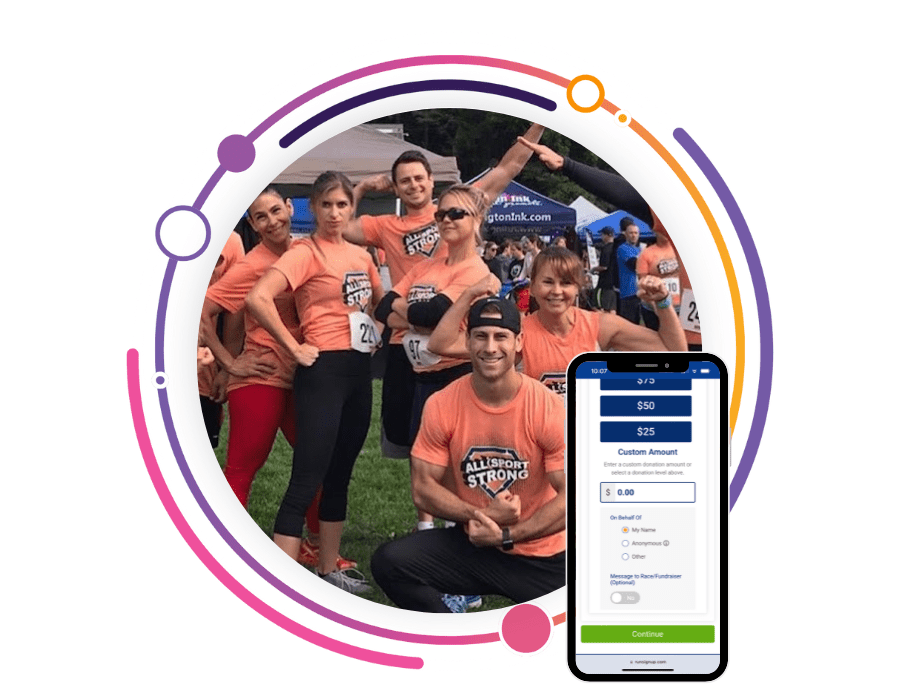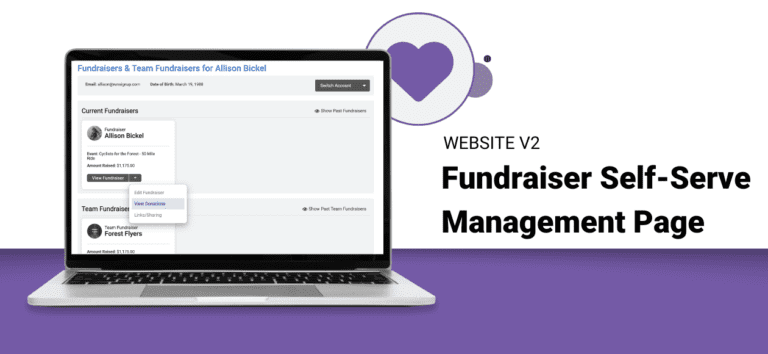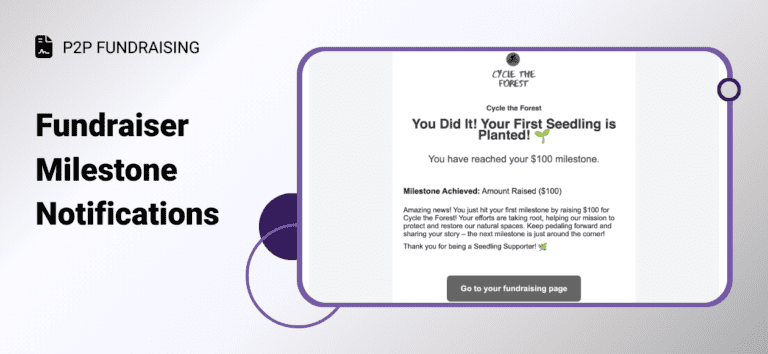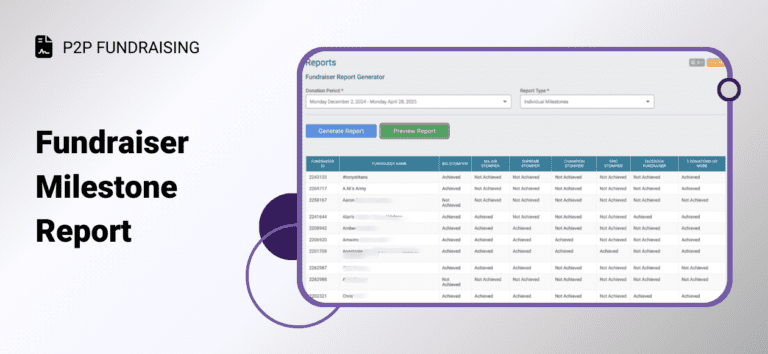Key Technology for Collecting Donations…

Brand Your Website with GiveSignup
Did you know that you can use the alternate URL of GiveSignup.org for your event if you want to take the focus off the athletics (or if it’s not a run at all)? No extra steps are required: with our Single Sign On System for multiple brands, the race you create can be accessed from either RunSignup.com/MyRace or GiveSignup.org/MyRace. The functionality is the same, but the branding is perfect for your event.
Collect Donation for your Events
Donation Levels
Create custom donation levels that will motivate each participant to donate according to their ability. Provide a wide range of donation amounts; you never know who will select the top level.
Add in descriptions that explain what that specific donation amount will be used towards and create unique titles for each level. For Example:
- Basic Levels: Bronze ($10), Silver ($100), Gold ($500) and Platinum ($1,000)
- Focused on the Cause: An Entree ($10), One Meal ($25), A Family Feast ($100), a Month of Food ($500)
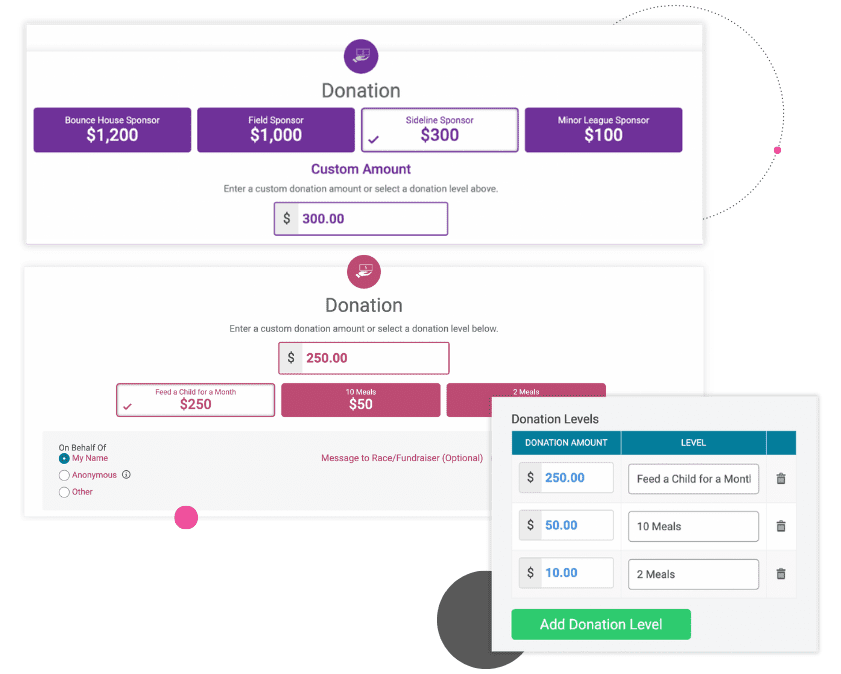
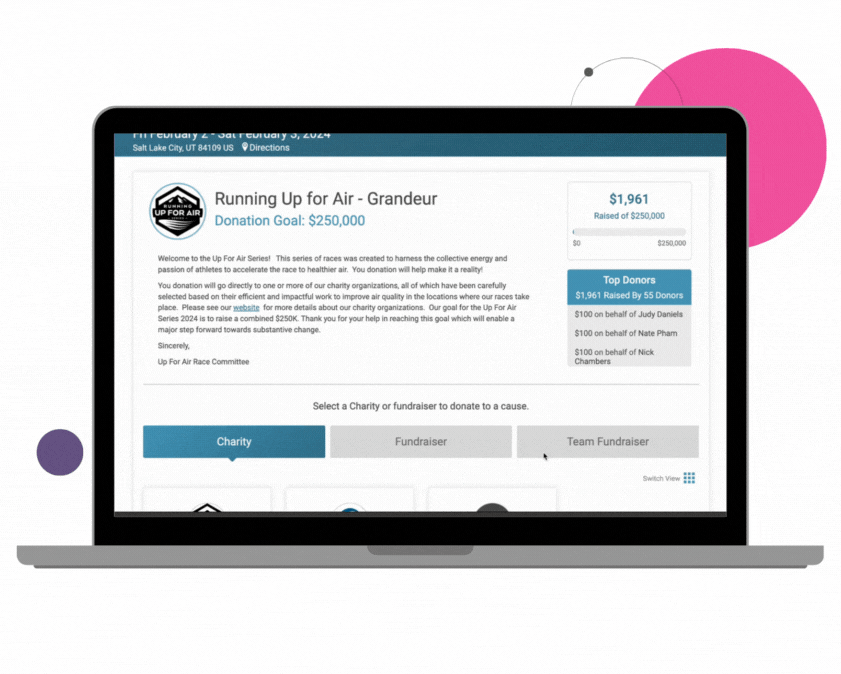
Multiple Charity Partners
Working with multiple charity partners? RunSignup makes it easy to manage and raise donations for each of your charity partners. When participants go to donate, they can select which fund to donate to.
- Easily manage and set up direct payments for your charity partners
- Flexible charity partner display options
- Customize each charity partner’s profile with logos, descriptions, and donation goals
Donation Checkbox
Give your participants a last chance option to donate upon completing registration with a quick and easy checkbox. Don’t overlook this feature, as it can bring great value. Every small $5 or $1 donation can make or break your overall goal!
- Set low-dollar donation option that the participant can opt into at checkout for a higher donation rate
- Checkbox only shows if registrant did not donate during registration
- Show only one Charity at checkout or rotate between charities to show
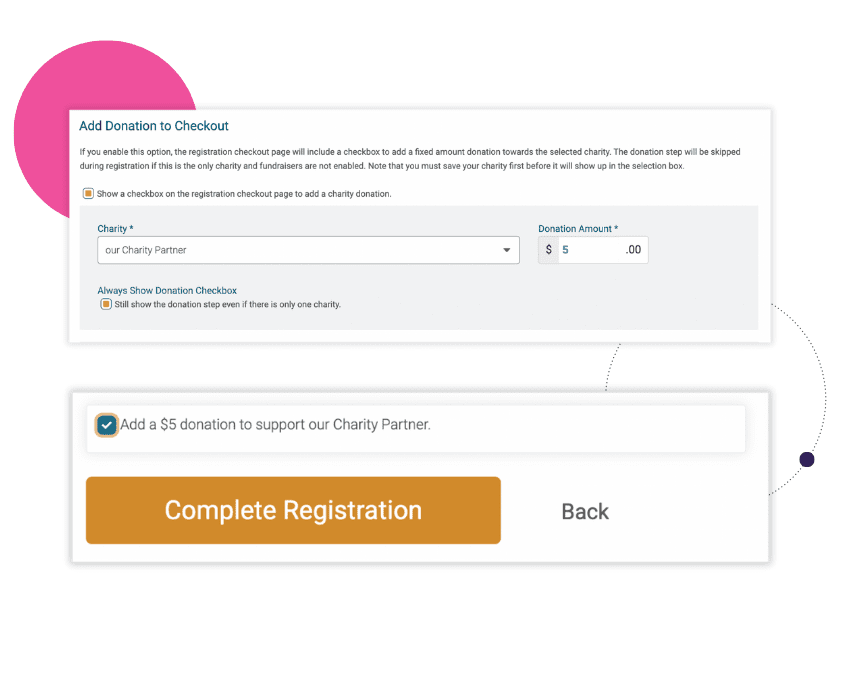
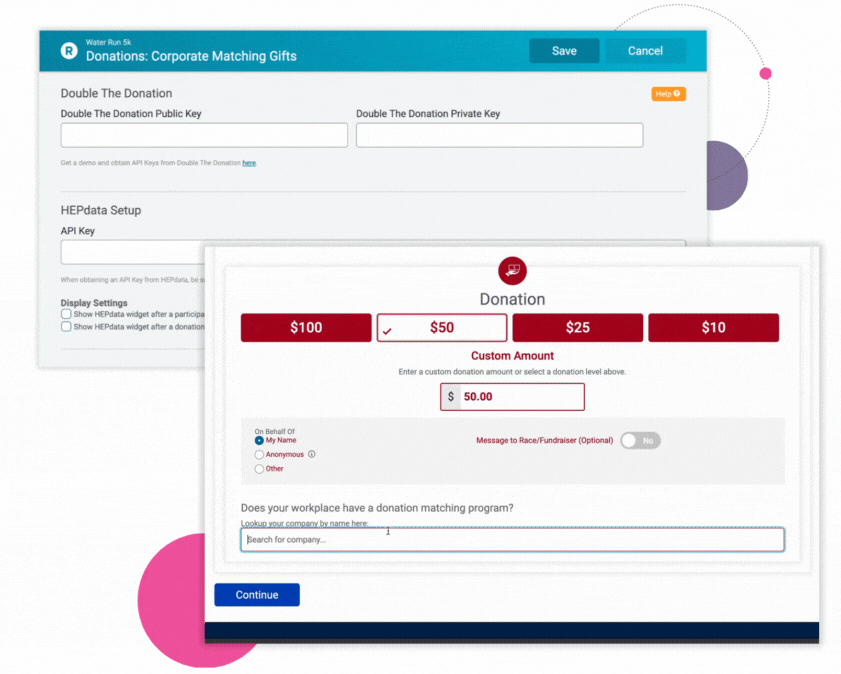
Corporate Matching
RunSignup makes it simple to accommodate corporate matching programs.
- Integrations with Double the Donation and HEPdata
- Races with that work with Double the Donation or HEPdata can prompt donors to search for their company to view the company’s maximum matched donation
Some of Our Favorite Donation Pages
Integrated Donations Made Easy
Start collecting donations for your event with our step by step support guides.
Latest Blogs on Fundraising
Tunnel to Towers Foundation Scales Events and Fundraising with RunSignup’s All-in-One Platform
About Tunnel to Towers Foundation Tunnel to Towers Foundation (T2T) began its fundraising journey with a single 5K event honoring firefighter Stephen Siller, who sacrificed his life on 9/11. Today, events are at the heart of Tunnel to Towers’ mission to honor…
Read MoreHarpoon 5-Miler: Pushing the Envelope with Marketing 365 Days a Year
Continuous Improvement for a Sellout Race The Harpoon 5-Miler has sold out many times in it’s 24 year history, but that doesn’t mean the race is simply riding on its coattails. After facing challenges reigniting enthusiasm post-COVID, the race has exploded in…
Read MoreFundraiser Management Self-Serve Page
It’s easier than ever for Peer-to-Peer Fundraising events to help supporters find, update, and manage their fundraising pages with GiveSignup’s new Fundraiser Management Self-Serve Page. From here, fundraisers can view their current and past individual and team fundraisers. Quick links to edit…
Read MoreFundraiser Milestone Notifications
GiveSignup‘s latest feature for peer-to-peer fundraising events introduces automated fundraiser milestone notifications. This powerful, completely free tool helps nonprofits celebrate fundraisers’ achievements without any additional work. By automating personalized messages for each milestone, you can build stronger connections with fundraisers without adding…
Read MoreFundraiser Milestone Report
There is a new Fundraiser Milestone Report for Peer to Peer Fundraising Events. The report keeps track of which individual fundraisers have achieved each available milestone. To view the Fundraiser Milestone Report, navigate to Fundraising >> Reports >> Fundraiser Report Generator. The…
Read MoreBring Back My Fundraising Team
Bring Back My Fundraising Team makes it fast and easy for team captains to recreate their team from the previous year. Earlier this month, we released Bring Back My Individual Fundraiser. This same functionality is now available for fundraising teams. GiveSignup makes…
Read MoreBring Back My Individual Fundraiser
Signing up to fundraise is even easier with GiveSignup’s newest release – Bring Back My Individual Fundraiser. When your Peer-to-Peer Fundraising Event renews, GiveSignup makes it easy for fundraisers to return by automatically carrying over their previous year’s settings to their new…
Read More2024 GiveSignup Product Recap
One of our Year End Wrap-up Blogs. Others include 2024 Year in Review, 2024 RunSignup Product Recap, 2024 TicketSignup Product Recap, 2024 Infrastructure Report, 2025 Company Strategy, 2025 RunSignup Roadmap, 2025 GiveSignup Roadmap, 2025 TicketSignup Roadmap. These will come out incrementally between end of November and early 2025. Our GiveSignup 2024…
Read MoreDisplay Offline Donation Instructions on Fundraising Pages
Peer to peer fundraising events can now display offline donation instructions on fundraising pages. This can help events that have traditionally accepted offline donations, or want to highlight alternative ways donors can give. First, make sure your event has added offline donation…
Read MoreCharity Partner Leaderboards
There are two new Charity Partner Leaderboards available. Races that partner with multiple charity partners can now feature a Charity Partner leaderboard on their Website V2 that features charity partners in order of amount raised. In addition, all Charity Partner pages now…
Read MorePeer to Peer Fundraising Donation Transfers
GiveSignup is excited to announce that donation transfers are available for peer to peer fundraising events. Donation transfers let event directors transfer donations between individuals, from teams to individuals, and across teams so that fundraisers can meet their minimums. This feature is…
Read MoreHighlight Team Captains on Team Fundraising Pages
Peer to peer fundraising events can now highlight team captains on team fundraising pages. Showcase fundraising team leadership for stronger fundraising team connections. You can enable the Team Captain display setting by going to Fundraising >> Team Fundraisers >> Customizations and Display…
Read More