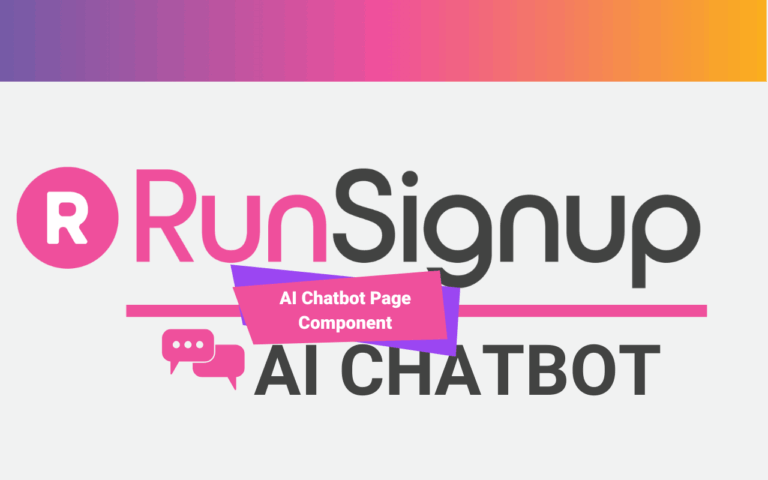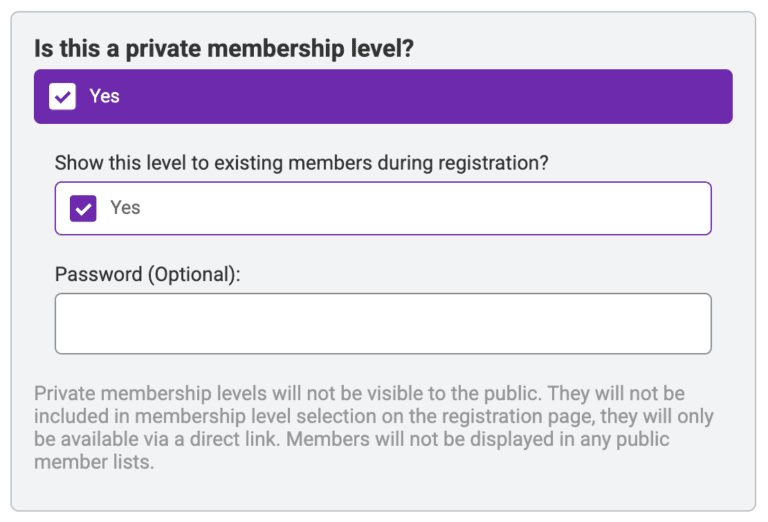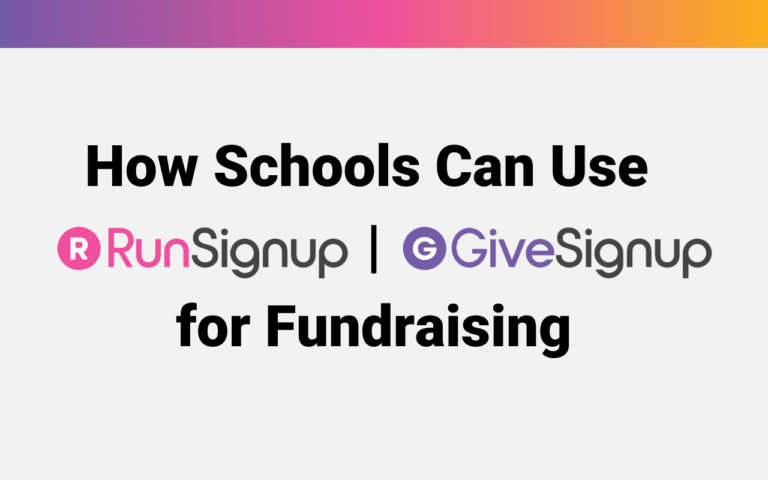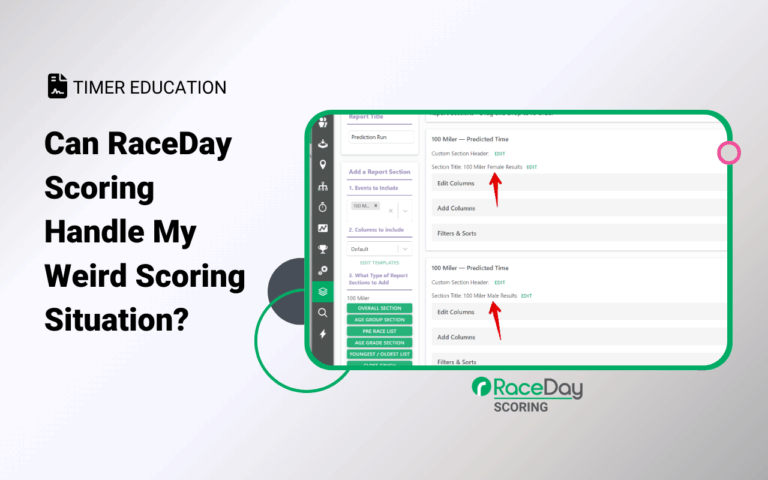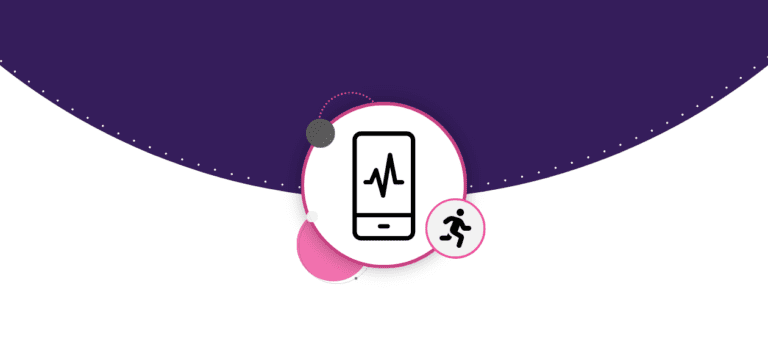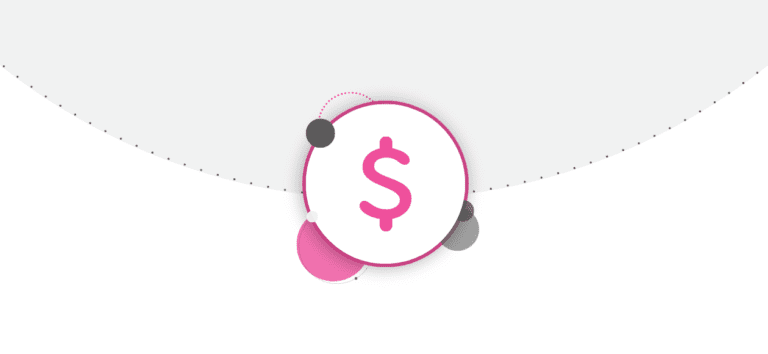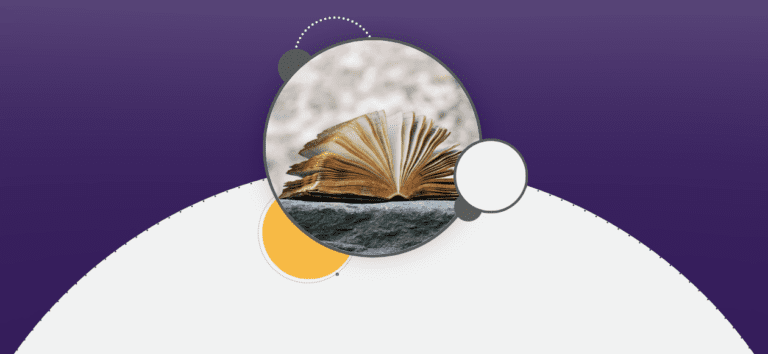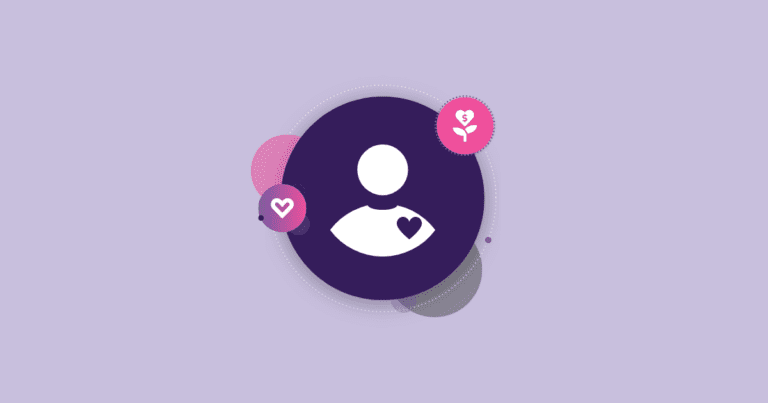Why RaceJoy?
Many people are asking why we acquired RaceJoy and are integrating them with RunSignup. The answer is quite simple. RaceJoy is Cool Technology! And lots of people are going to use GPS tracking in races in the years to come. Also, James…
Read More