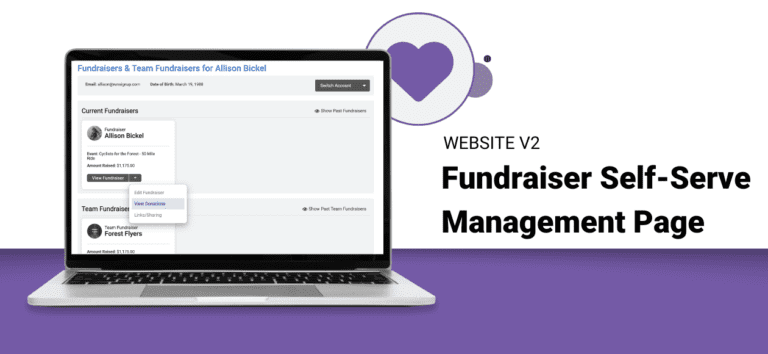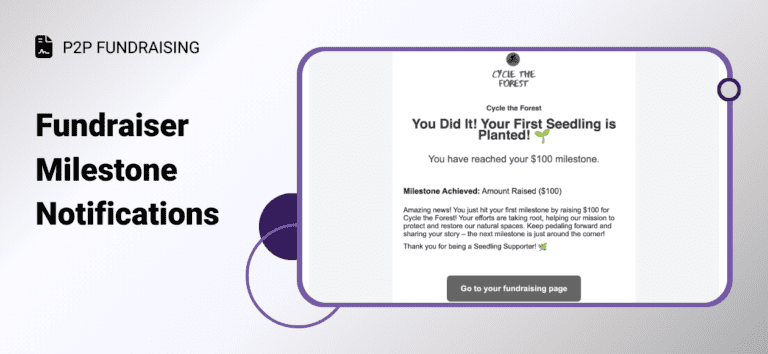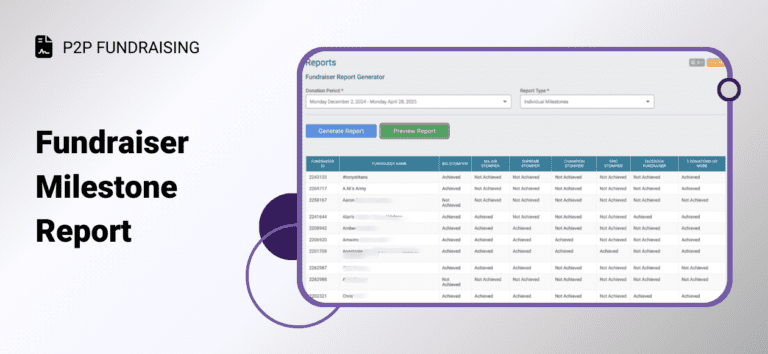Fundraiser Management Self-Serve Page
It’s easier than ever for Peer-to-Peer Fundraising events to help supporters find, update, and manage their fundraising pages with GiveSignup’s new Fundraiser Management Self-Serve Page. From here, fundraisers can view their current and past individual and team fundraisers. Quick links to edit…
Read More