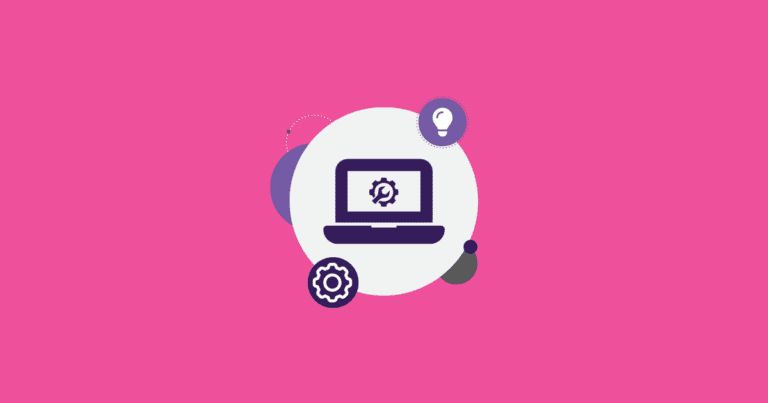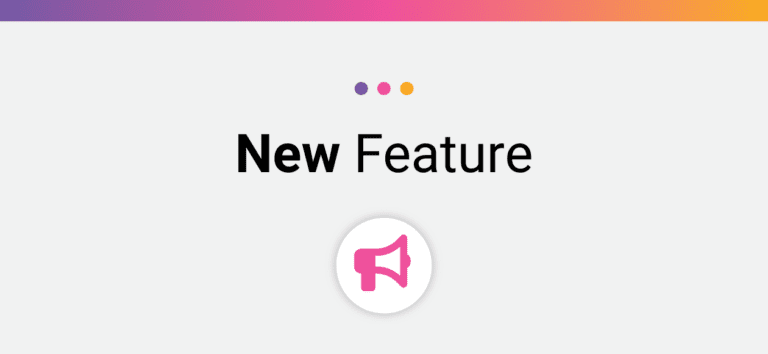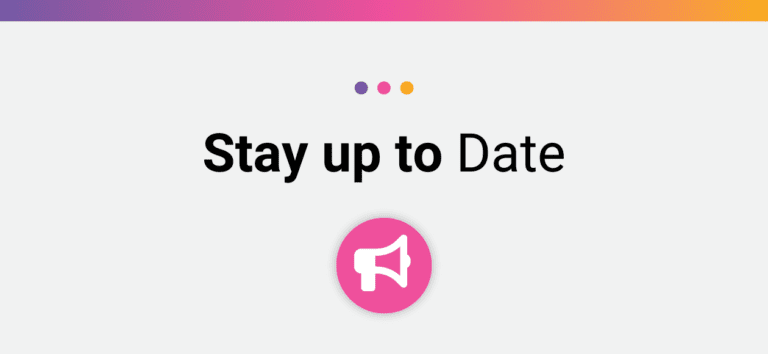Basic Registration Fields
The most basic information collection for registrants defaults to the fields on the right. If you don’t need any of these pieces of information, you can de-select them from Step 3 of the Race Wizard (under “Registration Options”) or by navigating to Race >> Registration >> Dates, Pricing & Options.
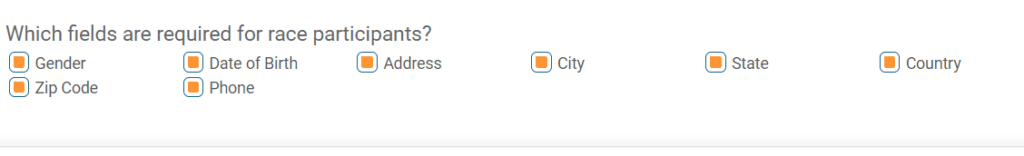
Note: If you want to change the gender options available in registration you can find that in Step 1 of the Race Wizard.
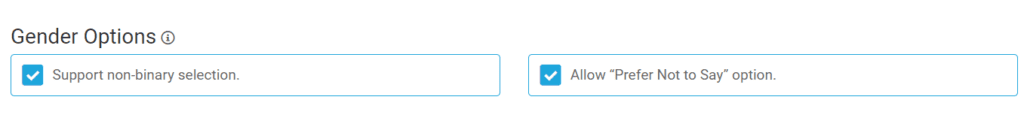
Registration Questions
If you need more information about your attendees or purchasers, Registration Questions allows you to ask just about anything. For each custom question you can choose a style:
- Free form for short open ended questions
- Check Boxes for multiple options where more than one can be selected
- Radio Buttons, Yes/No, and Select Menu for multiple options where only one can be selected
- Time Entry for questions where only time-formatted answers are accepted
- Essay for long open-ended answers
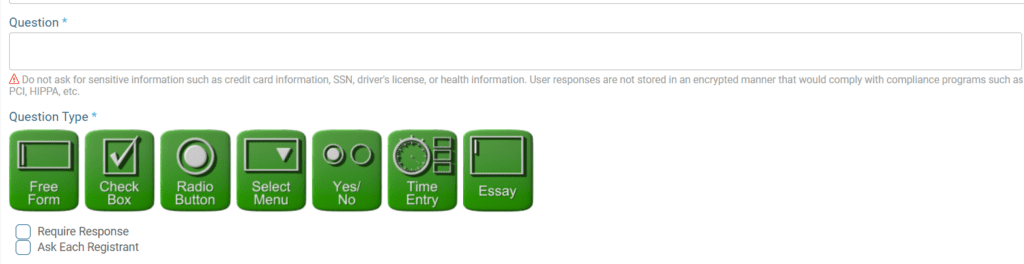
Registration questions can be further customized with thumbnail images, additional details and an alternative layout that shows the additional details above the question responses for an easy-to-understand process for your registrants. You can ask questions of every registrant or just once in a transaction, or you can further limit who sees the question by asking only registrants in specific events or only captains of groups/teams.
Question Logic
Questions get a little more granular with Question Logic. This allows you to ask a question based on the response to an earlier question.
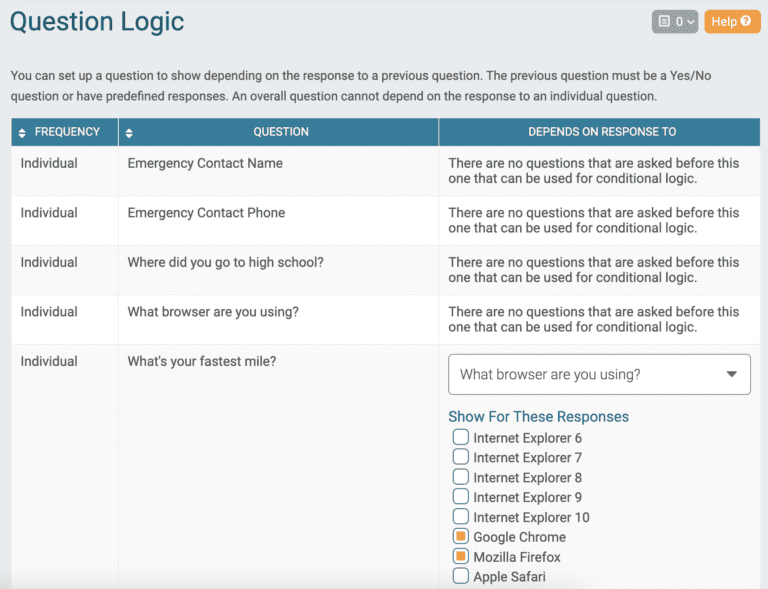
Standard Questions
When setting up your registration questions, there are a few “Standard Questions” you can add (these are not automatically included). By adding the standard question instead of creating a new question you can save your registrants a little time – previous responses to Standard Questions will be saved in a participant’s profile and auto-filled during registration.
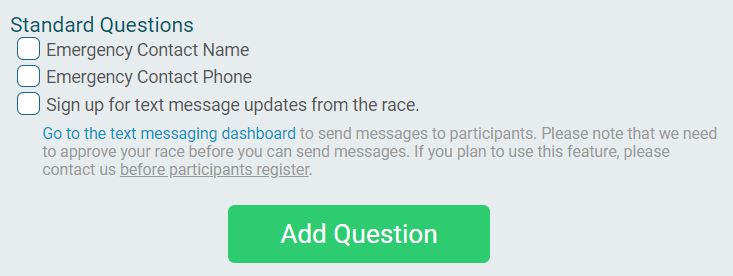
Data Collection for Unusual Needs
While many (if not most) races will have some use for registration questions, there are a few tools for data collection that most races will never need – but for the events that do need them, they’re extremely important.
Sensitive Data Collection
If your race need to collect highly sensitive information such as a drivers license number, passport number, or social security number, this feature allows sensitive data storage using 4096-bit RSA encryption. Admin approval from RunSignup is required to enable.
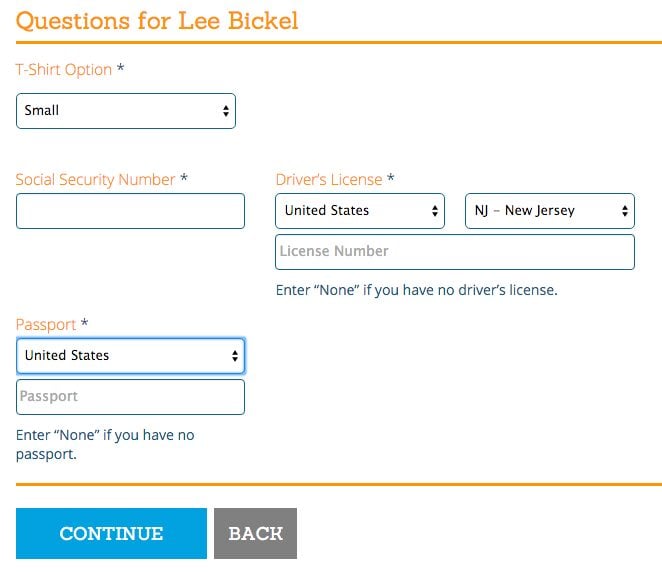
Registrant File Uploads
This feature enables races to allow or require registrants to upload files during registration. This can be used when an event requires something like a printed permission slip, result verification form or another offline document. Note: there is no bulk download or report. Do not enable without first discussing your needs with your account manager.
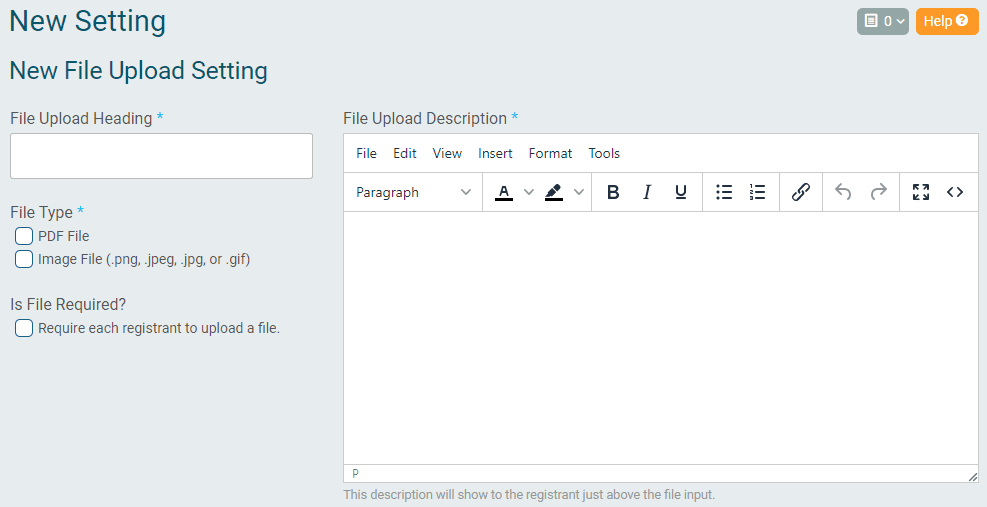
All the Latest Blogs on Information Collection
Specific Relay Team Legs & Unique Questions
We have added a powerful new capability to custom questions – having a unique answer. This is very useful for races who want to specify which participant is doing each leg – for example Bob is doing leg 1, Jeff is doing…
Read MoreRandom Question Response
We recently had a race that wanted an option to pick a random response to the question of which officer they were running in honor of since there were 900 officers that could have been chosen. This can be setup in the…
Read MoreShipping Address Correction Stats
Since releasing our Shipping Address Validation that uses the USPS validation mechanism, we have had a lot of customers make nice comments. They use it to let participants that want their Bibs, Giveaways or Add-Ons shipped to a correct address. This is similar to how…
Read MoreShipping Address Validation
An increasing number of races are shipping items to their participants before the race (or after!). Some races charge a shipping charge, and some bundle it into their pricing. However, if items are returned, that can create frustration for the participant and…
Read MoreFundraiser Questions
We have added Fundraiser Questions that will only be asked of Fundraisers. Tying these together allows for specific questions for fundraisers as well as reporting capabilities. Fundraising questions have the full power of our custom question system including question logic.
Read MoreAlternate Layout for Question Responses (useful for additional waivers)
We have added an option to position the Question Answers below the “Additional Details” in Custom Questions. This is useful for when races may have more than one waiver: This is simply a new option at the bottom of each question in…
Read MoreAlphabetize Option for Custom Questions
We have added an “ALPHABETIZE” button for checkbox, radio button, and select-menu custom questions. This is a great feature for race directors that add additional question responses after registration is open or just have a long list of responses that aren’t in a…
Read MoreCorporate Team Store Items
We now offer an option to offer Store items to Corporate Team members only. If you select this, it overrides the per-event capability as shown below: If Corporate Team Store Only, then the Event Specific option does not show:
Read MoreImport Question Answers
We have added the capability to import answers to custom questions. This can be useful if you want to record information about participants that you want to merge into their registration information. Roller Coaster Races was the customer who suggested this. They give…
Read MoreInternal Race and Volunteer Questions
We have added an option to make questions “internal” only. This means that participants never see the question. This is useful for three use cases: This is setup in each custom question:
Read MoreSecure Information Option
We have added the ability to collect Social Security Number, Drivers License and Passport as highly secure options to race registration. This was done at the request of a race held on a military base, but may be useful for other purposes…
Read MoreStandard Questions
We have added Standard Questions – which creates a standard set of information that can be used across races and is stored as part of a runner’s profile and be reused. This list will expand in the future. The first 3 Standard…
Read More