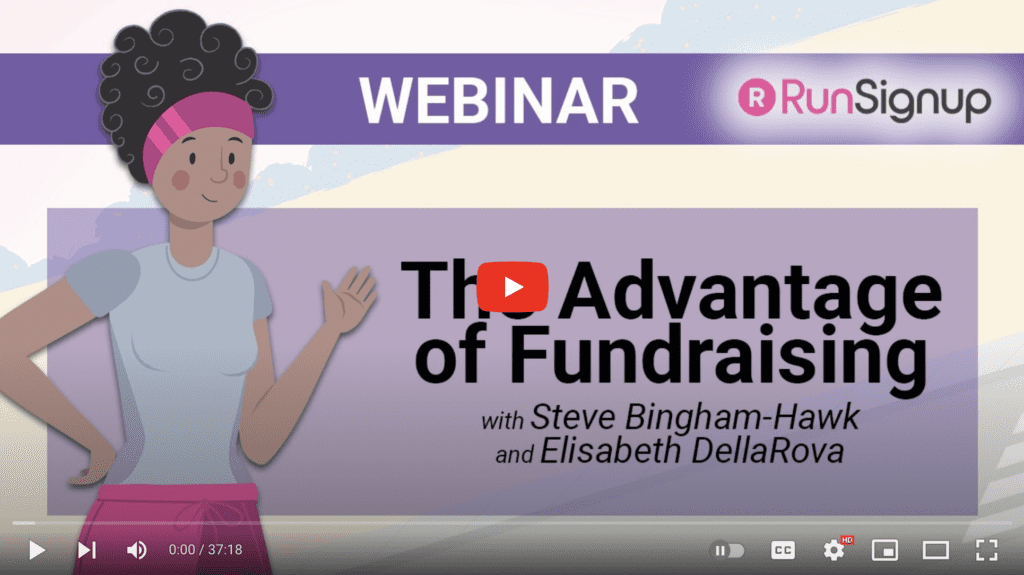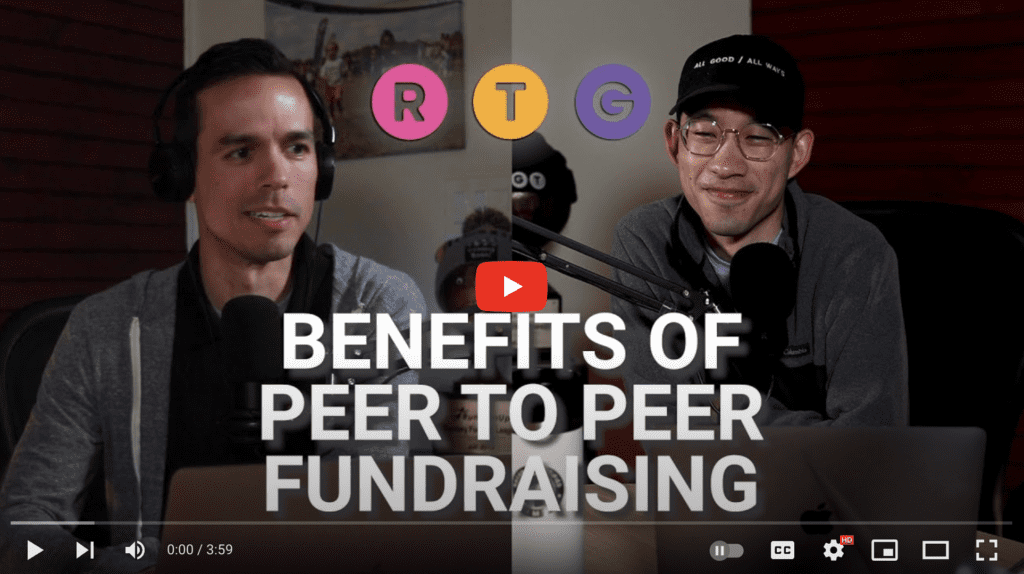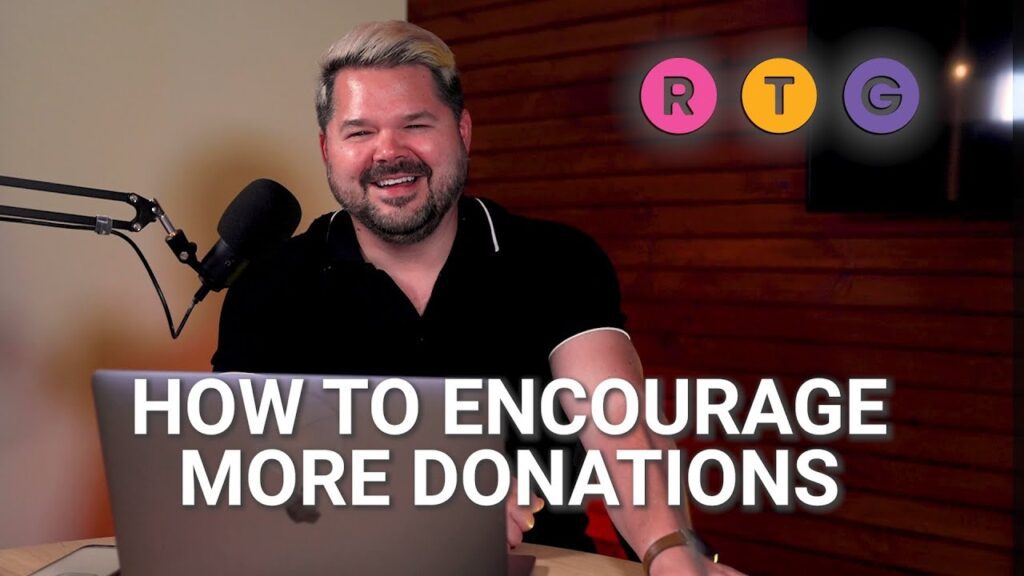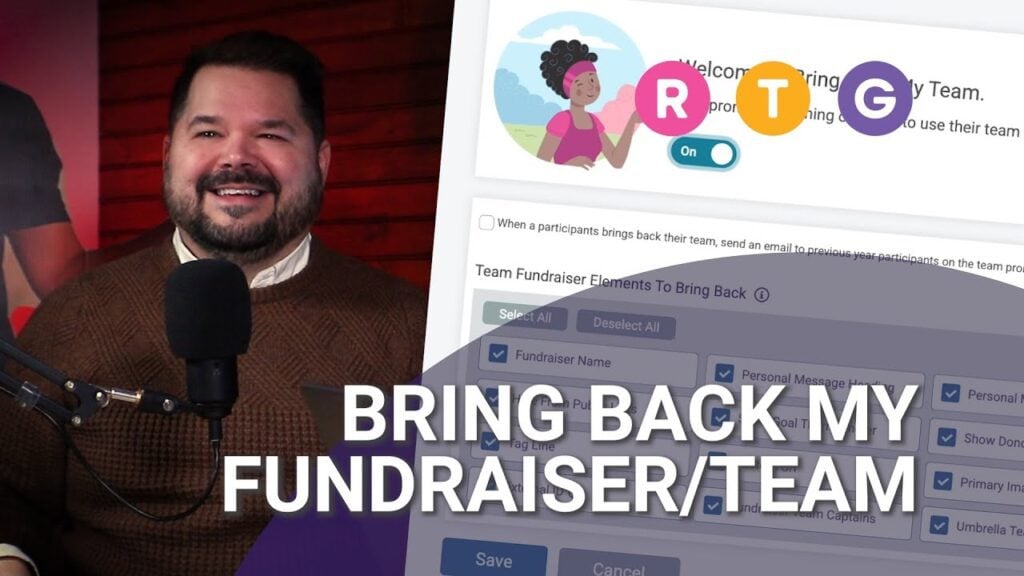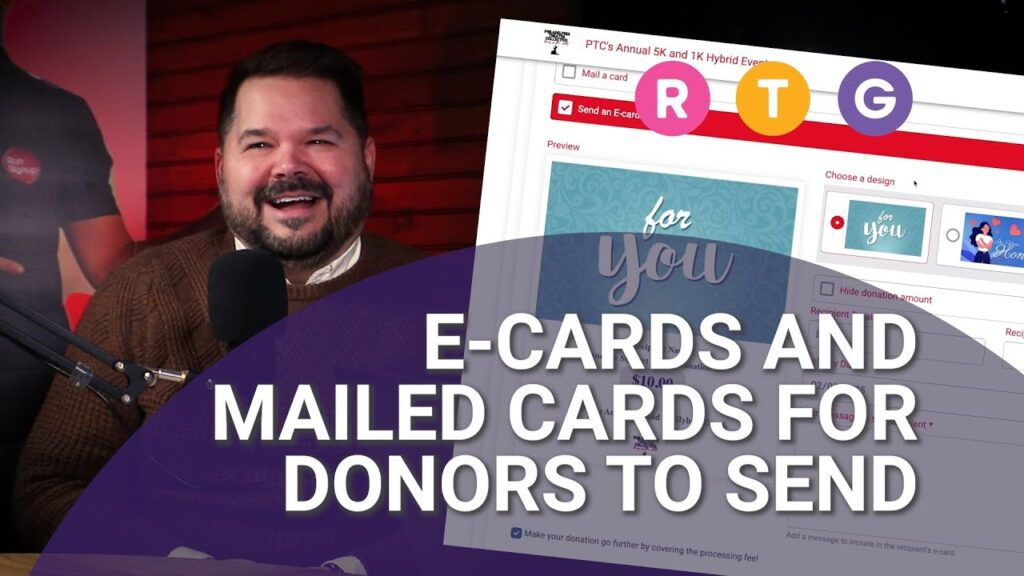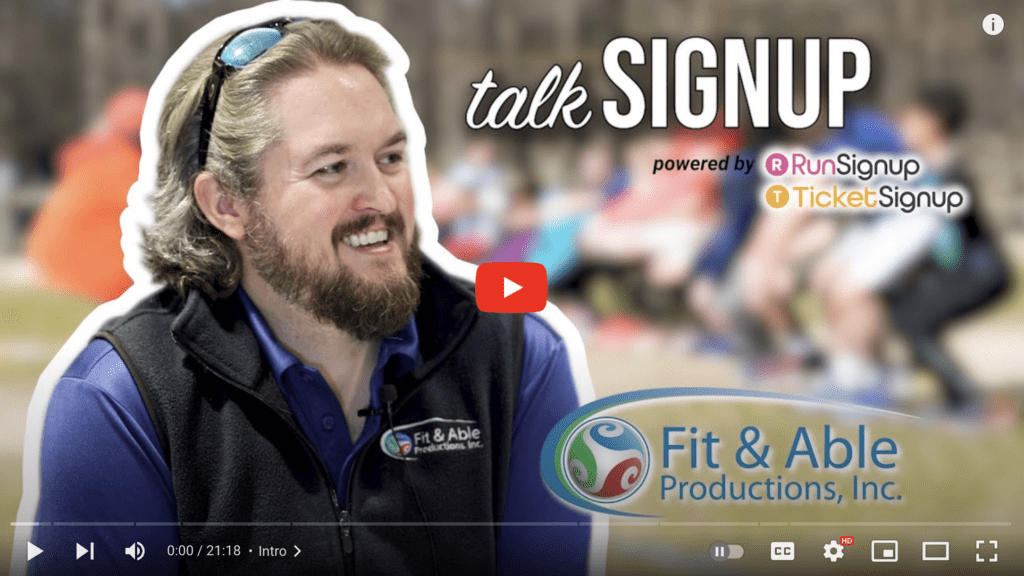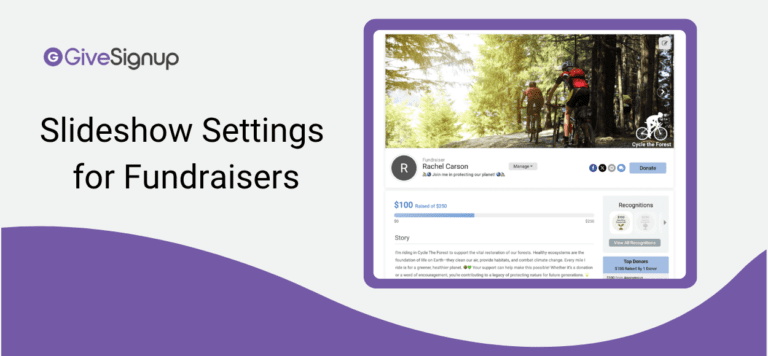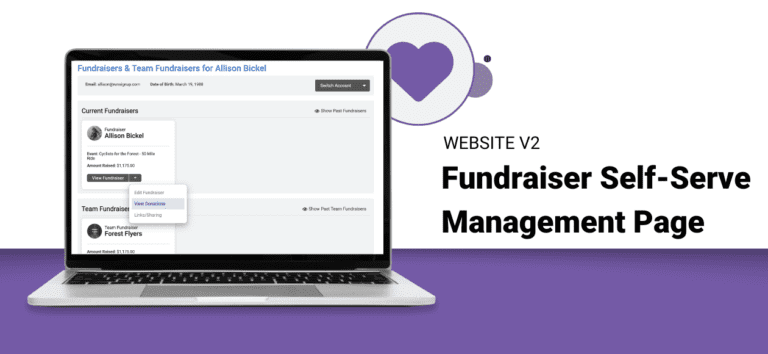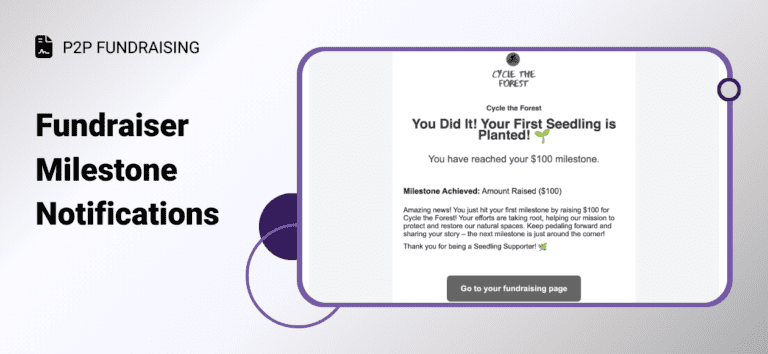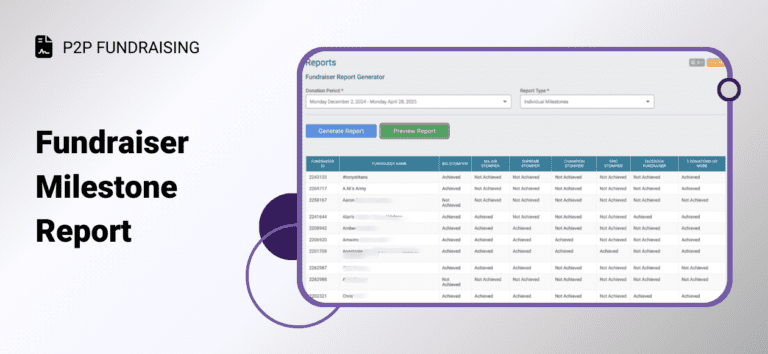Jump to Section…
Learn From Event Experts
Have a minute? Keep up with the latest fundraising tips and strategies to raise more for your Peer-to-Peer event on RunSignup. Learn from experts with our ever growing library of event tips and quick chats with fellow race directors and non-profit directors.
Why Include Fundraising in your Event?
Full in-depth explanation of the different benefits of fundraising
Webinar • 37:18
Quick and to-the-point debrief of the benefits of fundraising
Team Tip • 3:59
Tips from Fundraising Event Expert, Chris Newcomer
Increasing Donations
Peer-to-Peer Fundraising
Videos to Share with Your Fundraisers
Want to keep up with all the latest videos from RunSignup, TicketSignup, and GiveSignup? Subscribe to our YouTube Page today!

Brand Your Website with GiveSignup
Did you know that you can use the alternate URL of GiveSignup.org for your event if you want to take the focus off the athletics (or if it’s not a run at all)? No extra steps are required: with our Single Sign On System for multiple brands, the race you create can be accessed from either RunSignup.com/MyRace or GiveSignup.org/MyRace. The functionality is the same, but the branding is perfect for your event.
Latest Blogs on Fundraising Events
Slideshow Settings for Fundraisers
Peer to Peer Fundraising Events can now set default slideshows for individual and team fundraiser pages. This ensures every fundraising page has a slideshow to display your nonprofit’s brand and photos. To set default images for fundraisers, select Slideshow Settings on the…
Read MoreTunnel to Towers Foundation Scales Events and Fundraising with RunSignup’s All-in-One Platform
About Tunnel to Towers Foundation Tunnel to Towers Foundation (T2T) began its fundraising journey with a single 5K event honoring firefighter Stephen Siller, who sacrificed his life on 9/11. Today, events are at the heart of Tunnel to Towers’ mission to honor…
Read MoreHarpoon 5-Miler: Pushing the Envelope with Marketing 365 Days a Year
Continuous Improvement for a Sellout Race The Harpoon 5-Miler has sold out many times in it’s 24 year history, but that doesn’t mean the race is simply riding on its coattails. After facing challenges reigniting enthusiasm post-COVID, the race has exploded in…
Read MoreFundraiser Management Self-Serve Page
It’s easier than ever for Peer-to-Peer Fundraising events to help supporters find, update, and manage their fundraising pages with GiveSignup’s new Fundraiser Management Self-Serve Page. From here, fundraisers can view their current and past individual and team fundraisers. Quick links to edit…
Read MoreFundraiser Milestone Notifications
GiveSignup‘s latest feature for peer-to-peer fundraising events introduces automated fundraiser milestone notifications. This powerful, completely free tool helps nonprofits celebrate fundraisers’ achievements without any additional work. By automating personalized messages for each milestone, you can build stronger connections with fundraisers without adding…
Read MoreFundraiser Milestone Report
There is a new Fundraiser Milestone Report for Peer to Peer Fundraising Events. The report keeps track of which individual fundraisers have achieved each available milestone. To view the Fundraiser Milestone Report, navigate to Fundraising >> Reports >> Fundraiser Report Generator. The…
Read MoreBring Back My Fundraising Team
Bring Back My Fundraising Team makes it fast and easy for team captains to recreate their team from the previous year. Earlier this month, we released Bring Back My Individual Fundraiser. This same functionality is now available for fundraising teams. GiveSignup makes…
Read MoreBring Back My Individual Fundraiser
Signing up to fundraise is even easier with GiveSignup’s newest release – Bring Back My Individual Fundraiser. When your Peer-to-Peer Fundraising Event renews, GiveSignup makes it easy for fundraisers to return by automatically carrying over their previous year’s settings to their new…
Read More2025 GiveSignup Product Roadmap
One of our Year End Wrap-up Blogs. Others include 2024 Year in Review, 2024 RunSignup Product Recap, 2024 GiveSignup Product Recap, 2024 TicketSignup Product Recap, 2024 Infrastructure Report, 2025 Company Strategy, 2025 RunSignup Roadmap, 2025 GiveSignup Roadmap, 2025 TicketSignup Roadmap. These will come out incrementally between the end of November and early…
Read More2024 GiveSignup Product Recap
One of our Year End Wrap-up Blogs. Others include 2024 Year in Review, 2024 RunSignup Product Recap, 2024 TicketSignup Product Recap, 2024 Infrastructure Report, 2025 Company Strategy, 2025 RunSignup Roadmap, 2025 GiveSignup Roadmap, 2025 TicketSignup Roadmap. These will come out incrementally between end of November and early 2025. Our GiveSignup 2024…
Read MoreCharity Partner Fundraiser Notifications
There is a new notification that sends charity partners an email when a fundraiser and/or fundraising team signs up to raise money for their nonprofit. To enable fundraiser created notifications for Charity Partners, navigate to Race >> Notifications >> General Settings. Scroll…
Read MoreDisplay Offline Donation Instructions on Fundraising Pages
Peer to peer fundraising events can now display offline donation instructions on fundraising pages. This can help events that have traditionally accepted offline donations, or want to highlight alternative ways donors can give. First, make sure your event has added offline donation…
Read More