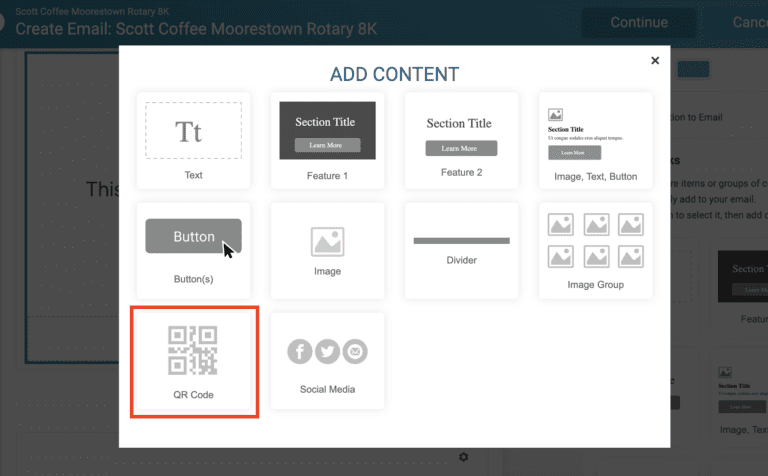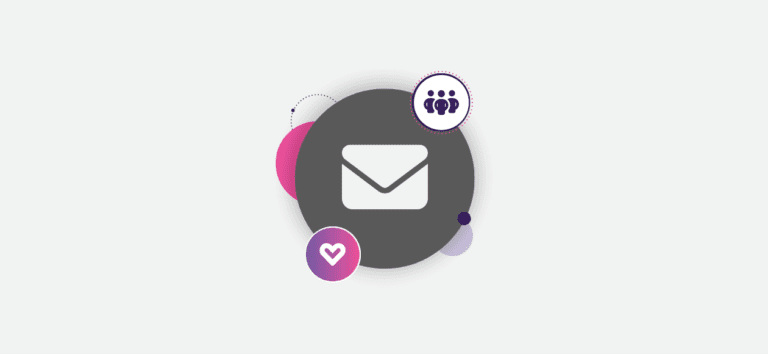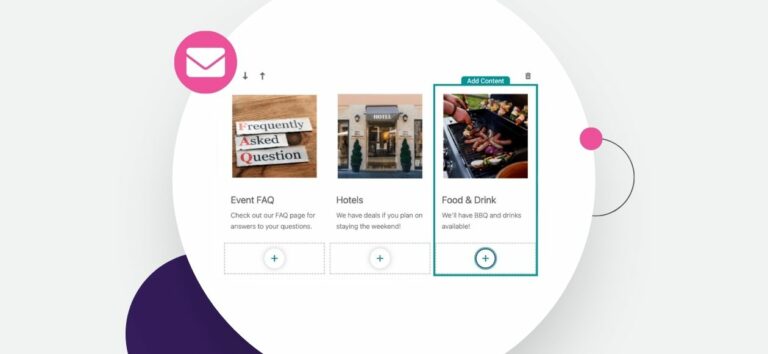Image Gallery for Email V2
We are excited to introduce the first version of Image Gallery for Email V2. The Image Gallery is a powerful way to use, manage, and organize images across all of your races and ticket events. The first place we’ve added Image Gallery…
Read More