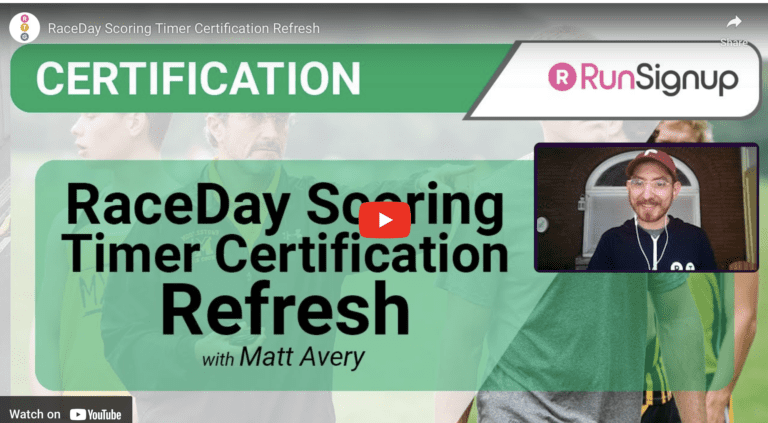RaceDay Scoring Certification Refresh
This recorded webinar is perfect for timers who wish to get quick training on RaceDay Scoring or a refresher on RaceDay Scoring setup process. This is a shortened version of the full certification course and walks timers through the basics of how to score endurance events with RunSignup’s RaceDay Scoring solution.
Read More